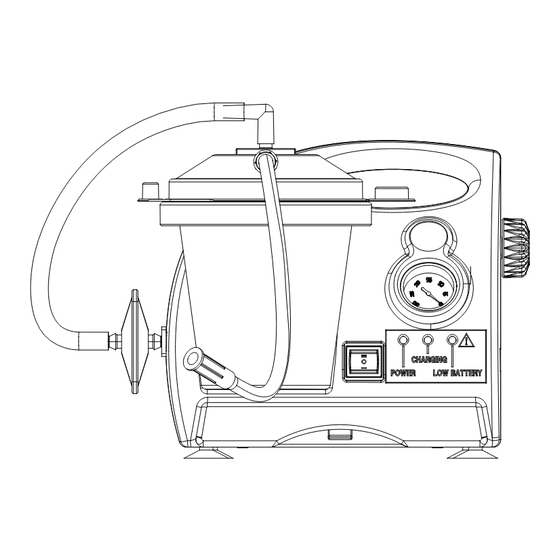
Table of Contents
Advertisement
Quick Links
Advertisement
Table of Contents

Summary of Contents for Mediair SUF01 Series
- Page 1 Portable AC/DC Suction Pump User Manual 759001 (Rev.4) 10/2008...
-
Page 3: Table Of Contents
INDEX Important Safeguards ..................1-2 International Travel ....................2 Introduction ......................2 Accessory/Replacement items ................3 Set-Up ........................4 How to Operate your Portable AC/DC Unit............5-8 Battery Charging....................8 Check the battery quality ..................9 Replace the battery ..................9-10 Cleaning Instructions .................. -
Page 7: Set-Up
SET UP SETUP Connect either end of the 12” tubing to the tubing connector then connect the other end to the bacteria fi lter. Ensure that the clear side of the bacteria fi lter is toward elbow and bottle when installing/re-installing. Do not reverse direction of the fi... -
Page 8: How To Operate Your Portable Ac/Dc Unit
OPERATION HOW TO OPERATE’ YOUR PORTABLE SUCTION PUMP Before connecting the unit to the AC adapter or 12V DC cord, make sure that the power switch located on the side of the unit is in the ’Off’ position. Select power source desired. LED EXPLANATIONS: POWER - Green/Yellow: When external power is supplied to the unit from AC power source or DC cord, the power light will be illuminated as green. - Page 9 OPERATION Select Power Source Desired AC OPERATION: Plug the small connector of the AC adapter into the DC power input located on the side of the unit. Plug the AC end into a grounded wall-outlet power source. NOTE: The power supply may become warm to the touch during charging or running of the unit.
- Page 10 OPERATION WARNING If the unit does not receive an external power source or the battery does not get recharged immediately, the low battery indicator light will remain on and the performance of the unit will drop off rapidly. Switch to another power source immediately to avoid an interrupted suction procedure.
-
Page 15: Specifi Cations/Classifi Cations
SPECIFICATIONS / CLASSIFICATIONS SPECIFICATIONS/CLASSIFICATIONS Dimensions: (L) 11.5 x (W) 9.8 x (H) 9.8 in (293 x 249 x 250 mm) Weight: 7.5 lb (3.3 kg) Maximum Vacuum: 24 in Hg (600 mmHg) Flow Range (Free air Flow): >30 LPM Sound Level (at 1m,, 24 in Hg): <60 dBa Electrical Requirements: AC 100-240V, 50-60 Hz, 1.5A max... -
Page 16: Warranty
WARRANTY WARRANTY TWO-YEAR LIMITED WARRANTY The compressor portion of the Suction Unit is warranted to be free from defective workmanship and materials for a period of two years from date of purchase. Any defective part(s) will be repaired or replaced at our option if the unit has not been tampered with or used improperly during that period.

Need help?
Do you have a question about the SUF01 Series and is the answer not in the manual?
Questions and answers