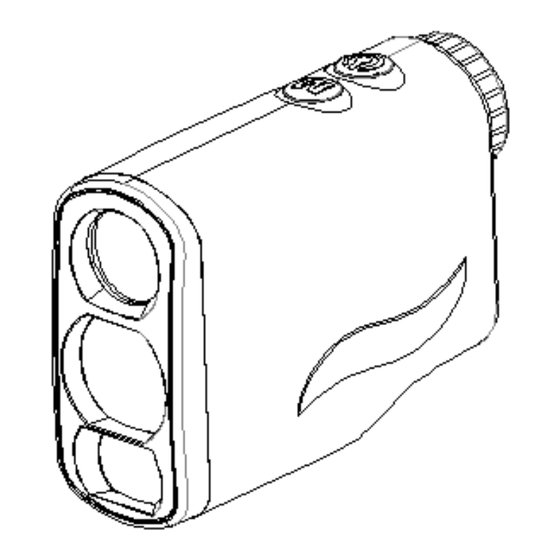
Advertisement
Quick Links
Laser rangefinder operating instructions
Feature:
21mm Objective Lens
6x Magnification Power
7.2° View Angle
16mm Pupil Distance
Precision To +/-1 M
Maximum Range :
LW600PRO
LW1000PRO 1000M
Closest distance :
LW600PRO
LW1000PRO 5M
Speed range:0-300KM/H
3V Battery (CR2)
Waterproof
(Professional)
Size:
L:97mm(dose not include eyepiece)
600M
W:35mm
H:73mm(front)
4M
Weight:
106mm(include eyepiece)
68mm(rear)
152g
Advertisement

Summary of Contents for Laser Works LW600PRO
- Page 1 Size: 21mm Objective Lens 6x Magnification Power 7.2° View Angle L:97mm(dose not include eyepiece) 16mm Pupil Distance Precision To +/-1 M 106mm(include eyepiece) Maximum Range : LW600PRO 600M W:35mm LW1000PRO 1000M Closest distance : H:73mm(front) LW600PRO LW1000PRO 5M 68mm(rear) Speed range:0-300KM/H...
- Page 2 1、 The boot screen Press key to boot. Boot default mode is “ranging” 2、 Unit conversion...
- Page 3 Long press button to switch the unit of distance, M and Y. "ranging", "flagpole lock",“Golf distance correction”, "fog"“Horizontal distance measurement”,“Vertical height measurement” and "speed" modes, you can long press button to switch M、Y unit, the unit switches will be used in seven modes unified. In the "speed"...
- Page 4 Battery Replacement indicate:...
- Page 5 4、 Mode Selection key in the "ranging", "flagpole lock",“Golf distance Press correction”, "fog"“Horizontal distance measurement”,“Vertical height measurement” and "speed" switch between. 4-1 “ Ranging ” mode Principle: Press key to start ranging. “Ranging” screen...
- Page 6 “flagpole lock” mode Principle: In the flagpole Scan mode, the point D may be isolated from a number of points in the background out and keep only the distance d1 to the point. So as to achieve the automatic locking flagpole distance. The other goals were shielded behind the flagpole.
- Page 7 When the flagpole Scan mode screen appears, press and hold to start the the flagpole scan function, the flag symbol in the screen box around the icon flashes. The ranging machine aiming point in the measured scan back and forth on both sides of the flagpole, the flagpole of the measured data to the data will be retained, and the screen banner around the box is no longer flashing, which means that the flagpole data is locked .
- Page 8 1: Uncorrected parabola batting 2: The actual distance the ball parabola Point B is the pole position The slope is negative, the distance to be close to hitting. 1: The actual distance the ball parabola 2: Uncorrected parabola batting Point B is the pole position press key to start scanning flagpole ranging.
- Page 9 Slope value is displayed 4-4 “fog” mode Principle:...
- Page 10 Fog mode screen appears, press key ranging. Fog mode can handle the interference caused by fog. Fog screen 4-5 “horizontal distance measurement” mode Principle:...
- Page 11 Measure distance:AC or AB Horizontal distance:AD Press key to start measuring the distance and slope. After obtaining measurements, calculates and displays the horizontal distance and measuring slope. Horizontal distance Slope 4-6 “vertical height measurement” mode...
- Page 12 Principle: Measuring distance between two points (Bottom and Top) in the vertical direction, and the angle(a) between the two points, to calculate the vertical height between the two VH. Hold key, "Scan" and "Bottom" appears on the display when the display indicates distance from the bottom to find success. This is followed by "Top"...
- Page 13 Found at the top Vertical height “speed” mode Principle:...
- Page 14 Method: In the speed mode, long press button to switch KM / H and M / H. Press key to start the measurement speed. Kilometers Unit screen: Kilometers / hour...
- Page 15 Miles unit screen: miles / hour “scan” mode Principle: In scan mode, the laser will emit a continuous, each distance to be measured will be displayed one by one.
- Page 16 In “ranging ” mode, press and hold key to activate the Scan mode. Automatically exit after 20 consecutive ranging. NEW!!!
-
Page 17: User-Defined Functions
In our new products, customers can select the corresponding function according to the use environment. User-defined functions: 1. Make sure the machine is turned off. 2. Hold down the button, then hold the button, the machine turned on, the display shows the word "FUN";... - Page 18 been press and hold) 5. Press key switch this function: (d=CLOSE E=OPEN) 6. Press key to select the next function; Hold down the key and hold it shut down, exit the programming mode after completion;...

Need help?
Do you have a question about the LW600PRO and is the answer not in the manual?
Questions and answers