Table of Contents
Advertisement
Quick Links
Wireless WPE-1v1
WPE-1V1 KIT -
ATA ORDER NO. 61957, B&D ORDER NO. 70300
ITEM
DESCRIPTION
1
WPB-04.02 TX ASSEMBLY
2
WPB-04.02 RX ASSEMBLY
3
WPB-04.03 BASE STATION ASSEMBLY
4
MOUNTING KIT
FLUSH MOUNTING KIT -
5
PEB4-W1 BRACKET
6
TAPTITE SCREW "P" M3 X 8
7
SELF TAPPING SCREW M6 X 25
8
PLASTIC WALL PLUG 6.7 X 25
PEB4-W1 HARDWARE KIT 2 -
9
PLASTIC WALL PLUG 6.9 X 25
10
SELF TAPPING SCREW M6 X 25
11
TAPTITE SCREW "P" BLACK ZNC M3 X 12
12
HEX SERRATION FLANGE NUT M6
13
HEX SERRATION HEAD SCREW M6 X 16
Important Safety Instructions
WARNING!
ELECTROCUTION!
CAUTION:
Fall from ladder
Entrapment
Doc # 160044_07
Part # 13409
Released 14/12/17
Safety Beam Kits
Wiring and Installation Instructions
QTY
1
1
1
1
2
8
4
4
2
2
8
1
1
•
When using Safety beams, the doorway / gateway must be clear of all obstructions and
persons a all times. The location of the beams and manner in which they are installed
might not give safety protection at all times.
•
The sensors need to be 100mm above the floor level, however, the exact position must
be chosen in such a manner that it suits the application, the environmental conditions
and provides maximum safety protection.
•
When using auto close mode, a Safety beam must be fitted correctly and tested for
operation at regular intervals. Extreme caution is recommended when using auto close
mode. All safety rules must be followed.
•
Disconnect the power cord from mains power and battery backup (if installed) before
making any repairs or removing covers on openers.
•
Ensure ladder is the correct type for job.
•
Ensure ladder is on flat ground.
•
Ensure user has 3 points of contact while on ladder.
•
Ensure the garage door / gate is in good working order by undertaking regular servicing.
•
Safety beams must be installed if the closing force at the bottom edge of the door / gate
exceeds 400N (40kg)
EasyBeam
PE-3v1
TM
EASYBEAM P.E. 3-V1 KIT
ATA ORDER NO. 61904, B&D ORDER NO. 62626
ITEM
DESCRIPTION
14
EASYBEAM RX-TX SET
4
MOUNTING KIT
PE 2000TS
PE 2000TS KIT -
ATA ORDER NO. 61903, B&D ORDER NO. 62852
ITEM
DESCRIPTION
15
PE BEAM IR-2000TS
4
MOUNTING KIT
ACCESSORY KIT -
16
RESISTOR 2K2 PACK
17
RESISTOR 5K6 PACK
INTERFACE KIT V2 (ACB / DCB BOARDS ONLY) -
18
HARNESS P.E. RX 24AWG 10M
19
HARNESS P.E. RX-TX 17M
QTY
1
1
QTY
1
1
1
1
1
1
Advertisement
Table of Contents

Summary of Contents for B&D Automatic Technology Wireless WPE-1v1
- Page 1 Safety Beam Kits Wiring and Installation Instructions EasyBeam PE-3v1 Wireless WPE-1v1 EASYBEAM P.E. 3-V1 KIT WPE-1V1 KIT - ATA ORDER NO. 61904, B&D ORDER NO. 62626 ATA ORDER NO. 61957, B&D ORDER NO. 70300 ITEM DESCRIPTION ITEM DESCRIPTION EASYBEAM RX-TX SET WPB-04.02 TX ASSEMBLY MOUNTING KIT WPB-04.02 RX ASSEMBLY...
-
Page 2: Mounting Brackets
Safety Beam Compatibility Safety Beams (SB) extend across the opening. The Safety Beam is designed to detect an obstruction while the door / gate is closing and to send a signal to the opener to reverse or stop the door / gate movement. There are three (3) different types of Safety Beam Kits available and they are not compatible with all products. - Page 3 EasyBeam Kit PE-3v1 Refer to compatibility table (page 2) for Product compatibility. NOTE: Mount the receiver on the side of the doorway / gateway closest to the opener / console. Assembling the Mounting Bracket Assemble the mounting bracket as per instructions on page 2. Left side bracket NOTE: When using two (2) sets of Safety Beams within the opening you must...
- Page 4 Wireless Kit WPE-1v1 Refer to compatibility table (page 2) for Product compatibility. Wiring the Base Station to the Opener a. Power off Opener. b. Connect the Wireless WPE-1v1 Base Station to the opener / console as per wiring diagram below. Apply pressure here Pull covers apart RESET...
- Page 5 Wireless Kit WPE-1v1 Continued . . . Assembling the Mounting Bracket a. Attach the PE 2000TS Bracket to the Receiver (WPB-4.02 RX) using four (4) M3 x 5 Taptite screws b. Connect the mounting bracket to the adjustment bracket with two (2) of the M5 x 10 Pan Head Screws Right side c.
- Page 6 PE 2000TS Kit Refer to compatibility table (page 2) for Product compatibility. NOTE: Mount the receiver on the side of the doorway / gateway closest to the opener / console. Assembling the Mounting Bracket Assemble the mounting bracket as per instructions on page 2. Left side bracket NOTE: When using two (2) sets of Safety Beams within the opening you must...
-
Page 7: Troubleshooting
Troubleshooting Symptom Possible cause Remedy Base station and receiver LED’s constantly on Receiver is not coded into base station Code the receiver into base station Receiver LED constantly on but cannot close Receiver not coded into base station Code the receiver into base station. the door Mains power is not switched on to the opener Switch on mains power... -
Page 8: Warranty And Exclusion Of Liability
Warranty and Exclusion of Liability REGISTER ONLINE TODAY! Register your Product to take advantage of convenient service and support at www.ata-aust.com.au/register This Warranty is given by Automatic Technology (Australia) Pty Ltd (ABN 11 007 125 368) (ATA), 6-8 Fiveways Boulevard, Keysborough 3173, 1300 769 850, sales@ata-aust.com.au. PLEASE NOTE: •...
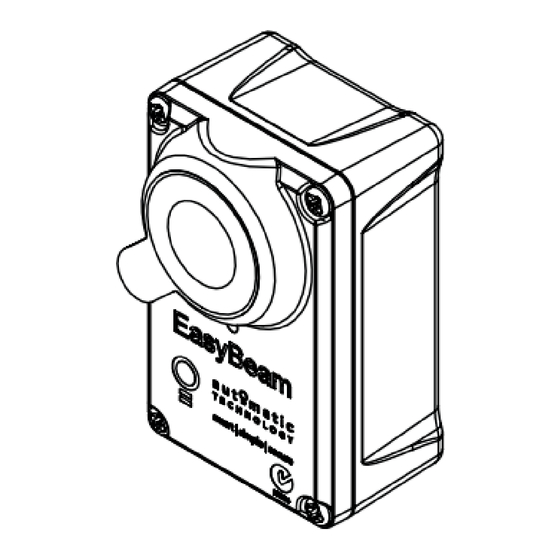
Need help?
Do you have a question about the Automatic Technology Wireless WPE-1v1 and is the answer not in the manual?
Questions and answers