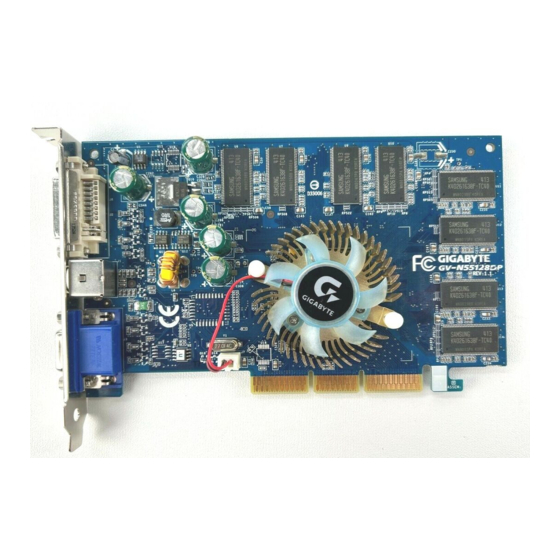
Table of Contents
Advertisement
Quick Links
Minimum System Requirements
•
IBM
or 100% PC compatible with Pentium
®
processor or higher
•
One available AGP 3.0 compliant slot or better
•
Operating Systems Win
•
64MB system memory
•
50MB of available disk space for full installation
•
CD-ROM or DVD-ROM drive
Table of Contents
1. Introduction ................................................................................................................ 2
1.1. Features ............................................................................................................................ 2
1.2. Board Layout ..................................................................................................................... 2
2. Hardware Installation .................................................................................................. 3
3. Software Installation .................................................................................................... 4
3.1. DirectX Installation ............................................................................................................. 4
3.3. V-Tuner Installation ............................................................................................................ 5
4. Appendix ................................................................................................................... 6
4.1. BIOS Flash Utility ............................................................................................................ 6
4.2. How to Reflash BIOS in MS-DOS Mode ......................................................................... 6
III 650MHz or AMD Athlon 650MHz class
®
98/98SE / Win
2000 / Win
®
®
XP/2000/ME/98) ................................................................. 4
®
XP) ....................................................... 6
®
12MD-N55128D-103
- 1 -
ME / Win
XP
®
®
Advertisement
Table of Contents

Summary of Contents for Gigabyte GV-N55128DP
-
Page 1: Table Of Contents
Minimum System Requirements • or 100% PC compatible with Pentium III 650MHz or AMD Athlon 650MHz class ® ® processor or higher • One available AGP 3.0 compliant slot or better • Operating Systems Win 98/98SE / Win 2000 / Win ME / Win ®... -
Page 2: Introduction
Powered by nVidia GeForce FX 5500 GPU • Supports the new AGP 8X and latest DirectX 9.0 • Integrated with 128MB DDR memory (only for GV-N55128D/GV-N55128DP) • Integrated with 256MB DDR memory (only for GV-N55256D) • Features DVI-I, TV-Out and D-Sub connectors •... -
Page 3: Hardware Installation
2. GV-N55128DP/GV-N55256D DVI-I Connector TV-Out VGA Monitor Connector (15-pin) DVI Output Digital LCD Monitor DVI-I to D-Sub Connector Analog LCD Monitor DVI-I Connector VGA Output AV Output TV-Out (S-Video) NTSC / PAL TV VGA Monitor Connector (15-pin) Projector VGA Output... -
Page 4: Software Installation
3. Software Installation 3.1. DirectX Installation Install Microsoft DirectX to enable 3D hardware acceleration support for Windows 98/ 98SE / ® Windows 2000/ Windows ME or Windows XP to achieve better 3D performance. ® ® ® Note: For software MPEG support in Windows 98/ 98SE/ Windows 2000/ Windows ®... -
Page 5: V-Tuner Installation
Display & Adjust Core Clock Display Core Clock Display Memory Clock D i s p l a y & A d j u s t Memory Clock Link to GIGABYTE website Help Description Close V-Tuner to System Tray - 5 -... -
Page 6: Appendix
4. Appendix 4.1. BIOS Flash Utility 1. Please download the newest BIOS Zip file from GIGABYTE website (www.gigabyte.com.tw). The file contains a MS-DOS-based BIOS flash utility. Or contact your local dealer for the file. 4.2. How to Reflash BIOS in MS-DOS Mode 1.











Need help?
Do you have a question about the GV-N55128DP and is the answer not in the manual?
Questions and answers