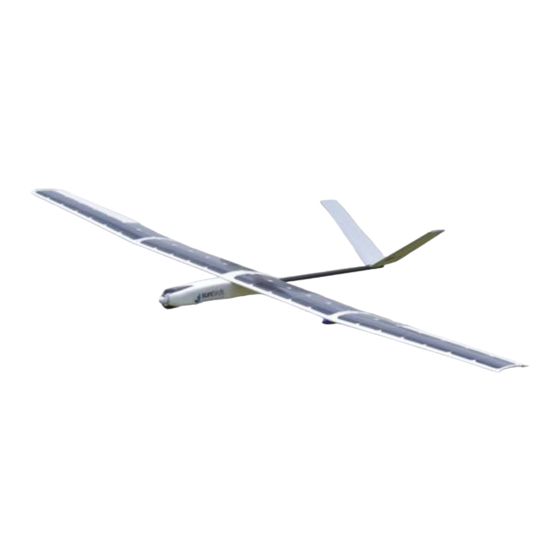
Summary of Contents for Sunbirds SB4 Phoenix
- Page 1 SB4 PHOENIX - USER GUIDE DATE : 19/08/2019 VERSION : 1.7 SB4 Phoenix User Guide Sunbirds 10 avenue de l’Europe,31520, Ramonville St-Agne, France contact@sunbirds.aero www.sunbirds.aero...
-
Page 2: Table Of Contents
SB4 PHOENIX - USER GUIDE DATE : 19/08/2019 VERSION : 1.7 Contents A. General Description ......................3 The SB4 Phoenix ......................3 Equipment list ......................3 Ground station ......................4 Radio control (mode 1) ....................5 Operational limits ......................5 Authorized operations .................... -
Page 3: General Description
SB4 PHOENIX - USER GUIDE DATE : 19/08/2019 VERSION : 1.7 A. General Description 1. The SB4 Phoenix Weight 3.5 kg Mission time - Up to 8 hours* Inspection Wingspan 320cm Mission time - Up to 8 hours* Survey Length... -
Page 4: Ground Station
Antenna mast Radio Control 3. Ground station The ground station is mandatory to operate the SB4 Phoenix, it is composed of a laptop with the software Sunbirds Belvedere 2.0 suite installed, a communication module, the antenna and its tripod. Sunbirds Belvedere 2.0 provides the end-user with a graphical interface with diverse frames and tabs to prepare the flights, control and monitor the SB4 Phoenix all along the flight and manage the geotags afterwards. -
Page 5: Radio Control (Mode 1)
Note: To ensure safety during all operations an additional power source might be necessary for the ground station to cope with the long endurance of the SB4 Phoenix. A power bank or solar panels might be necessary depending on the location of the operation. -
Page 6: Authorized Operations
Maximum power 672W 6. Authorized operations National, international and local regulations apply to drone operations. Please refer to the regulation that apply to your flight location before operating Sunbirds drones. Sunbirds recommends the following rules: Night flight Forbidden Without VMC... -
Page 7: System Features And Configuration
SB4 PHOENIX - USER GUIDE DATE : 19/08/2019 VERSION : 1.7 B. System features and configuration 1. Sony RX100 II camera configuration 1. Switch on the Sony RX100 II camera, use the wheel on top off the camera to switch to the “SCN”... - Page 8 SB4 PHOENIX - USER GUIDE DATE : 19/08/2019 VERSION : 1.7 • Flash Mode = Flash Off • Focus Mode = Continuous AF • [Shaded] Autofocus Area = Multi • [Shaded] Soft Skin Effect = Off • Smile/Face Detect. = Off •...
-
Page 9: Belvedere 2.0 Features
SB4 PHOENIX - USER GUIDE DATE : 19/08/2019 VERSION : 1.7 5. Then go the tab 4 of the “wrench section”, as indicated in the picture below and set the “Drop Sensor” to “Off”. 6. Once the parameters are set, the camera must be switched off, plugged and installed in its bay. -
Page 10: Belvedere Settings View
SB4 PHOENIX - USER GUIDE DATE : 19/08/2019 VERSION : 1.7 Belvedere settings view The first view is used to control Belvedere 2.0 general settings. It is mostly used by developers and people looking for advanced options such a debugging and console logs. -
Page 11: Parameters View
SB4 PHOENIX - USER GUIDE DATE : 19/08/2019 VERSION : 1.7 Parameters view This view is used for the setup of the SB4 Phoenix. The SB4 Phoenix is shipped ready to fly. The available tabs are: • Summary • Firmware •... - Page 12 SB4 PHOENIX - USER GUIDE DATE : 19/08/2019 VERSION : 1.7 The menu on the left is used to create the mission. The following buttons are available: • Waypoint This button is used to create waypoints. • Survey This button is used to create surveys. They are addressed in another chapter.
- Page 13 SB4 PHOENIX - USER GUIDE DATE : 19/08/2019 VERSION : 1.7 • SRTM Change the SRTM (Shuttle Radar Topography Mission) options mode, between the display of the current SRTMs, a trigger used to auto scale the SRTM and an option to import SRTM to Belvedere 2.0.
- Page 14 SB4 PHOENIX - USER GUIDE DATE : 19/08/2019 VERSION : 1.7 Each waypoint comes with various parameters the user can influence on. HOME The home is the initial position of the drone. Every waypoint altitude will refer to the home altitude, to operate in a relative frame (e.g.
- Page 15 Return to land: The drone enters in the RTL procedure Important notice: Sunbirds recommends to choose the RTL mode. b. The user can set the “Radius” (blue circle), the minimum “Radius” is 500m. c. The user can set the “max Altitude”, the minimum “max Altitude” is 50m.
- Page 16 SB4 PHOENIX - USER GUIDE DATE : 19/08/2019 VERSION : 1.7 WAYPOINT A waypoint is used to order the drone to fly to this position. A waypoint is made of coordinates (longitude and latitude), and altitude. As we can see above, the altitude of this waypoint is 41m above home.
- Page 17 SB4 PHOENIX - USER GUIDE DATE : 19/08/2019 VERSION : 1.7 A jump to item is used to repeat a certain sequence. You can decide of a target and a number of times to “repeat” this jump. This way, you can easily fly in a loop.
- Page 18 The overlap enables to generate accurate orthomosaics (stitching photos together to create a map). It refers to the overlap between two pictures. With the SB4 Phoenix, the recommended overlap is 75% front and 70% side with the camera in portrait orientation.
- Page 19 • Turnaround Distance Sunbirds recommends to set the radius of the drone’s turnarounds to at least 190m. If the survey lines are close to one another, it is recommended to increase that value so that the drone will turn and have enough distance to get aligned with the next leg of the survey.
- Page 20 A landing procedure must always be defined when setting up a flight plan. Sunbirds recommends that the downwind and Upwind legs must be at least 350m long and the crosswind leg at least 250m. Make sure that the final leg is facing upwind. Usually, the Sunbirds 10 avenue de l’Europe,31520, Ramonville St-Agne, France...
-
Page 21: Flight View
SB4 PHOENIX - USER GUIDE DATE : 19/08/2019 VERSION : 1.7 last three waypoints before touchdown (2, 3, 4 in image below) are set at 70, 50 and 30m above ground station level respectively. To change the orientation of the landing pattern, click and drag on the waypoints or use the “angle”... - Page 22 VERSION : 1.7 The menu on the left is used to control the map and the drone behavior. The following buttons are available: • Arm/ Disarm Used to arm or disarm the SB4 Phoenix. • Zoom in Zoom the map in. •...
- Page 23 SB4 PHOENIX - USER GUIDE DATE : 19/08/2019 VERSION : 1.7 • SRTM Change the SRTM (Shuttle Radar Topography Mission) options mode, between the display of the current SRTMs, a trigger used to auto scale the SRTM and an option to import SRTM to Belvedere 2.0.
- Page 24 SB4 PHOENIX - USER GUIDE DATE : 19/08/2019 VERSION : 1.7 On the bottom, action messages are displayed, such as arming the drone or start the RTL procedure. Finally, on the right, the user has access to various information on the drone. From top to bottom, the flight attitude, information about the drone state, the ratio between solar and consume power and the compass.
-
Page 25: Logs Manager View
SB4 PHOENIX - USER GUIDE DATE : 19/08/2019 VERSION : 1.7 The gear button can be used to choose the information to display. Some of them, such as the vibrations and temperature are not available on Belvedere 2.0. This setup of information will be saved and automatically loaded upon the opening of the software. -
Page 26: Setup
Belvedere (usually C:\Program Files), go into the BelvedereV2 file and look for the “Belvedere.exe” document (next to a Sunbirds blue icon). We recommend that you create a shortcut on your desktop by doing a right click on this document and selecting “create shortcut”. - Page 27 SB4 PHOENIX - USER GUIDE DATE : 19/08/2019 VERSION : 1.7 11. Ailerons: check and ensure that the hinges, rods and connectors are in good condition 12. Wings Controls: ensure that the ailerons move freely and the servos are firmly glued in place 13.
- Page 28 SB4 PHOENIX - USER GUIDE DATE : 19/08/2019 VERSION : 1.7 9. Remote Control: put all the switches in POS 0 (towards front), throttle stick to 0%. Then switch ON the remote control and make sure that the right aircraft is selected (check on the screen of the RC) 10.
-
Page 29: Flight Operations
Once the UAV and ground station are set up, and the flight plan is created and uploaded into the drone, the system has to be prepared and checked before flight. At Sunbirds, we consider that flight operations start with flight planning and end once the drone is disarmed. -
Page 30: Pre-Flight Checks
The landing procedure is not always accurate and depends on the weather conditions of the day. Sunbirds recommends to land on a flat and soft surface (grass) clear of obstacles in a rectangle area of 100m*50m, with the touch down point at least 20m from the nearest obstacle. - Page 31 SB4 PHOENIX - USER GUIDE DATE : 19/08/2019 VERSION : 1.7 Switch the Mode selector on the RC to POS 1 : “Attitude” Roll stick left: check that the left aileron moves up and the right aileron moves down. Roll stick right: check that the left aileron moves down and the Right aileron moves up.
-
Page 32: Launching
SB4 PHOENIX - USER GUIDE DATE : 19/08/2019 VERSION : 1.7 Mode switch on POS 1 “Attitude” : Put the motor safety switch on POS 1. Increase the throttle stick progressively to 100%. Check and ensuring that the thrust, vibrations and noise are normal. -
Page 33: Mission
SB4 PHOENIX - USER GUIDE DATE : 19/08/2019 VERSION : 1.7 5. Launcher: check the wind orientation, put the drone upwind and facing T/O waypoint (this must be checked on Belvedere). 6. Check that the aircraft is held in launching position with its propeller clear. -
Page 34: Landing
30% battery remaining. 6. The datalink signal quality is over 20% and there are no warnings. In VLOS, Sunbirds also recommends to keep within range of the RC radio link. -
Page 35: After Landing Procedure
SB4 PHOENIX - USER GUIDE DATE : 19/08/2019 VERSION : 1.7 Keep the drone in auto mode after its mission or send it to the first waypoint of the auto- landing procedure (in auto mode) then: 1. Let the drone follow the landing procedure. If anything goes wrong, abort landing by taking over in attitude control (see important warning above) 2. - Page 36 SB4 PHOENIX - USER GUIDE DATE : 19/08/2019 VERSION : 1.7 The procedures below assume that the operator has preliminary tried to recover from an anomaly to retrieve a nominal situation. They describe, inter alia, ultimate safety measures when: •...
- Page 37 SB4 PHOENIX - USER GUIDE DATE : 19/08/2019 VERSION : 1.7 Possible corrective actions allowing the UAV return in Events that may cause an exit from the flight the flight volume or the limitation of the distance out of volume (vertically or horizontally)
- Page 38 SB4 PHOENIX - USER GUIDE DATE : 19/08/2019 VERSION : 1.7 E. Solar flights Endurance The SB4 is designed for endurance. It is able to fly for up to 8 hours in optimal conditions. The factors that significantly impact the endurance are:...
- Page 39 SB4 PHOENIX - USER GUIDE DATE : 19/08/2019 VERSION : 1.7 Planning a solar flight Solar flights can be long, take place Beyond Visual Line of Sight and in desertic areas. There are a few factors to take into consideration:...
-
Page 40: Maintenance
The following points have to be thoroughly and periodically checked: -all surfaces must be kept clean. Do not use any chemicals to clean your SB4 Phoenix, simply wipe it with a wet cloth or paper -Make sure that the solar cells are not exposed –... - Page 41 Sunbirds does not encourage self-made repairs and any repair, modification or addition to the SB4 Phoenix and its equipment will void the warranty. Please contact Sunbirds before conducting any repair by yourself. Please also keep in mind that EPO and fiberglass parts must be repaired using special glues only.
- Page 42 Through this manual, a lot of checks have been detailed. In case any of the checks reveals a problem, please contact Sunbirds’ support. Please note that the current chapter refers to solving issues when the drone is on the ground. Here are common issues and the way to try...
-
Page 43: Checklist Sb4 Phoenix
SB4 PHOENIX - USER GUIDE DATE : 19/08/2019 VERSION : 1.7 G. Checklist SB4 Phoenix Date: RPIC: Crew: Flight number : Before leaving Flight area map & SRTM Downloaded Flight - Flyfreely App Lodged and Approved Fuselage Inspected and in transport case... - Page 44 SB4 PHOENIX - USER GUIDE DATE : 19/08/2019 VERSION : 1.7 Camera Lens clean, good condition SD card in place & empty mode SCN camera installed, USB plugged, fastened camera OFF Antenna Plugged into laptop, modem LED flashing Belvedere Software...
- Page 45 SB4 PHOENIX - USER GUIDE DATE : 19/08/2019 VERSION : 1.7 Launcher PPE: gloves, hard hat, long sleeves, hi-vis Propeller Kept Clear Launcher Holding aircraft, controls clear Controls: Mode switch on 0 “Manual” Manual mode Roll stick left: Left aileron up, Right aileron down...
- Page 46 SB4 PHOENIX - USER GUIDE DATE : 19/08/2019 VERSION : 1.7 Increase throttle to 50% Check that motor does not start Throttle stick back to 0% Motor test: Mode switch on 1 “Attitude” Attitude mode Motor Safety switch on “1”...
- Page 47 SB4 PHOENIX - USER GUIDE DATE : 19/08/2019 VERSION : 1.7 Belvedere Geotags Downloaded (if need be) Aircraft battery Disconnected & checked Belvedere Tab closed Antenna Disconnected Mission Post-flight Flyfreely app procedure Camera Pictures removed using SD card Equipment inspection...

Need help?
Do you have a question about the SB4 Phoenix and is the answer not in the manual?
Questions and answers