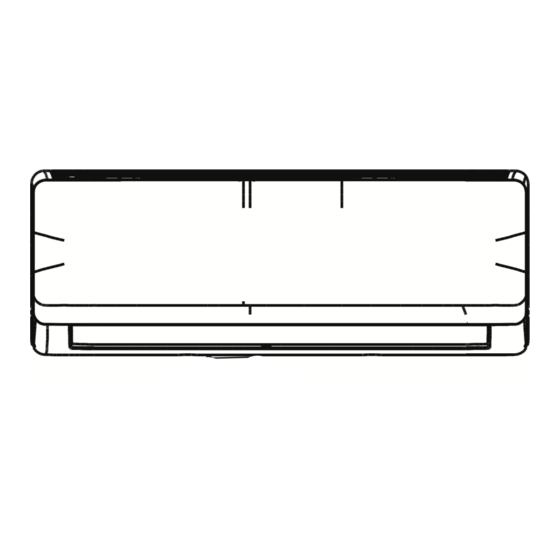
MrCool Advantage Series User Manual
Hide thumbs
Also See for Advantage Series:
- Installation manual (35 pages) ,
- Installation & owner's manual (30 pages) ,
- User manual (18 pages)
Table of Contents
Advertisement
Quick Links
Advertisement
Table of Contents

Subscribe to Our Youtube Channel
Summary of Contents for MrCool Advantage Series
- Page 1 Please read this manual carefully before installation and keep it for future reference. User Manual Advantage Series Please keep this manual where the operator can easily find it. Inside you will find helpful hints on how to use and maintain your...
- Page 2 READ BEFORE OPERATION When using this air conditioner in the European Union, the following informations must be followed: •This appliance can be used by children aged 8 years and above and persons with reduced physical, sensory or mental capabilities, or lack of experience and knowledge if they have been given supervision or instruction concerning use of the appliance in a safe way and understand the hazards involved.
-
Page 3: Table Of Contents
CONTENTS SAFETY PRECAUTIONS Warnings ............................ Cautions ............................. NAMES OF PARTS Indoor unit ..........................Outdoor unit ..........................Display window .......................... OPERATING INSTRUCTIONS Operating temperature......................Manual operation ........................Airflow directional control ......................How the air conditioner works ....................Special functions ........................CARE AND MAINTENANCE Before maintenance.. -
Page 4: Safety Precautions
SAFETY PRECAUTIONS To prevent injury to the user or other people and property damage, the following instructions must be followed. Incorrect operation due to ignoring of instructions may cause harm or damage. The seriousness is classified by the following indications. WARNING This symbol indicates the possibility of death or serious injury. -
Page 5: Cautions
SAFETY PRECAUTIONS CAUTION •Never touch any switches with a wet hand. It •If the air conditioner is to be used in conjunction may cause an electric shock. with other heaters, the air should be refreshed •Never use the device for any other purpose than periodically, otherwise there is a risk of lack of the intended use. -
Page 6: Names Of Parts Indoor Unit
NAMES OF PARTS Names of parts Air inlet Indoor unit: 1. Front panel 2. Air inlet 3. Air filter 4. Air outlet 5. Horizontal air flow grille 6. Vertical air flow louver(inside) Air outlet 7. Display window Outdoor unit: 8. Connecting pipe 9. -
Page 7: Operating Instructions
OPERATING INSTRUCTIONS Operating temperature Mode Cooling operation Heating operation Drying operation Temperature Room temperature 32°F~86°F 62°F~90°F 50°F~90°F (17°C~32°C) (0°C~30°C) (10°C~32°C) 32°F~122°F Outdoor temperature (0°C~50°C) 5°F~86°F 32°F~122°F 5°F~122°F / -15°C~50°C (-15°C~30°C) (0°C~50°C) (For the models with low ambient cooling system) NOTE: 1. -
Page 8: Airflow Directional Control
OPERATING INSTRUCTIONS Airflow directional control •Adjust the air flow direction properly, otherwise it might cause discomfort or cause uneven room temperatures. •Adjust the horizontal louver using the remote control. •Adjust the vertical louver manually. Adjusting vertical air flow(Up--Down) Perform this function while the unit is in operation. Use the remote control to adjust the vertical air flow direction. -
Page 9: How The Air Conditioner Works
OPERATING INSTRUCTIONS How the air conditioner works Basic operation modes: AUTO/COOL/DRY/HEAT (Model dependent) SLEEP operation 7 hours timer o AUTO operation •When you set the air conditioner in AUTO mode, it will automatically select cooling, heating(cooling/heating models only), or fan only operation depending on set Temperature temperature and the room temperature. -
Page 10: Special Functions
OPERATING INSTRUCTIONS Special functions Refrigerant Leakage Detection (optional) When refrigerant leakage is detected, the indoor unit will display “EC” code or flash LEDs(model dependent). Louver Angle Memory Function (optional) Within the scope of safety angle, the horizontal louver angle is memoriesed and will return to the position last selected by user. - Page 11 OPERATING INSTRUCTIONS WIFI Control Function (optional) For the unit with WIFI control function, connect the WIFI module and communication module with display board, so the unit can be controlled either by remote control or by mobile telephone. Air Filter Reminding Function (optional) Cleaning filter reminding function: After 240 hours of operation, the indoor display window will display and flash “CL”, this feature is a reminder to clean the Air Filter for more efficient operation.
-
Page 12: Care And Maintenance
CARE AND MAINTENANCE Before mainatenance •Turn the system off before cleaning. To clean, wipe with a soft, dry cloth. Do not use bleach or abrasives. NOTE: Power supply must be disconnectd before attampting to clean or service! CAUTION •Do not use a chemically treated cloth or duster to clean the unit. -
Page 13: Preparation For Extended Non-Operation
CARE AND MAINTENANCE For the models with the Plasma filter, do not touch the plasma for 10 minutes after you open the panel. Clean the Plasma according to the describtion in the figure to the left. 5. Refit the small air freshening filter onto the large air Plasma filter. -
Page 14: Troubleshooting Tips Troubleshooting Tips
TROUBLESHOOTING The following events may occur during normal operation, and may not indicate malfunction. Symptom Cause To prevent blowout of the fuse, the compressor will not operate while the Operation is delayed protection circuit is working for about 3 minutes after sudden OFF--ON after restart operation of the power supply. -
Page 15: Troubleshooting Guide
TROUBLESHOOTING Before you call for or request servicing, troubleshoot a problem by performing following checks: Symptom Diagnostic -- Is there a power failure? -- Has a switch been turned o , a circuit breaker tripped or a fuse blown? Unit will not operate -- Is the timer operating? -- Are the batteries used in the remote controller exhausted? -- Are the batteries used in the remote controller loaded properly? - Page 16 TROUBLESHOOTING Indoor Unit Error Display Operation Timer lamp Display LED STATUS lamp 1 time Indoor unit EEPROM parameter error 2 times Indoor / outdoor units communication error 3 times Zero-crossing signal detection error Indoor fan speed has been out of control 4 times Indoor room temperature sensor T1 open circuit or short 5 times...
- Page 17 Advantage Series The design and specifications are subject to change without prior notice. Consult with the sales agency or manufacturer for details.















Need help?
Do you have a question about the Advantage Series and is the answer not in the manual?
Questions and answers