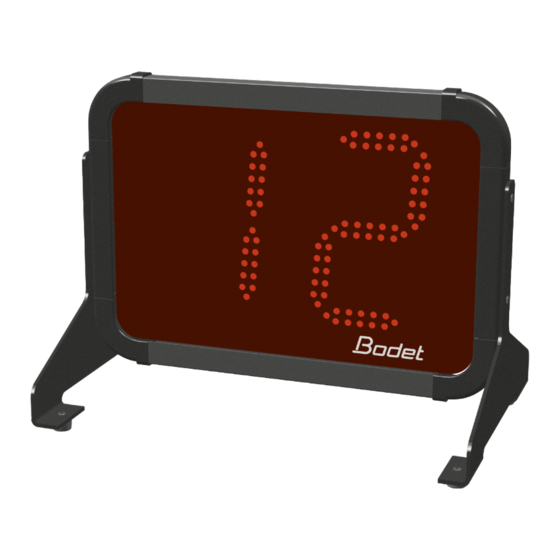
Table of Contents
Advertisement
Quick Links
Advertisement
Table of Contents

Subscribe to Our Youtube Channel
Summary of Contents for Bodet BTX6002
-
Page 1: Installation Instructions
BTX6002 Installation Instructions BODET Time & Sport 1 rue du Général de Gaulle 49340 Trémentines I FRANCE Tel.: +33 (0)2 41 71 72 33 www.bodet-sport.com Upon receipt, always check the product for damage during shipment. If any is found, you may file a damage claim with the carrier. - Page 2 V - Retrieval of the shot clock timer value ..............5 VI - Modification of the preset value of the RESET (default: 30 sec) ......6 VII - Adjustment of the luminosity of the BTX6002 ............6 VIII - DIP configuration ....................6 SECURITY : Important points to be observed when installing the equipment to comply with IEC 364.
- Page 3 RS485 keyboard BTX6220 WP Horn box T+/T- (2 wires) Low voltage power supply Mains (2 wires) yboard * These instructions concern only the installation of the BTX6002 shot clock when it is used with the BTX6220 WP (water polo) scoreboard.
- Page 4 II - Installation for synchronisation with the main scoreboard It is possible to synchronise the BTX6002 with the BT6000 main keyboard (stop the game clock and the 30 sec simulta- neously). 1/ Open up the horn box. 2/ Disconnect the 4 wires and remove the DIN (A) connector. Replace it by the cable gland.
- Page 5 2/ Pressing the RESET 24s (2) key for few seconds turns off the display on the BTX6002 and on the keyboard. When the key is released the shot clock timer is reset to its inial value of 30 sec.
- Page 6 2/ Press the C key (6) for 3 seconds. The keyboard LCD display and the BTX6002 display blink. The displayed value is the current preset value of RESET. 3/ The value of the RESET is incremented by 1 sec. each time the + (5) key is pressed. The value cannot exceed 99 seconds.
- Page 7 Synchronised mode Standalone mode BTX6002 No. 2 => scoreboard number 1 being the main scoreboard (ex.: BTX6220WP) Synchronised mode Standalone mode BTX6002 No. 3 Synchronised mode Standalone mode BTX6002 No. 4 Synchronised mode Standalone mode BTX6002 No. 5 Synchronised mode Standalone mode Panel No.
- Page 8 IX - Technical features - BTX6002 Mechanical characteristics Construction............. Aluminium casing with protective front glass cover Protection index............IP54 - IK07 Optimal viewing distance........90m Viewing angle............160° Operating temperature range......... -20° to +50°C Electrical characteristics Power supply............15Vdc via case power supply Power consumption..........

Need help?
Do you have a question about the BTX6002 and is the answer not in the manual?
Questions and answers