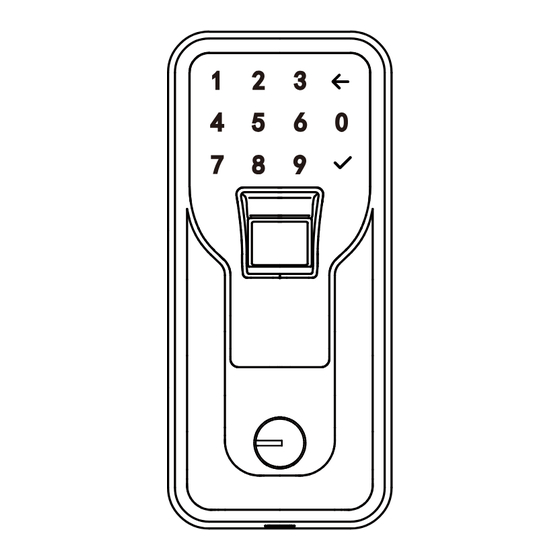
Summary of Contents for IMAGIC IM010101
- Page 1 Touch Smart Fingerprint & Code Lock (Electronic Deadbolt) Installation Guide...
-
Page 2: Package Includes
Outside Lock Body (exterior mounted): -4°F ~ 140°F Inside Lock Body (interior mounted): -4°F ~ 140°F Installation Video Please watch our step by step installation video before attempting to install your iMagic smart lock at iMagicliving.com. Need Help? Name Quantity... - Page 3 Door thickness 1-3/8"-2" (35 mm-50 mm) Backset 2-3/4''(70 mm) 2-3/8''(60 mm) Screw Contents 2-1/8'' 2-1/8''(54 mm) 54 mm Name Quantity AA Alkaline Battery Keys Needle 1''(25.4 mm) 25.4 mm Installation Guide User Guide 2. Installing Latch 1. New installations (If door is currently drilled, please make sure holes match the A.
- Page 4 3. Installing Strike Plate B1. If you have not installed a lock before: Insert latch into pocket and trace around faceplate. Remove latch. Staying A. Position strike plate in line with latch on door jamb and mark vertical position. within line, chisel wood to roughly 5/32" (4 mm) depth. Check needed depth Center strike plate in door jamb.
- Page 5 4. Installing Exterior Assembly with Mounting Plate 5. Identify Door Handing and adjust Left(L)/Right(R) switch and the Thumb Turn Piece. A. Pass the tailpiece vertically through the wire hole of Mounting Plate. A. Face the door from outside to determine your Door Handing. B.
- Page 6 Locked Opening Opened Right-handed 7. Insert Batteries Insert 4 AA alkaline batteries and slide the battery cover back. Locked Opening Opened Left-handed 6. Installing Interior Assembly 8. Check you have installed the lock correctly A. Remove the battery cover. A. Open with keys/Thumb Turn Piece/admin code(factory default:000000) B.

Need help?
Do you have a question about the IM010101 and is the answer not in the manual?
Questions and answers