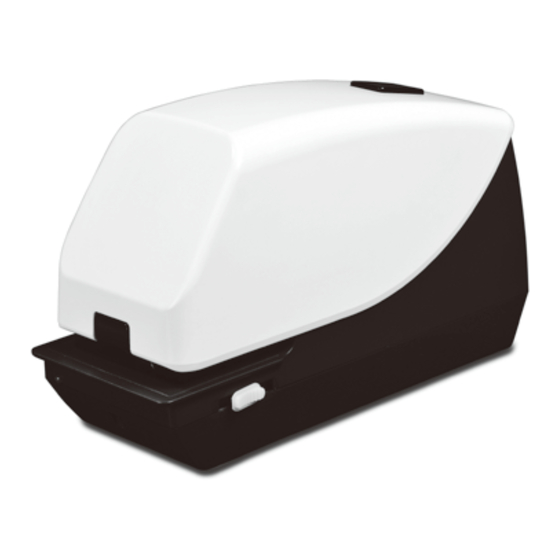
Table of Contents
Advertisement
Quick Links
Advertisement
Table of Contents

Summary of Contents for KW-TRIO 05014
- Page 1 Electric Flat-Clinch Stapler 100V-240V AC 50/60Hz 0.45A IMPORTANT SAFETY INSTRUCTIONS The machine is designed for 220V-240V. 15.For safety, when release magazine please keep safety distance 20 cm at least. 16.Once overhet the mahine will shut down automatically.
-
Page 2: Parts Identification
PARTS IDENTIFICATION TROUBLE SHOOTING AC Cord is not plugged to outlet. unplug power cord to clear channel of staples. And turn on again . PRECAUTIONS stapler Do not use the stapler for more than 65 sheets of 80 gsm paper at a time. When the stapler gets dusty or dirty. -
Page 3: Loading Staples
INSTRUCTIONS FOR USE Loading staples wrong size staples may damage the machine. 3. Push back magazine firmly until green light is on. OPERATE STAPLING 1. Plug the stapler into the mains outlet. (The stapler should always be unplugged before operating the trigger lever. Otherwise it may cause injury or mechanical malfunction.) NOTE: The upper body may become warm during use.This is normal and not a product fault. -
Page 4: Specifications
IF THE STAPLER JAMS 1. Unplug the stapler from the mains 2. Press the magazine release button and pull out the staple magazine in the direction of the arrow. 3. Remove the jammed staples. Clean the inside of the staple magazine. Do not dispose of electrical appliances as unsorted municipal waste, use separate collection facilities.


Need help?
Do you have a question about the 05014 and is the answer not in the manual?
Questions and answers