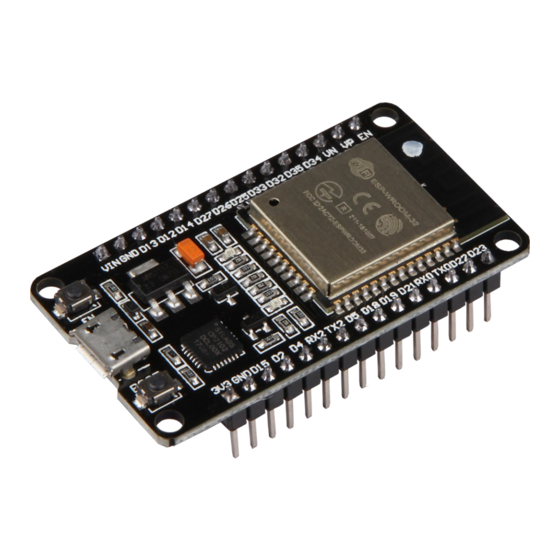
Advertisement
Advertisement
Table of Contents

Summary of Contents for Joy-it NodeMCU ESP32
- Page 1 NodeMCU ESP32 Manual...
- Page 2 NodeMCU ESP32 TABLE OF CONTENTS Introduction Overview Module installation Usage Support Other Informations Published: 18.04.2019 Copyright by Joy-IT...
- Page 3 OVERVIEW The NodeMCU ESP32 module is a compact prototyping board and can be easily programmed via the Arduino IDE. It features 2.4 GHz dual-mode Wi-Fi and Bluetooth. Also integrated on the microcontroller development board are 512kb SRAM and 4MB memory.
- Page 4 NodeMCU ESP32 MODULE INSTALLATION If you have not yet installed the Arduino IDE on your computer, download and install it first. Next, add a new board manager by following the steps below. 1. Click on File / Preferences 2. Add following link at Addiditional Board Manager URLs : https://dl.espressif.com/dl/package_esp32_index.json...
- Page 5 NodeMCU ESP32 MODULE INSTALLATION 3. Go to Tools/Board/Boards Manager... 4. Install esp32 by Espressif Systems The module installation is now complete. You can now choose the ESP32 Dev Module at Tools/Board Attention! After the initial installation, the baud rate may have changed to "921600". This may cause problems.
- Page 6 You can find the examples in your Arduino IDE under "File -> Examples -> ESP32". The fastest and easiest way to test your NodeMCU ESP32 is to get the device number. Either copy the code below or use the example "GetChipID": uint64_t chipid;...
- Page 7 Possibility of return in your area: We will send you a parcel stamp with which you can return the device to us free of charge. Please contact us by e-mail at Service@joy-it.net or by phone. Information about packaging: If you do not have suitable packaging material or do not wish to use your own, please contact us and we will send you suitable packaging.



Need help?
Do you have a question about the NodeMCU ESP32 and is the answer not in the manual?
Questions and answers