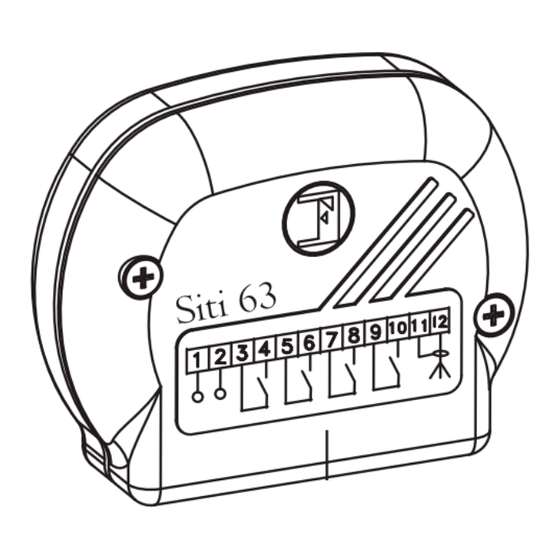
Table of Contents
Advertisement
Quick Links
Advertisement
Table of Contents

Summary of Contents for fadini Siti 63
- Page 1 ®...
- Page 2 ®...
- Page 3 NOTA: è importante che, al termine dei test a, b, c, d, si tolga il ponticello “STRIP” e lo si inserisca in un solo “PIN”, in modo che non faccia più da contatto. Scheda ad innesto radio ricevente “Siti 63/2 R” con quarzo, completa di due moduli relè per il 1° e 2° canale, frequenza 433.92 MHz.
- Page 4 NOTA: es importante que al final de los ensayos a, b, c, d, se quiete el puente “STRIP” y se lo introduzca en un sólo “PIN”, de forma que el mismo no haga más contacto Ficha enchufable radiorreceptor “Siti 63/2 R” con cuarzo, equipada de dos módulos relés para el 1er y el 2° canal, frequencia 433.92MHz a) OM HET VRIJE GEHEUGEN TE WETEN -P1- BESCHRIJVING ONDERDELEN (FIG.1)
- Page 5 Siti 63 2 pushbutton 4 pushbutton ROLLING-CODE 433,92 MHz- transmitter transmitter Removable Memory Birio LC Device to key-encode radio receivers and transmitters the gate opener made in Italy 4395 SITI 63 INSTRUCTIONS Drwg. No.
-
Page 6: Table Of Contents
CONTENTS CONTENTS....................... page 2 INTRODUCTION......................page 3 page 4 EXTERNAL RADIO RECEIVER ENCODING OPERATION..........PLUG-IN RADIO RECEIVER ENCODING OPERATION..........page 5 RADIO RECEIVER FREE MEMORY READING............... page 6 page 7 RADIO RECEIVER MEMORY DELETING............... TRANSMITTER COPYING ON THE SAME RECEIVER............page 8 RADIO TRANSMITTER CODE DELETING............... -
Page 7: Introduction
INTRODUCTION Siti 63 Radio Receiver and Transmitter use a self-learning 433,92 Rolling-Code technology: ever y time a button is pressed and a signal is emitted, the transmitter code is changed at random by the system. Total security is so guaranteed. -
Page 8: External Radio Receiver Encoding Operation
Siti 63 EXTERNAL RADIO RECEIVER ENCODING OPERATION PUSH POSSIBILE PIN COMBINATIONS BUTTON C4 C2 P2 REMOVABLE BUTTON “P” MEMORY Relay 1 - (C1) 1st channel C3 C1 P1 “STRIP” JUMPER Siti 63 2 pushbuttons (C2) Relay 2 - 2nd channel... -
Page 9: Plug-In Radio Receiver Encoding Operation
Siti 63 EXTERNAL RADIO RECEIVER ENCODING OPERATION POSSIBLE PIN COMBINATIONS PUSH BUTTON REMOVABLE PUSH MEMORY BUTTON “P” Relay 1 - (C1) 1st channel “STRIP” JUMPER Siti 63 2 pushbuttons PUSH (C2) Relay 2 - BUTTON 2nd channel RELAY 1st CHANNEL –... -
Page 10: Radio Receiver Free Memory Reading
Siti 63 RADIO TRANSMITTER MEMORY READING (FREE MEMORY) (FREE MEMORY) “P” “STRIP” PUSH BUTTON JUMPER “P” PUSH BUTTON REMOVABLE REMOVABLE MEMORY MEMORY “STRIP” JUMPER – AERIAL AERIAL TO FIT INTO – CONTROL PANEL 24 VOLT a.c. POWER SUPPLY 1)Insert the removable Memor y and supply the External Radio Receiver with 24 V a.c. by terminals 1(-) and 2 (+) ; plug the Radio Receiver into the control panel. -
Page 11: Radio Receiver Memory Deleting
Siti 63 RADIO RECEIVER MEMORY DELETING “STRIP” JUMPER “STRIP” JUMPER (TOTAL MEMORY DELETION) (TOTAL MEMORY DELETION) “P” REMOVABLE PUSH BUTTON MEMORY “P” REMOVABLE PUSH BUTTON MEMORY – AERIAL AERIAL TO FIT INTO CONTROL PANEL – 24 VOLT AC POWER SUPPLY 1) )Insert the removable Memor y and supply the External Radio Receiver with 24 V a.c. -
Page 12: Transmitter Copying On The Same Receiver
Siti 63 TRANSMITTER COPYING ON THE SAME RECEIVER IMPORTANT: Transmitter copying is possible even if keys are encoded (see chapter about Birio LC device) provided that they were encoded by the same Birio LC encoding device. Operations to be carried out in 30 seconds max time... -
Page 13: Radio Transmitter Code Deleting
Siti 63 RADIO TRANSMITTER CODE DELETING IMPORTANT: Transmitter deleting is possible even if keys are encoded (see chapter about Birio LC device) provided that they were encoded by the same Birio LC encoding device. Push 1st button and release Push 1st button and release... -
Page 14: Birio Lc" Device (Key-Reading)
The Siti 63 is a self-learning 433,92 Mhz frequency Radio Transmitter that can fit any gate automation installation with traditional enconding procedures. For a more professional use any Siti 63 transmitter can be key-customized by the installer and the reseller using the Birio LC Device for key-encoding. This operation allows market and customers' protection. -
Page 15: Birio Lc" Device
POWER SUPPLY: Birio LC device has an internal rechargeable batter y, 6 hours autonomy , you can also operate it by 230V 50Hz power supply using a 9V 300mA adaptor. Maximum recharging time is 5 hours. Serial cable Personal Computer connector On/off switch 9 volt 300mA battery recharge connector SUPPLY... -
Page 16: Birio Lc Device Types
BIRIO LC DEVICE TYPES There are various kinds of Birio LC encoding devices belonging to different groups or families: Family A, Family B etc. distinguishable by an inner stamp), each one independent from the other. Ever y group is made up of two distinct Birio LC devices, each one having its own function (see picture referring to group A): 1) Master Device (Red)= enters only the 1st key and effects all operations on 1st key-encoded blank transmitters. -
Page 17: Birio Lc Device Operating
BIRIO LC DEVICE OPERATING The Birio LC device has a practical and intuitive use, it does not allow the codification between the Radio Receiver and the Transmitter, but it can copy, replace and delete both clear and key-encoded transmitters (provided that the keys were encoded by the same Birio Lc Device); and copy either blank or key-encoded Memories(provided that the keys were encoded by the same Birio Lc Device). -
Page 18: Transmitter Data Reading
TRANSMITTER DATA READING With this operation the Birio LC Device will read, recognize and display the Transmitter key-codes and the family they belong to. If an "Error" message is displayed it means that the operation was not correctly carried out, or that the transmitter is encoded with a key-code belonging to a different family. -
Page 19: Transmitter Key Encoding
TRANSMITTER KEY ENCODING Key-encoding must be carried out according to the family of the Birio LC Device. - The Master Device (for ex. A) encodes clear Transmitters and Memories with the 1st key C1 - The Slave Device (for ex. A1, A2,...) encodes only the 2nd key (C2) into those Transmitters and Memories which were 1st-key encoded by the Master Device belonging to the same family If an "Error"... -
Page 20: Transmitter Key Deleting
TRANSMITTER KEY DELETING Key deleting operation can be carried out according to the Device family: - The Master Device (for ex. A) can delete the 1st and the 2nd key to Transmitters and Memories which were encoded with keys beloging to the same family - The Slave Device (for ex. -
Page 21: Transmitter Copy
TRANSMITTER COPYING Copying a Transmitter A means creating a new Transmitter B which, in order to be stored inside a Memory, uses an existing Transmitter A to enter Memory. Both transmitters are different and have different codes. This operation is possible with blank or key-encoded transmitters (in this case also the memory must be key-encoded). If an "Error"... -
Page 22: Transmitter Replacing
TRANSMITTER REPLACING Replacing a transmitter A means replacing it with a new one called transmitter B inside the Radio Receiver, using the Birio LC Device. When the operation is accomplished, transmitter A will no longer be recognized by the Radio Receiver. This operation is possible with blank or key-encoded transmitters (in this case the memory must be key-encoded too) If an "Error"... -
Page 23: Transmitter Deleting From The Radio Receiver
TRANSMITTER DELETING FROM THE RADIO RECEIVER Deleting a Transmitter A means deleting its key-code from the Radio Receiver, using the Birio LC Device as an alternative to operation on page 9. For this operation on the Birio LC Device, any transmitter can be used (either clear or key-encoded), even the same transmitter, which will be used as a deleting "carrier B"... -
Page 24: Copy One Button (Common Button)
COPYING ONE TRANSMITTER BUTTON (COMMON BUTTON) This operation allows to copy one button of the transmitter, called common button for multiple users. In order to accomplish this operation a transmitter must have at least one encoded button to be copied onto the radio receiver: for exemple if You need to copy only the 3rd button corresponding to the 3rd channel of the receiver of a Birio Transmitter with all its 4 buttons codified, it is necessary to accomplish the operation pressing only the 3rd button. -
Page 25: Set The Transmitter Code
SELECT THE TRANSMITTER CODE With the Birio LC device it is possible to carry out all operations i.e. Duplication,Replacement,Deletion and Copy of one button, by simply selecting the transmitter code from a previously created codes archive. All the operations will be carried out using a second transmitter B which will transmit the information to the Radio Receiver. When the operation is completed this transmitter will have achieved its function. -
Page 26: Memory Data Reading
MEMORY DATA READING With this operation the Birio LC Device will read, recognize and display the Memory key-codes and the family they belong to. If an "Error" message is displayed it means that the operation was not correctly carried out, or that the Memory is encoded with a key-code belonging to a different family. -
Page 27: Memory Key Encodying
MEMORY KEY ENCODYING Key-encoding must be carried out according to the family of the Birio LC Device. - The Master Device (for ex. A) encodes clear Transmitters and Memories with the 1st key C1 - The Slave Device (for ex. A1, A2,...) encodes only the 2nd key (C2) into those Transmitters and Memories which were 1st-key encoded by the Master Device belonging to the same family If an "Error"... -
Page 28: Memory Key Deleting
MEMORY KEY DELETING Key-deleting must be carried out according to the family of the Birio LC Device. - The Master Device (for ex. A) can delete 1st and 2nd key-encoded Transmitters and Memories belonging to the same family - The Slave Device (for ex. A1, A2,...) can delete only the 2nd key (C2) from those Transmitters and Memories which were 1st and 2nd key-encoded If an "Error"... -
Page 29: Memory Copying
MEMORY COPYING The Siti 63 Memory is an important element in single or multiple installations because it stores the key-codes of many transmitters. For this reason, in order to grant security, all memories can only be copied, while the Replacing and Deleting operations are not active. - Page 30 DISPLAY DISPLAY COPY 4° Push the Copy button Copy... MEMORY ENTER DELETE REPLACE KEYS KEYS DELETE SELECT CODE COPY ONE BUTTON DISPLAY DISPLAY 5° As a confirmation "Memory Copied" will be displayed Memory copied MEMORY page 26...
-
Page 31: Different Installations Learning
DIFFERENT INSTALLATIONS LEARNING This fonction allows a transmitter to be learned by receivers in different installations, simply by loading it with its information, i.e. Copy, Replacement, Deletion or the Common Button, as described in the above chapters. Procedure: After carrying out the needed operation, i.e. Duplucation, Remplacement, Deletion et Copy one button, as described in the above paragraphes, it is possible to "load"... -
Page 32: Radio Receivers Multiple Learning
RADIO RECEIVERS MULTIPLE LEARNING It is possible to transmit the same information to many Radio Receivers at the same time without personally going to the installation site but using a second transmitter B. To accomplish this operation, power supply the Radio Receivers and effect all the Copying, Deleting, Replacing and Copying one common button operation, follow the phases described in the respective chapters. -
Page 33: Birio Tool" Pc Software Installation And Use
"BIRIO TOOL" PC SOFTWARE INSTALLATION AND USE Birio LC Device has its own PC software which is very helpful for customer managing. This software, called "Birio Tool" offers the possibility of memorizing and carrying out all operations on transmitters-either blank or key-encoded by the same encoding device- even if the installer is not on the installation site. Birio Tool software will not give any information about the precence of any key-code. -
Page 34: Birio Tool" Opening
"BIRIO TOOL" SOFTWARE OPENING For operating "Birio Tool" managing program always click on Open File and type the Customer's name on the following window To exit software click on Exit, this will automatically store the file. Birio Birio Tool Receiver Transmitter Output Type file name... -
Page 35: Memory Data Downloading
MEMORY DATA DOWNLOADING -Connect your PC to the Birio LC device using an adaptor to USB port, turn on the Birio LC and open the "Birio Tool" file then click on "Open File" and enter the file name DISPLAY - Turn on the Birio LC device, open the file and plug-in the Birio Memory PC OPERATIONS Connect... -
Page 36: Transmitter Data Downloading
TRANSMITTER DATA DOWNLOADING This operation allows to read a Siti 63 transmitter code on the Radio Receiver Memory, either with or without encoded keys, for better managing the Copying, Replacing and Deleting operations. DISPLAY - Connect your PC to the Birio LC device using a serial cable to port COM1, turn on the Birio LC and open the "Birio Tool"... -
Page 37: Transmitter Code Search In The Pc
TRANSMITTER CODE SEARCH The search for a Siti transmitter inside a Memory file can be effected in three ways: 1) Type the code inside the window Code to enter or to find, if the code is not known it is possible to download it following the procedure "Transmitter data downloading"... -
Page 38: Transmitter Copying
TRANSMITTER COPYING Copying a Transmitter A means creating a new Transmitter B which, in order to be coded inside a Memory, uses an existing Transmitter A to enter the Memory. Both transmitters are different and have different codes. For this operation it is also necessary to know the code of the transmitter to be copied following the operation "Find a transmitter's code" page 33 DISPLAY Find - Turn on the Birio LC device and open the file... -
Page 39: Transmitter Replacing
TRANSMITTER REPLACEMENT The operation of replacing a Siti Transmitter allows to replace an exiting transmitter with another one (either not encoded or key-encoded by the same Birio LC Device),without making a copy of it. For this operation it is necessary to know the code of the Transmitter to be replaced by following the operation "Find a Transmitter code"... -
Page 40: Transmitter Deleting
TRANSMITTER DELETING Deleting a transmitter means cancelling an existing Siti Transmitter A by means of any Transmitter Siti Transmitter B (either not encoded or key-encoded by the same Birio LC Device), which will not replace or be a copy of A. For this operation it is necessary to know also the code of transmitter A to be deleted following the operation "Find a transmitter's code"... -
Page 41: Copy One Button (Common Button)
1 button to be copied on the Radio Receiver: for exemple if you need to copy only the 3rd button corresponding to the 3rd channel of the receiver of a Siti 63 transmitter which has the 4 buttons codified, it is necessary to complete the operation on the new transmitter by pushing the 3rd button. -
Page 42: Adding A Transmitter To The Memory
ADDING A TRANSMITTER TO THE MEMORY This operation allows to add a new transmitter to the Memory file, and then store it without unplugging the Memory from the Radio Receiver . - Turn on the Birio LC Device and open the file 1°... -
Page 43: Data Printing
DATA PRINTING For better managing the stored data in the "Birio Tool" programme, we suggest to print every stored file and keep them in your records. Before printing, choose a software for opening the file for ex "Word by office" IMPORTANT: Always remeber to fill in all data about the customer, in this way you will have all the complete information printed. -
Page 44: Battery Recharge
Birio LC BATTERY RECHARGE B i r i o L C D e v i c e w i t h i t s o w n i n t e r n a l b a t t e r y h a s 6 h o u r s a u t o n o m y, w h e n t h e b a t t e r y n e e d s t o b e r e c h a r g e d t h e l e t t e r s "... -
Page 45: Specifications
ARACTERISTIQUESN Siti 63 Birio 868 SPECIFICATIONS TECNIQUES TRANSMITTER BIRIO LC DEVICE Working Frequency........433,92 MHz Max absorbtion..............40 mA Frequency Tolerance.........+/- 75 KHz 25 mA Average absorbtion............Radiated Power..........100 uW Autonomy................6 hours Band width..........>25 KHz 5 hours Time battery recharge............ -
Page 46: Dimensions
DIMENSIONS 2 channel Siti 63 4 channel Siti 63 transmitter transmitter - weight 23g - weight 23g Aerial Birio A8 - weight 63g External Radio Device to key-encode transmitters Receiver case - and receivers - weight 340g weight 68g page 42... - Page 48 Via Mantova 177/A - 37053 Cerea (Verona) Italy Tel. 0442 330422 - Fax 0442 331054 e-mail: info@fadini.net - www.fadini.net The manufacturer has the right to modify this manual without notice...

Need help?
Do you have a question about the Siti 63 and is the answer not in the manual?
Questions and answers