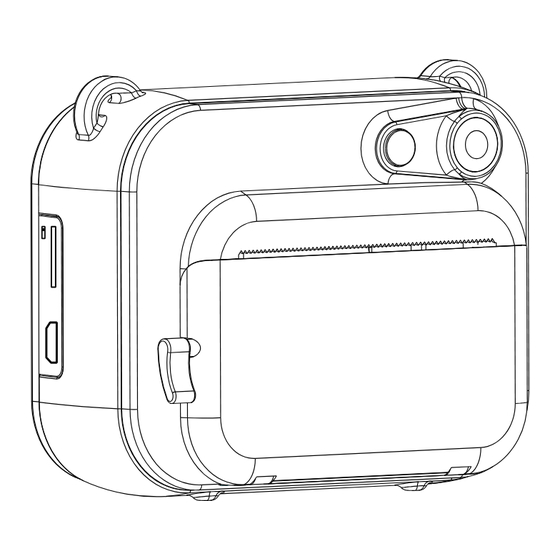
Advertisement
Advertisement
Table of Contents

Subscribe to Our Youtube Channel
Summary of Contents for Dragon Touch InstantFun
- Page 1 USER MANUAL Dragon Touch InstantFun Kids Camera...
-
Page 2: Table Of Contents
CONTENTS Package included Product features Product specifications Getting started Contact us V1.2... -
Page 3: Package Included
Dragon Touch InstantFun USB Power Cable * 1 Lanyard * 1 Kids Camera * 1 Quick Start Guide Dragon Touch Kids Camera InstantFun Printing Paper * 5 Cartoon Stickers * 3 Color Pencil Set * 1 Quick Start Guide * 1... -
Page 4: Product Specifications
GETTING STARTED Photo/Video/Playback Button Long press this button to switch Photo/Video/Playback Mode. Press this button to take 1. Charging and Power On Connect the USB Cable in the USB port to your camera, and plug in power (power adapter photo and video. is not included in the package, we recommend 5V power adapter). - Page 5 3. Install Print Paper ② Video Taking Mode Pay attention to the installation direction of the paper. While closing the lid, make sure Enter the Video Taking Mode. 5-cm print paper is out of the lid. Press button to start recording, and press it again to end taking video. Press button to select video filter.
-
Page 6: Contact Us
Select the files you would like to export, and copy them to Resolution your computer. Image Quality CONTACT US Cyclic Record For any problem with Dragon Touch products, please feel free to contact us, we will respond within 24 hours. English Language Setting E-mail: cs@dragontouch.com Timed Photo Tel: 1-888-811-1140 (US) Mon-Fri (except holidays) 9am-5pm (EST) Official website: www.dragontouch.com...



Need help?
Do you have a question about the InstantFun and is the answer not in the manual?
Questions and answers