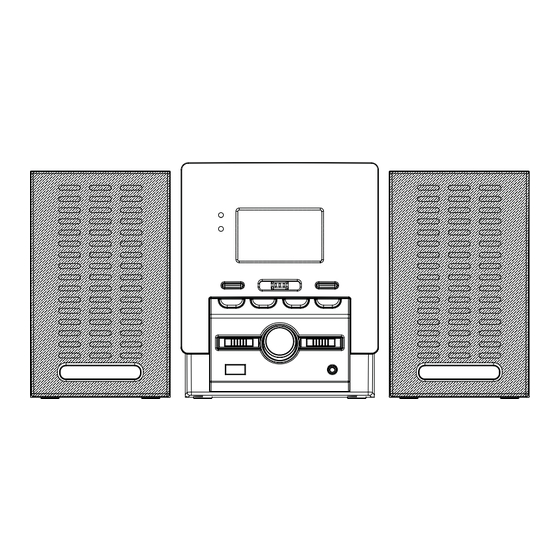
Table of Contents
Advertisement
Quick Links
Advertisement
Table of Contents

Subscribe to Our Youtube Channel
Summary of Contents for Technika MC123
- Page 1 MC123 Owner’s Handbook Micro Hi-Fi...
-
Page 2: Important Safety Information
IMPORTANT SAFETY INFORMATION CAUTION! RISK OF ELECTRIC SHOCK DO NOT OPEN TO REDUCE THE RISK OF ELECTRIC SHOCK DO NOT REMOVE COVER (OR BACK) This symbol indicates that there are important operating and maintenance instructions in the literature accompanying this unit. This symbol indicates that dangerous voltage constituting a risk of electric shock is present within this unit. -
Page 3: Controls And Functions
CONTROLS AND FUNCTIONS I2:29 1& POWER INDICATOR FM STEREO INDICATOR VOLUME CONTROL REPEAT KEY SKIP -/ REVERSE SEARCH SKIP +/ FORWARD SEARCH AM/FM/FM ST. BAND SELECTOR TUNING KNOB AUX INPUT BAND SELECTOR STOP KEY PLAY/PAUSE KEY PROGRAM KEY DISPLAY SCREEN CD DOOR RELEASE FM ANTENNA POWER ON/OFF SWITCH... -
Page 4: Connecting The Mains
PRELIMINARIES UNPACKING he carton contains: The MC-123 AM/FM/CD Micro System. One pair of loudspeakers: Unpack and inspect the components carefully. If any item is damaged or missing, contact the Tesco store from where you purchased this product, or if that is not possible, your nearest Tesco store. Please have your receipt ready when you call. -
Page 5: Using The Cd Player
USING THE CD PLAYER PRELIMINARIES Set the FUNCTION Switch to 'CD’ Press the CD door at the right hand side of the door to open it. Before first use, remove the protective card from the CD compartment. Place a CD (label up)on the central spindle. Press gently to secure the CD in place. -
Page 6: Using The Radio
USING THE CD PLAYER-2 Press SKIP+/SKIP – , to select another track. PLAY The display flashes the chosen track Repeat the above steps to program additional tracks. Press PROG to store the selection. PLAY PLAY Press PLAY/PAUSE to play the program. Play starts from the first track programmed The program plays once and stops unless you have selected a repeat mode. -
Page 7: Care And Cleaning
CARE AND CLEANING AFTER USE Stop the CD player (if playing) Remove any CD from the player Switch the Function Switch to OFF to set the unit toStandby. As there no presets or other settings in this unit that require the set to be under constant power, you may switch the set off at the mains if you wish. - Page 8 Tesco Stores Ltd, Delamare Road, Cheshunt, Herts, EN8 9SL Technika Helpline: 0845 456 6767 ( Calls cost up to 4p per minute from a BT landline, other providers may vary)



Need help?
Do you have a question about the MC123 and is the answer not in the manual?
Questions and answers