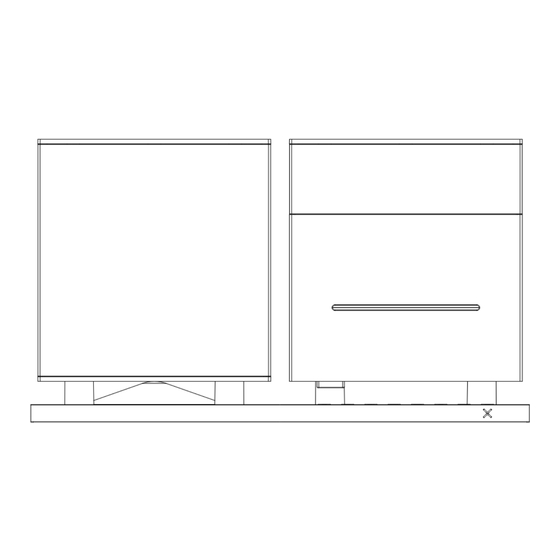
Advertisement
Advertisement
Table of Contents

Summary of Contents for Aerix DUET
- Page 1 User Manual...
-
Page 2: Table Of Contents
Content Getting Started p.02 Quick Start p.04 Remote Control p.07 CD Music p.09 Bluetooth Music p.10 Wi-Fi Music p.11 FM radio p.12 Menu Setting p.13 Technical Specifications p.14 Important Safety Instruction p.16 p.01... -
Page 3: Getting Started
Getting Started sleep The box should contain the following System components: menu source 1. Duet 4. FM Antenna 2. User Manual 5. Remote control 3. AC Power cord 6. AC Adaptor p.02 p.02... - Page 4 Getting Started Step 1. Unpack all components from the shipping box. Please save the original packaging material in case you ever need to return the System since the Limited Warranty does not cover shipping damages. Step 2: Remove the insulating plastic from the bottom of remote control Step 3: Insert the DC Power cable of the external power supply into...
-
Page 5: Quick Start
Quick Start Front 1. Dot LED Display:Showing system info 2. Slot CD Loader:Auto play CD Music 3. IR receiver 4. Transducer 5. Subwoofer p.04 p.04... - Page 6 Quick Start p.05...
- Page 7 Quick Start Back 1&2. Wi-Fi Antenna 3. Bluetooth Antenna 4. FM ANT:FM Antenna (Plug in if necessary) 5. DC in:DC Power Plug (For 24V/3A DC Adopter) 6. USB:Factory firmware update WARNING: 1.Insert the DC Power cable of the external power supply into the DC Power Plug on the Back Panel .
-
Page 8: Remote Control
Remote Control :Power on or Standby Sleep:press once to switch 5/10/15/20/30 minute; Countdown into Standby mode :Mute :Bluetooth Pairing or Disconnection(Long press) sleep :Volume increase / Page up at menu setting :Dimmer on or off :Skip back / Fast reverse(Long press) :Play/Pause CD or BT Music / Enter command :Skip forward or Fast forward(Long press)... - Page 9 Remote Control How to change battery in the remote control? 1. Open the battery lid that is on the backside of the remote control. 2. Remove the existing battery and replace it with a new lithium cell, 3 V battery (CR2025 type). 3.
-
Page 10: Cd Music
CD Music 1.Insert the CD into the slot – make sure the printed side of the CD is UP 2.The LED Display under the grille should display “CD” and the CD should start playing automatically. 3.You can navigate the CD player by using the Stop, Play/Pause, Skip/Fast Forward and Skip/Fast Reverse keys on your remote control or product control keys. -
Page 11: Bluetooth Music
Bluetooth Music 1.Press Duet source key to Bluetooth mode(display show “PAIRING”) 2.Turn on your smart device(source) for Bluetooth function. Select “Aerix Duet” from the pairing list. 3.As soon as they pair, they will automatically connect and your Duet will display ” PAIRED”. -
Page 12: Wi-Fi Music
Wi-Fi Music 1.Download Play-Fi APP first(Android: Play store / iOS : App Store/Windows: https://play-fi.com/) 2.Go to Duet Menu Wi-Fi setting page,select WPS or AP mode. 3.Setting your mobile Wi-Fi input. 4.Searching to connect Play-Fi Device as “PlayFiDevicexxxxxx” 5.Go to Play-Fi APP. -
Page 13: Fm Radio
FM Radio 1.Connect the External antenna to the External FM antenna connector on the Back Panel. 2.Press the source key on the remote control or on the product, select source to FM 3.The LED Display under the grille should display an FM frequency, e.g. -
Page 14: Menu Setting
Menu setting TIME: -Setting Time -Enter to adjust Hour/Minute -Use key to increase or reduce -Use key to switch Hour/Minute ALARM: -Setting Alarm time as setting time step -On/Off(Setting Alarm function on or off by up or down key) -Source(FM or CD) WI-FI: -Setting WPS or AP Mode(by up or down key.Default is AP)... - Page 15 Specifications Acoustic: 2 unit of 1.5" Transducer 5.25" Heavy magnetic rounded Subwoofer Frequance : 45 Hz~20,000 Hz Power: Transducer: 50W x2 Subwoofer : 100W x1, THD <0.5% Control Keys: Vol.-/Vol.+/Play/Back/Next/Eject/Source/Power Input: DC:24V/3A, Wi-Fi Antenna x2, Bluetooth Antenna x1 FM Antenna x1, Slot-CD Output: USB Type A for Device firmware update / USB to LAN Dimensions:...
- Page 16 Our advanced DSP chips are optimized with exclusive VIS technology, the latest in human auditory psychoacoustics, and include three built-in modes: Relax, Standard (Aerix mode) or Party. Each setting is precisely engineered to deliver nothing less than the most premium listening experience.
-
Page 17: Important Safety Instruction
Important Safety Instruction 1. Read these instructions. 2. Keep these instructions. 3. Heed all warnings. 4. Follow all instructions. 5. Do not use this apparatus near water. 6 .Clean only with dry cloth. 7. Do not block any ventilation openings. Install in accordance with the manufacturer’s instructions. - Page 18 Important Safety 12. Refer all servicing to qualified service personnel. Servicing is required when Instruction the apparatus has been damaged in any way, such as power-supply cord or plug is dama- ged, liquid has been spilled or objects have fallen into the apparatus, the apparatus has been exposed to rain or moisture, does not operate normally, or has been dropped.
- Page 19 Important Safety 17. (The remote control supplied with) This product contains a coin/button cell Instruction battery. If the coin/button cell battery is swallowed, it can cause severe internal burns in just 2 hours and can lead to death. 18. Keep new and used batteries away from children. 19.
- Page 20 Important Safety Compact Disk Drive: Instruction The compact disk (CD) drive contains a laser. The laser radiates visible and invisible laser radiation. Do not open optical housing. Avoid direct exposure to the beam. The compact disc player should not be adjusted or repaired by anyone except properly qualified service personnel.
- Page 21 For example, do not place the Duet on a bed, sofa, or similar surface that may block the ventilation openings. Do not put it in a built-in position, such as in a bookcase or in a cabinet that may keep air from flowing through its ventilation...
- Page 22 Important Safety Operating Temperatures: Instruction The recommended operating temperature range for the product is 41 to 104 degrees Fahrenheit (5 to 40 degrees Celsius). Front grille panel: Never remove front grille panel because the panel is non detachable and will void the Limited Warranty.
- Page 23 Important Safety Instruction Here by, Aerix Co., Ltd., declares that this Integrated Music Center / Duet is in compliance with the essential requirements and other relevant provisions of Directive 1999/5/EC.” This device operates in the 5150 – 5350 MHz frequency range, and is restricted to indoor use only.
Need help?
Do you have a question about the DUET and is the answer not in the manual?
Questions and answers
How to reset time
To reset the time on the Aerix DUET:
- Go to the Menu setting and select "TIME."
- Enter the time adjustment mode.
- Use the up or down key to adjust the hour and minute.
- Use the left or right key to switch between hour and minute settings.
This answer is automatically generated