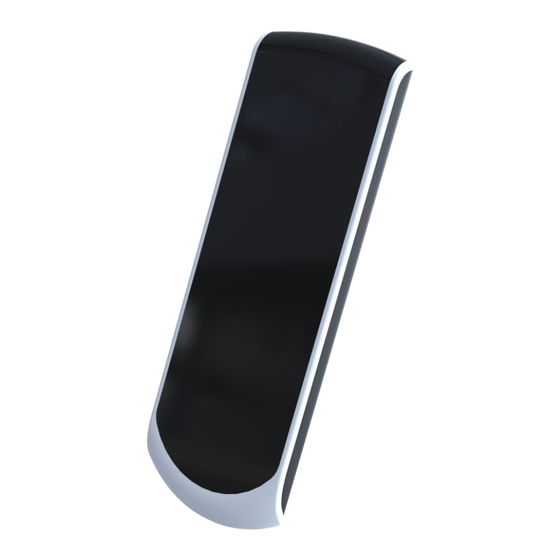
Table of Contents
Advertisement
Quick Links
Advertisement
Table of Contents

Summary of Contents for DewertOkin RF-TOUCH
- Page 1 System Instructions RF-TOUCH...
-
Page 3: Revisions
failure to observe these instructions, changes made to this product which have not been approved by DewertOkin, or the use of replacement parts which have not been approved or manufactured by DewertOkin. Address of manufacturer DewertOkin GmbH Weststraße 1... -
Page 4: Table Of Contents
Description of the Hand-Held Remote Control RF-TOUCH hand-held remote control Technical specifications Starting for the First Time Teach-in the hand-held remote control with the drive system Operation Button functions on the RF-TOUCH hand-held remote control Changing the battery Troubleshooting Maintenance Cleaning and care Disposal... -
Page 5: General Information
1. General Information 1.1 About these system instructions These instructions are intended specifically for the RF-TOUCH hand-held remote control. These system instructions are not an instruction manual for the end product and should only be used in conjunction with the installation instructions for the DewertOkin drive system in use. -
Page 6: Safety Instructions
in a moist environment, outdoors The RF-TOUCH can be used by children of 8 years and older, persons with reduced physical, sensory or mental capabilities, or persons with lack of experience or knowledge when they are supervised or instructed concerning the safe use of the device and when they understand the resulting risks. - Page 7 RF-TOUCH Safety Instructions Product labelling The type label is attached to the battery case cover on the hand-held remote control. The type label shown is an example. The specifications for hand-held remote control may differ from this illustration. ...
-
Page 8: Description Of The Hand-Held Remote Control
Description of the Hand-Held Remote Control RF-TOUCH 3. Description of the Hand-Held Remote Control The end product is controlled and adjusted using the RF-TOUCH hand-held remote control (the remote's buttons). After the teach-in process, the RF-TOUCH hand-held remote control com- municates with a DewertOkin drive. -
Page 9: Starting For The First Time
Insert the drive systems power plug into a power outlet. 1 Remove the battery lid on the back of the the RF-TOUCH. Insert the batteries (refer to Fig- ure 5.3). Make sure you do not contact the touch surface. -
Page 10: Operation
Operation RF-TOUCH 5. Operation 5.1 Button functions on the RF-TOUCH hand-held remote control Figure 5: Buttons on the RF-TOUCH hand-held remote control A Function and movement buttons 83423(-) -
Page 11: Changing The Battery
2 Insert the new batteries (AAA / LR03) into the battery compartment. Notice Be sure to align the battery poles properly! Make sure you do not contact the touch surface of the RF-TOUCH while you are inserting the batteries. 3 Close the battery compartment. -
Page 12: Troubleshooting
There is no mains sup- Connect the mains power. ply voltage. The RF-TOUCH will not function The touch surface is Lay the RF-TOUCH approx. immediately after the initial start-up touched 5 min to side and do not or battery replacement. -
Page 13: Maintenance
7.1 Cleaning and care The RF-TOUCH was designed so that it would be easy to clean. The smooth surfaces can be conveniently cleaned. Clean the RF-TOUCH remote control with a dry, anti-static cloth. -
Page 14: Disposal
KrWG from 01.06.2012; internationally according to the EU Directive 2008/98/EC (Was-te Framework Directive WFD as of 12.12.2008)). 8.2 RF-TOUCH components The RF-TOUCH consists of electronic components, cables and metal and plastic parts. You should observe all corresponding national and regional environmental regulations when dispos- ing of the RF-TOUCH. -
Page 15: Eu Declaration Of Conformity
EU Declaration of Conformity In compliance with Appendix IV of the EU EMC Directive 1999/5/EC In compliance with Appendix VI of the EU RoHS Directive 2011/65/EU The manufacturer: DewertOkin GmbH Weststraße 1 32278 Kirchlengern Germany declares that the following product... -
Page 16: Additional Information
Additional information RF-TOUCH FCC Compliance Statement This device complies Part 15 of the FCC Rules. Operation is subject to the following two conditions: (1) this device may not cause harmful interference, and (2) this device must accept any interference received, including interference that may cause undesired operation. - Page 20 DewertOkin GmbH Weststraße 1 32278 Kirchlengern, Germany Phone: +49 (0)5223/979-0 Fax: +49 (0)5223/75182 http://www.dewertokin.de Info@dewertokin.de ID-Nr.: 83423...

Need help?
Do you have a question about the RF-TOUCH and is the answer not in the manual?
Questions and answers