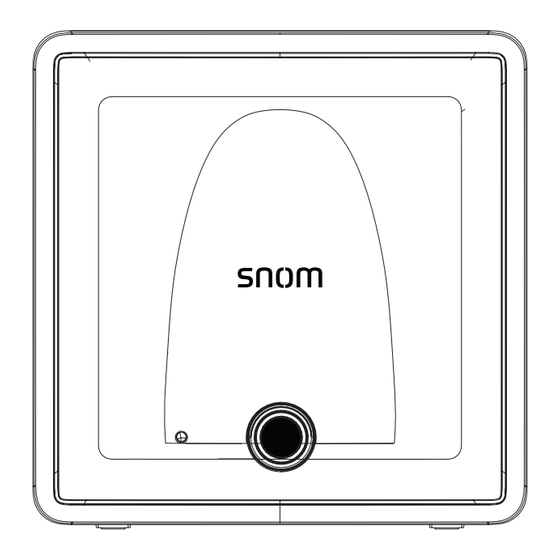
Table of Contents
Advertisement
Advertisement
Table of Contents

Subscribe to Our Youtube Channel
Summary of Contents for Snom M1
- Page 1 DECT Repeater Quick Installa on Guide...
-
Page 2: Important Safety Information
Important Safety Information This symbol is to alert you to important operating or servicing instructions that may appear on the product or in this user’s manual. Always follow basic safety precautions when using this product to reduce the risk of injury, fire, or electric shock. - Page 3 This product should not be placed in any area where proper ventilation is not provided. 9. This product should be operated only from the type of power source indicated on the marking label. 10. Do not allow anything to rest on the power cord. Do not install this product where the cord may be walked on.
- Page 4 5. Ne surchargez pas les prises de courant et les rallonges. Débranchez cet appareil de la prise de courant et communiquez avec le département de service à la clientèle de Snom dans les cas suivants : A. Lorsque le cordon d’alimentation est endommagé ou écorché.
- Page 5 12. N’utilisez que les adaptateurs inclus avec ce produit. L’utilisation d’un adaptateur dont la polarité ou la tension serait inadéquate risque d’endommager sérieusement le produit et mettre votre sécurité en péril. 13. Pour les PRODUITS À BRANCHER À UNE PRISE DE COURANT, la prise de courant doit être installée près du produit, afin d’assurer une accessibilité...
- Page 6 FCC part 15 This device complies with Part 15 of the FCC rules. Operation is subject to the following two conditions: (1) This device may not cause harmful interference, and (2) this device must accept any interference received, including interference that may cause undesired operation.
- Page 7 Industry Canada This Class B digital apparatus complies with Canadian requirements: CAN ICES-3 (B)/NMB-3(B). Cet appareil numérique de la classe B est conforme à la norme CAN ICES-3 (B)/NMB-3(B) du Canada. This device contains licence-exempt transmitter(s)/receiver(s) that comply with Innovation, Science and Economic Development Canada’s licence-exempt RSS(s). Operation is subject to the following two conditions: (1) this device may not cause interference, and (2) this device must accept any interference, including interference that may cause undesired operation of the device.
-
Page 8: About This Guide
About this Guide This Quick Start Guide provides you with basic installation and use instructions. A limited set of features are described in abbreviated form. For customer service or product information, visit our website at snomamericas.com Introduction The Repeater lets you extend the coverage area of your telephone system in all directions, including up and down. -
Page 9: Getting Started
Getting Started Location To get the best operating conditions for the Repeater, it is important to place it correctly. Here are a few tips for placing the Repeater: • Place the Repeater as high as possible, but at least 6 feet (2 meters) off the ground. •... - Page 10 Connect Install your Repeater Plug the AC adapter into the Repeater in its final location, and then plug the other end into the electrical outlet wall socket and switch the power on. Or if you want to mount the Repeater on a wall: Wall mount slot Locking slot Back view...
- Page 11 Overview Overview of the Repeater Setup button LED Indicator Setup Button Combined with LED Indicator The setup button initiates the registration/deregistration process. The LED indicator shows the link or usage status of the Repeater. Description Colour Pattern Powered off. Red/Green Toggle The Repeater is in registration mode.
- Page 12 NOTE: The registration mode of the Repeater may last for 30 minutes. Connect a Repeater to another Repeater in Cascade Mode: You can connect up to two Repeaters in series between a Snom SIP DECT Base Station and Handset. This connection is called Cascade Mode.
-
Page 13: Troubleshooting
Troubleshooting Problem Solutions The LED on the Repeater • Move the Repeater closer to the Base Station. won’t stop flashing. • Check for interference from electronic devices. • Make sure the Repeater is not too close to metal objects or thick walls. Calls will not hand over to •... -
Page 14: Technical Specifications
Technical Specifications Standards Digital Enhanced Cordless Telecommunication (DECT) RF Frequency Band 1921.536–1928.448 MHz Number of Channels AC Adapter Output Voltage 6.0V DC 450mA... - Page 15 Disposal Warning 1. When this crossed-out wheeled bin symbol is attached to a product, it means the product is covered by the European Directive 2002/96/EC. 2. All electrical and electronic products/battery should be disposed of separately from the municipal waste stream via designated collection facilities appointed by the government or the local authorities.
- Page 16 VTECH COMMUNICATIONS, INC. Tigard, Oregon 97223, USA. Copyright © 2019 Snom Technology GmbH. All Rights Reserved. Specifications are subject to change without notice. v2019001 Version 1, 07/19...

Need help?
Do you have a question about the M1 and is the answer not in the manual?
Questions and answers