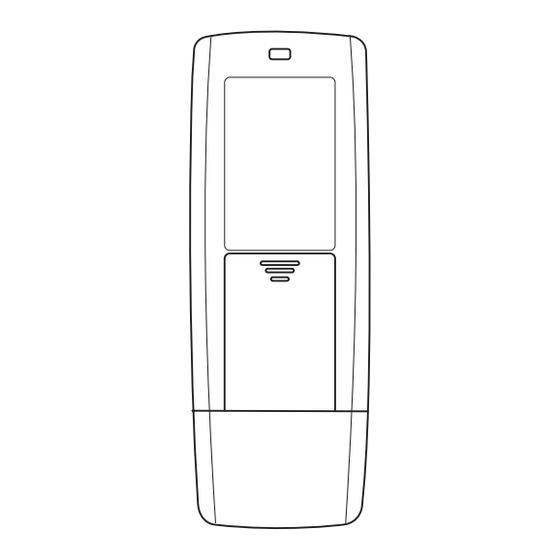
Table of Contents
Advertisement
Available languages
Available languages
Quick Links
Advertisement
Chapters
Table of Contents

Summary of Contents for Romtelecom ADU-510L
- Page 2 Specificaţia Modelului de Referinţă al Modulului CDMA AnyDATA Copyright © 2009 AnyDATA Corporation. Toate Drepturile Rezervate. Nici o parte a prezentului document nu poate fi distribuită, comunicată, reprodusă sau transmisă în nici o formă şi prin nici un mijloc, electronic, fizic sau de altă natură, în nici un scop, fără...
-
Page 3: Table Of Contents
AnyDATA.NET CDMA ..............4 Instrucţiuni ilustrate ..............4 LED-urile si informaţiile indicate de acestea ......5 LED indicator POWER ................5 LED indicator IDLE / BUSY ............... 5 Cerinte minime ale sistemului .............5 Cerinte minime pentru Laptop/PC si sistemul de operare......5 Instalarea si dezinstalarea programului Clicknet Mobile (Windows 2000) ................6 Instalarea si dezinstalarea programului Clicknet Mobile... - Page 4 Utilizarea programului Clicknet Mobile ........11 Interfaţa principală a aplicaţiei ..............11 Conectare / Deconectare de la Internet..........12 Meniul SMS .................... 12 Agendă ....................15 Setari program ..................17 Intrebări frecvente CDMA ............19 Macintosh ..................20 Configurarea modemului pentru functionarea cu sistemul de operare MAC. . 20 Versiuni Macintosh suportate ..............
-
Page 5: Anydata.net Cdma
AnyDATA.NET CDMA Vă mulţumim că aţi achiziţionat "ADU-510". Modemul ADU-510 wireless USB disponibil pentru retelele 3G este usor de folosit datorita dimensiunilor reduse (slim-line) si a tehnologiei Plug & Play. Utilizand performanta si fiabilitatea confirmata de AnyDATA în tehnologia EVDO (Rev. -
Page 6: Led-Urile Si Informaţiile Indicate De Acestea
LED-urile si informaţiile indicate de acestea LED indicator POWER Descriere ROSU Modem pornit OPRIT Modem oprit LED indicator IDLE / BUSY Descrieri VERDE Retea disponibila ALBASTRU Conexiune de date sau voce ALBASTRU INTERMITENT Semnalizeaza un apel de voce în curs de conectate OPRIT Lipsa serviciului sau căutarea reţelei Cerinte minime ale sistemului... -
Page 7: Instalarea Si Dezinstalarea Programului Clicknet Mobile (Windows 2000)
Instalarea si dezinstalarea programului Clicknet Mobile (Windows 2000) <Notă> - Windows 2000 nu supportă USB Plug & Play, instalarea trebuie facută manual conform descrierii de mai jos. Urmaţi aceste etape pentru instalarea modemul USB sub Windows 2000. 1. Introduceţi CD-ul in unitatea CD-ROM 2. -
Page 8: Instalarea Si Dezinstalarea Programului Clicknet Mobile (Windows Xp)
Instalarea si dezinstalarea programului Clicknet Mobile (Windows XP) Instalarea programului Clicknet Mobile si a driverului Există două metode diferite de instalare: • Instalarea 1: Utilizând CD-ul Înainte să conectaţi modemul USB, introduceţi CD-ul în CD-ROM şi rulaţi "StartCD.EXE" • Instalarea 2: Utilizând facilitaţea Plug & Play 1. -
Page 9: Dezinstalare Programului Clicknet Mobile Si A Driverului
<Notă> - Conectaţi modemul la calculator şi verificaţi dacă driverul este instalat corect în <Device Manager>. Accesaţi următoarea cale pentru a selecta <Device Manager> [Start Control Panel System Hardware Tab Device Manager] După cum se poate vedea în casetele <AnyDATA CDMA USB Modem> şi <AnyDATA CDMA USB Serial 1/2 Device>, driverul a fost instalat cu succes. -
Page 10: Instalarea Si Dezinstalarea Programului Clicknet Mobile (Windows Vista/7)
Instalarea si dezinstalarea programului Clicknet Mobile (Windows Vista/7) Instalarea programului Clicknet Mobile Installation Există două metode diferite de instalare. • Instalarea 1: Utilizând CD-ul Înainte să instalaţi modemul USB, introduceţi CD-ul în CD-ROM şi rulaţi "StartCD.EXE" • Instalarea 2: Utilizând facilitatea Plug & Play 1. -
Page 11: Dezinstalarea Programului Clicknet Mobile Si A Driverului
<Notă> - Conectaţi modemul la calculatorului şi verificaţi dacă driverul este instalat corect în <Device Manager>. Accesaţi următoarea cale pentru a selecta <Device Manager> [Start Control Panel System and Maintenance Device Manager] După cum se poate vedea mai jos în casetele <AnyDATA CDMA USB Modem> şi <AnyDATA CDMA USB Serial 1/2 Device>, driverul a fost instalat cu succes. -
Page 12: Utilizarea Programului Clicknet Mobile
Utilizarea programului Clicknet Mobile Interfaţa principală a aplicaţiei După ce ati conectat modemul la calculator, accesaţi prin dublu click iconiţa programului de pe desktop, apoi veţi vizualiza programul Clicknet Mobile conform imaginii de mai jos. A: Fereastra care indica starea modemului Afişare Funcţie Indicator al puterii semnalului... -
Page 13: Conectare / Deconectare De La Internet
Deconectat de la Internet Buton de conectare la Internet Deconectare de la Internet Setari program Clicknet Mobile Meniul pentru apelurile de voce Meniu SMS Meniul agendei Efectuare apel Terminare apel Stergere număr afişat B: Fereastra cu informaţii • Afişează starea curentă sau instrucţiunile de operare, etc Conectare / Deconectare de la Internet. - Page 14 După cum s-a văzut din ilustraţiile de mai sus, există trei butoane (Scrieti mesaj, Cutie iesiri, Cutie Intrari in stânga). Apăsând fiecare buton veţi fi transferat la ecranul corespunzător. ■ Scrierea unui nou mesaj 1. Apăsând iconiţa "Scrieti mesaj", va apărea noua fereastră pentru introducerea mesajului.
- Page 15 ■ Vizualizarea mesajului trimis 1. Apăsând iconiţa "Curier iesiri", veţi vedea un ecran ca acel prezentat mai jos. 2. Vor fi afişate toate mesajele trimise. 3. Selectaţi mesajul, apoi apasaţi butonul pentru a şterge acest mesaj. 4. Selectaţi mesajul şi apoi apsaţi butonul pentru a afisa conţinutul complet in fereastra.
-
Page 16: Agendă
■ Vizualizarea mesajelor primite sau trimise 1. Apăsând iconiţa "Casuta intrari", veţi vizualiza un ecran ce acela de mai jos. 2. Vor fi afişate toate mesajele primite. 3. Va indica dacă mesajul a fost citit sau nu. 4.Selectaţi mesajul, apoi apasaţi butonull pentru a şterge acest mesaj. - Page 17 Inceperea cautarii. All: Caută şi afişează orice caractere similare din Numărul de Telefon într-o Listă de Numere de Telefon Index: Găseşte un număr de telefon pe baza indexului. Name: Găseşte toate numele care conţin oricare literă din cele căutate. Phone: Găseşte toate numerele care conţin oricare numere din cele căutate. Trimite mesaj SMS la numărul de telefon selectat.
-
Page 18: Setari Program
Setari program Există 4 opţiuni; consultaţi explicaţiile de mai jos. ■ Meniul [ Configurare de bază ] Configurarea de bază pentru conectarea in reţea a modemului EVDO. Numele de utilizator, Parola si Numarul de conectare pentru setarea funcţiei Dial-Up CDMA vor fi comunicate de furnizorul serviciului. Bifaţi căsuţa ■... - Page 19 ■ Meniul [ Utilizator] Dacă doriţi să modificaţi valoarea, vizaţi căsuţa/căsuţele corespunzătoare din stânga şi apăsaţi butonul pentru a aplica modificarea. Totdeauna in prim-plan: Fereastra programului va rămâne întotdeauna deasupra celorlalte ferestre dacă este selectată opţiunea "Pornit". ■ Meniul [ Despre ] Afişează...
-
Page 20: Intrebări Frecvente Cdma
Intrebări frecvente CDMA • Modemul nu este recunoscut. Simptom Verificare Verificaţi dacă modemul AnyDATA şi portul funcţionează corect selectand următoarele opţiuni în ordinea indicată: START→ Modemul nu este Setting → Control Panel → Hardware Tap → Device Manager recunoscut. Asiguraţi-vă că modemul este introdus corect in slotul USB corespunzător Verificaţi dacă... -
Page 21: Macintosh
Macintosh Configurarea modemului pentru functionarea cu sistemul de operare MAC Modemul AnyDATA ADU-510 a fost setat pentru sistemele Windows, iar facilitatea Plug & Play este disponibilă pe calculatoare care rulează acest sistem de operare. Pentru utilizarea modemul ADU-510 pe sisteme MAC. Pentru functionarea modemului pe sisteme Macintosh trebuie urmati pasi trecuti in descrierea de mai jos: 1. - Page 22 DaeGo Bldg. 8thFl., 1591-10 Kwanyang-dong, Dongan-gu, Anyang City, Kyunggi-do. Korea PRODUS: ADU-510L (MODEM CDMA USB EVDO Rev.A) Prin prezenta se declara ca [toate testele radio de baza au fost finalizate si ca] produsul mai sus numit este conform cu toate cerintele fundamentale ale direc�vei 1999/5/CE/ la care se refera aceasta declara�e, este conform cu urmatoarele standarde si / sau alte documente norma�ve.
- Page 24 AnyDATA CDMA Module Reference Design Specification Copyright © 2009 AnyDATA Corporation. All Rights Reserved. Any part of this document may not be distributed, communicated, reproduced or transmitted in any form or by any means, electronic or mechanical or otherwise, for any purpose, without the permission of AnyDATA Corporation. This document can be subjected to revision without further notice.
- Page 25 AnyDATA.NET CDMA Systems ..........28 User Instruction ................28 Illustrate Instructions ..............29 LED Indicators ................29 POWER ....................29 IDLE / BUSY ....................29 System Requirements ..............30 Check the operating condition ..............30 Clicknet Mobile Installation and Uninstallation (In Windows 2000) ..............30 Clicknet Mobile Installation and Uninstallation (In Windows XP) .................
- Page 26 Using Clicknet Mobile ..............36 Main application interface ................36 Connecting / Disconnecting the Internet..........37 SMS Menu ....................37 Phonebook ....................40 Setting Environment .................42 CDMA Q&A .................. 44 Macintosh ..................45 Changing Preference OS from Windows system to MAC......45 Supported Macintosh Versions ..............45...
-
Page 27: Anydata.net Cdma Systems
AnyDATA.NET CDMA Systems Thank You for Purchasing the "ADU-510". ADU-510 is slim-line USB with Plug & Play solution offering the most user- friendly wireless USB available on 3G network. With AnyDATA’s proven performance and reliability in EVDO (Rev. A) technology, it ensures high-speed data connection at 1.8Mbps uplink and 3.1Mbps downlink. -
Page 28: Illustrate Instructions
Illustrate Instructions Antenna Ear Jack Connector USB Connector Cap LED Indicators POWER Descrieri Modem power on state Modem power off state IDLE / BUSY Descrieri GREEN Success to network acquisition (Idle state) BLUE Data(Voice) call is connected BLUE BLINK Incoming voice call and not connected yet No service or Searching the network... -
Page 29: System Requirements
System Requirements Check the operating condition Install and operate the program under the following operational environments: Item Cerinţă Laptop Laptop with USB / 34 slot compatible Windows 2000 (SP4) Windows XP (SP2) Windows VISTA Windows 7 Memory 128Mb or more Hard disk 50Mb or more available space Display... -
Page 30: Clicknet Mobile Installation And Uninstallation (In Windows Xp)
4. Double-click the "StartCD.Exe" <Note> - Follow the step as indicated page 29, "Installing Clicknet Mobile and Driver" and page 31, "Uninstalling Clicknet Mobile and Driver". Clicknet Mobile Installation and Uninstallation (In Windows XP) Installing Clicknet Mobile and Driver There are two different ways of installation. •... - Page 31 4. A welcoming message for using Clicknet Mobile Program will appear in the next window. 5. Press the button for ending the program installation. <Note> - Connect the modem and PC's modem Slot, and check if the driver is installed properly in <Device Manager>.
-
Page 32: Uninstalling Clicknet Mobile And Driver
Uninstalling Clicknet Mobile and Driver 1. [Start Programs Clicknet Mobile Uninstall] 2. By pressing Uninstall button, Clicknet Mobile program will be uninstalled. 3. Click "Yes" to remove the modem driver. Clicknet Mobile Installation and Uninstallation (In Windows Vista/7) Clicknet Mobile Installation There are two different ways of installation. - Page 33 4. A welcoming message for using Clicknet Mobile Program will appear in the next window. 5. Press the button for ending the program installation.
-
Page 34: Uninstalling Clicknet Mobile And Driver
<Note> - Connect the modem and PC's Modem Slot, and check if the driver is installed properly in <Device Manager>. See the followings to the location of <Device Manager> [Start Control Panel System and Maintenance Device Manager] As shown in below with red boxed that shows <AnyDATA CDMA USB Modem> and <AnyDATA CDMA USB Serial 1/2 Device>, the driver has been successfully installed. -
Page 35: Using Clicknet Mobile
Using Clicknet Mobile Main application interface Once you insert the modem to PC, double-click the shortcut icon on desktop, then you will see the Clicknet Mobile as shown. A: Modem status window Display Function RSSI Signal Strength Indicator Calling Possible Calling not Possible New message arrived. -
Page 36: Connecting / Disconnecting The Internet
SMS menu Phonebook Menu Make a call Call will be disconnected. Displayed number will be erased. B: Information window • Displays the current status or operating instruction or etc. Connecting / Disconnecting the Internet. ■ Connecting the wireless internet connection. 1. - Page 37 1. By pressing "Write Message" icon, the new window will appear for inserting the message. 2. Write the message in the window then press button to move to the next step. <Note> - By pressing special characters that is highlighted, that character will be written on the message window.
- Page 38 Sending Message has failed. ■ Viewing sent message 1. By pressing "Outbox" icon, you will see a screen as below. 2. All sent messages will be shown. 3. Select the message then press button to delete this message. 4. Select the message then press button to display all the contents in the window.
-
Page 39: Phonebook
4. Select the message then press button to delete this message. 5. Select the message then press button to view the whole contents in the display. By pressing , the selected message will be ready to send to a new number. Message read. - Page 40 All: Find and display any characters that matches from the Phone Number into a Phone Number List Index: Finds a phone number based on the index. Name: Finds all names that contain any one of the letter to be searched. Phone: Finds all numbers that contains any one of the number to be searched.
-
Page 41: Setting Environment
Setting Environment There are 4 options and please refer to below for explanations. ■ [ Basic ] Tab The basic configuration for connect to the network using EVDO modem. User name, Password and Dial Number for setting Dial-up CDMA will be provided by the service supplier. - Page 42 ■ [ User] Tab If wants to change the value then check appropriate box/boxes in the left and press button to take effect. Always On Top: The program window will be always top if "ON" is selected. ■ [ About ] Tab Display the version for Clicknet Mobile program.
-
Page 43: Cdma Q&A
CDMA Q&A • The modem is not recognized. Symptom Check Check if the AnyDATA modem and port is worked properly after select with that order ; START→ setting → control panel → Modem recognition Hardware tap → device manager is unadvisable. Make sure to insert modem all the way to the end of Modem slot Check if the Driver for modem is working function properly. -
Page 44: Macintosh
Macintosh Changing Preference OS from Windows system to MAC. AnyDATA ADU-510 has been set for Windows Systems and Plug & Play is supported on the premise of Windows PC. In order to use ADU-510 on MAC, Preference OS should be converted to Macintosh from Windows Systems as described below, 1. - Page 45 DaeGo Bldg. 8thFl., 1591-10 Kwanyang-dong, Dongan-gu, Anyang City, Kyunggi-do. Korea MODEL : ADU-510L (CDMA EVDO Rev.A USB MODEM) We hereby declare that [all essen�al radio test suites have been carried out and that] the above named product is in conformity to all the essen�al requirements of Direc�ve 1999/5/EC. To which this declara�on relates, is in conformity with the following standards and/or other norma�ve...
Need help?
Do you have a question about the ADU-510L and is the answer not in the manual?
Questions and answers