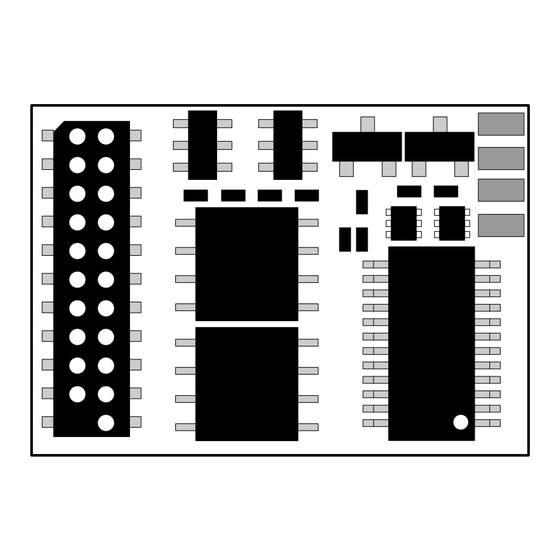
Table of Contents
Advertisement
Available languages
Available languages
Quick Links
Advertisement
Table of Contents

Summary of Contents for TRIX Systems 66849
- Page 1 66849...
-
Page 2: Table Of Contents
English Deutsch Functions Funktionen Installation Einbau Selectrix Selectrix Systems / DCC Systems / DCC Tables for Systems / DCC Tabellen für Systems / DCC... - Page 3 Français Nederlands Fonctions Werking Montage Inbouwen Selectrix Selectrix Systems / DCC Systems / DCC Tableaux pour Systems / DCC Tabellen voor Systems / DCC...
-
Page 4: Funktionen
Technische Daten Funktionen • Zum wahlweisen Betrieb mit konventionellem • Maße (L x B, ohne Anschlüsse): 22,0 x 15,5 mm Gleichstrom-Fahrgerät, Trix-Selectrix, Trix-Systems • Max. Belastung am Motorausgang ≤ 1,1 A oder Digitalsystemen nach NMRA-Norm (DCC). • Max. Belastung an AUX 1 - 3 und Licht ges. ≤ 400 mA •... -
Page 5: Einbau
Lötkontakte SUSI Einbau des Decoders Vor dem Einbau des Decoders ist sicherzustellen, dass Decoder Plus sich die Lok elektrisch und mechanisch in einwand- Decoder Masse freiem Zustand befi ndet. Mängel oder Verschmut- Daten zungen sind unbedingt vor dem Einbau zu beseitigen. Takt Grundsätzlich sind die Angaben des Lokherstellers zu beachten. -
Page 6: Selectrix
Einstellmöglichkeiten Selectrix Selectrix-Betrieb • Programmier-Möglichkeiten: Stellen Sie die Lok auf das Programmiergleis und lesen Sie die Einstellwerte des Decoders aus. Die – Fahrzeugadressen 1 ... 111 (01) Grundeinstellung sollte 01-731 sein. Nehmen Sie die – Höchstgeschwindigkeit 1 ... 7 Lok vorübergehend mit diesen Einstellungen in Betrieb –... - Page 7 00 1111 Programmiertaste zur Programmierung der Standard-Parameter ent- oder nehmen Sie bitte den Unterlagen Ihres Programmier- 00-111 Programmiertaste gerätes. Der Decoder 66849 bietet durch zusätzliche Parameter die Möglichkeit, sich noch besser an die entsprechend Adresse speziellen Eigenschaften des jeweiligen Fahrzeuges Halteabschnitte anzupassen.
- Page 8 Hinweis: „Pfeift“ der Motor nach der Inbetriebnahme, Wirksamkeit der ABV (Acce) wurde wahrscheinlich vergessen, die Standardwerte Hiermit können Sie einstellen, ob die einprogrammier- erneut einzugeben. te Anfahr-/Bremsverzögerung nur in den (Dioden-) Bremsabschnitten oder immer (auch bei Steuerung Vertauschen von Anschlüssen (Velo) vom Handregler aus) wirksam sein soll.
-
Page 9: Systems / Dcc
Einstellmöglichkeiten Systems (DCC) Zeigt das Lesegerät “Lesefehler” an, überprüfen Sie bitte nochmals die ordnungsgemäße Verdrahtung der – kurze / lange Adresse 01 ... 127 (03) Lok. Nehmen Sie die Lok so auf keinen Fall in Betrieb! 01 ... 9999 – 14 / 28 (128) Fahrstufen (28/128) Hinweis für den DCC-Betrieb: Der Betrieb mit gegenpoliger Gleichspannung im... - Page 10 Program on Main (PoM) Mehrfachtraktion PoM ist eine Eigenschaft, die es erlaubt, diverse Para- In dem Decoder kann in CV 19 eine Adresse für Mehr- meter des Decoders auch während des Fahrbetriebes fachtraktion vergeben werden. Wenn hier eine Adresse zu programmieren. Diese Funktion beschränkt sich auf >...
- Page 11 Programmieren der SUSI-Module Funktionsbelegung für Analogbetrieb In den CVs 13 und 14 können diverse Funktionen Eingebaute SUSI-Module verhalten sich so, als wären für den Analogbetrieb eingeschaltet werden. Die sie ein Teil des Decoders und können ebenfalls über eingeschalteten Funktionen sind dann während diverse CVs programmiert werden.
- Page 12 Bedeutung Wert DCC Adresse 1 - 127 Minimalgeschwindigkeit 0 - 15 Anfahrverzögerung 1 - 255 Bremsverzögerung 1 - 255 Maximalgeschwindigkeit 1 - 7 Herstellerkennung / Parameter sichern/wiederherstellen (Speicherverwaltung) 2, 4, 8 Analogbetrieb aus 0, 1 Funktionen für Analogbetrieb (und SX) 0 - 255 Funktionen für Analogbetrieb (und SX) 0 - 63...
- Page 13 Bedeutung Wert DCC Regelvariante zur Motorregelung 0 - 3 Bit 0: Motorumpolung 0 / 1 Bit 1: Umpolung Licht 0 / 2 0 - 7 Bit 2: Umpolung Gleis 0 / 4 Rangiergang 1 - 7 Bedingte Funktionen AUX 1 Bedingte Funktionen AUX 2 Bedingte Funktionen AUX 3 Bedingte Funktionen AUX 4...
- Page 14 AUX 1 AUX 2 AUX 3 AUX 4 ABV AUX 1 AUX 2 AUX 3 AUX 4 33 Licht vorwärts 34 Licht rückwärts 35 Funktion 1 36 Funktion 2 37 Funktion 3 38 Funktion 4 39 Funktion 5 40 Funktion 6 41 Funktion 7 42 Funktion 8 43 Funktion 9...
- Page 15 Wert CV 13 CV 14 Funktionsbelegung für Analogbetrieb (und Selectrix) Beispiele: Der Wert 4 in der CV 14 bewirkt, dass die Funktion, die im Digitalbetrieb mit der Taste F9 geschaltet wird, im Analog- betrieb (und bei Selectrix) eingeschaltet ist. Der Wert 6 (2 + 4) in der CV 13 bewirkt, dass die Funktionen, die im Digitalbetrieb mit den Tasten F2 und F3 geschal- tet werden, im Analogbetrieb (und bei Selectrix) eingeschaltet sind.
-
Page 16: Functions
Functions • For optional operation with a conventional DC • Dimensions (length x width, without connections): power pack, Trix Selectrix, Trix Systems, or digital 22.0 x 15.5 mm / 7/8“ x 39/64“ systems conforming to NMRA standards (DCC). • Max. load at the motor output ≤... -
Page 17: Installation
Installing the Decoder SUSI Solder Contacts Before you install the decoder, you must make sure Decoder plus side that the locomotive is in excellent electrical and me- Decoder ground side chanical condition. Defects or dirt must be removed Data and fi xed before trying to install the decoder. In all ca- Clock pulse ses you must pay attention to the general information provided by the manufacturer of the locomotive. -
Page 18: Selectrix
Selectrix Operation Possible Selectrix Settings • Programming Possibilities: Place the locomotive on the programming track and read out the settings for the decoder. The basic setting – Locomotive Addresses 1 ... 111 (01) should be 01-731. Temporarily run the locomotive with –... - Page 19 00 1111 programming key locomotive. The specifications for programming the standard parameters can be found in the instruc- 00-111 programming key tions for your programming unit. The 66849 decoder has additional parameters that offer the possibility hence Address of adapting the decoder even more effectively to the Max.
- Page 20 Important: AFB Effectiveness If the motor “whistles” after being placed into service, With this you can set whether the programmed ac- you probably forgot to enter the standard values celeration / braking delay is only to be effective in the again.
- Page 21 DCC Operation Possible DCC Settings – Short / Long Address 01 ... 127 (03) Place the locomotive on the programming track and read 01 ... 9999 out the settings for the decoder. The basic setting should be 3. Temporarily run the locomotive with these settings –...
- Page 22 Program on Main (PoM) + 18). Entering the address 0 deactivates multiple unit motive power consist. PoM is a feature that allows you to program different parameters in the decoder while the locomotive is in The possible active addresses are 1 - 127. In the case motion.
- Page 23 Programming SUSI Modules Function Assignments for Analog Operation Different functions for analog operation can be turned SUSI modules you install behave as if they were part on in CVs 13 and 14. The functions turned on and then of the decoder and can also be programmed by means on constantly during analog operation.
- Page 24 Meaning DCC Value Address 1 - 127 Minimum Speed 0 - 15 Acceleration Delay 1 - 255 Braking Delay 1 - 255 Maximum Speed 1 - 7 Manufacturer Recognition / Parameter safeguarding/restoring (storage management) 2, 4, 8 Analog Operation off 0, 1 Functions for Analog Operation (and SX) 0 - 255...
- Page 25 Meaning DCC Value Control Variations for Motor Control 0 - 3 Bit 0: Reversing Motor Polarity 0 / 1 Bit 1: Reversing Light Polarity 0 / 2 0 - 7 Bit 2: Reversing Track Polarity 0 / 4 Switching Range 1 - 7 Qualified Functions AUX 1 Qualified Functions AUX 2...
- Page 26 AUX 1 AUX 2 AUX 3 AUX 4 ABV AUX 1 AUX 2 AUX 3 AUX 4 33 Front Lights 34 Rear Lights 35 Function 1 36 Function 2 37 Function 3 38 Function 4 39 Function 5 40 Function 6 41 Function 7 42 Function 8 43 Function 9...
- Page 27 Value CV 13 CV 14 Function Assignments for Analog Operation (and Selectrix) Examples: Value 4 in CV 14 causes the function that is controlled in digital operation with button F9 to be on in analog operati- on (and with Selectrix). Value 6 (2 + 4) in CV 13 causes the function that is controlled in digital operation with buttons F2 and F3 to be on in analog operation (and with Selectrix).
-
Page 28: Fonctions
• Dimensions (L x B, sans connexions) : 22,0 x 15,5 mm marche conventionnel sous courant continu, Trix • Intensité maximale de courant admissible à la sortie Selectrix, Trix Systems ou systèmes numériques, moteur ≤ 1,1 A conformément à la norme NMRA (DCC). -
Page 29: Montage
Montage du décodeur Contacts à braser pour l’interface SUSI Avant le montage du décodeur, vérifi ez que l’état de Décodeur Plus la locomotive soit irréprochable, aussi bien au niveau Décodeur Masse électrique qu’au niveau mécanique. Défauts et saletés Données doivent impérativement être éliminés avant le mon- Cycle tage. -
Page 30: Selectrix
Exploitation Selectrix Possibilités de réglage Selectrix • Possibilités de programmation: Posez la locomotive sur la voie de programmation et sélectionnez les valeurs de référence du décodeur. – Adresse 1 ... 111 (01) La configuration de base doit être 01-731. Exploitez –... - Page 31 Prenez connaissance des données concernant la programmation des paramètres standards dans le do- 00 -111 touche de programmation cument accompagnant votre appareil de programma- tion. Le décodeur 66849 offre la possibilité, au moyen correspondant à : des paramètres complémentaires, de mieux tenir adresse compte des caractéristiques spéciales d’un modèle...
- Page 32 Efficacité de l’ABV (Acce) Remarque : Si le moteur «siffle» après la mise en service, c‘est probablement que vous avez oublié de Ici, vous pouvez déterminer si la temporisation d‘ac- réintroduire les valeurs standards. Les valeurs intro- célération-freinage programmée doit agir uniquement duites pour VAI sont expliquées ci-après.
- Page 33 Possibilités de réglage DCC Exploitation DCC – Adresse courte / longue 01 ... 127 (03) Posez la locomotive sur la voie de programmation et 01 ... 9999 sélectionnez l’adresse du décodeur. Le réglage de base doit être 3. Mettez provisoirement en service la locomotive –...
- Page 34 Traction multiple Program on Main (PoM) PoM est une fonction permettant de programmer La CV 19 du décodeur permet de créer une adresse divers paramètres du décodeur, également durant pour traction multiple. L’entrée d’une adresse > 0 dé- l’exploitation. Cette fonction est limitée à l‘exploitation sactive les adresses normales (CV 1 resp.
- Page 35 Programmation des modules SUSI Affectation des fonctions pour l’exploitation en mode analogique Les modules SUSI intégrés se comportent comme s’ils Les CV 13 et 14 permettent d’activer diverses fonctions faisaient partie du décodeur et peuvent également pour l’exploitation en mode analogique. Ces fonctions être programmés via diverses CV.
- Page 36 Signification Valeur DCC Adresse 1 - 127 Vitesse minimale 0 - 15 Temporisation d’accélération 1 - 255 Temporisation de freinage 1 - 255 Vitesse maximale 1 - 7 Marque du fabriquant / Enregistrement/Restauration des paramètres (gestion de mémoire) 2, 4, 8 Mode d’exploitation analogique désactivé...
- Page 37 Signification Valeur DCC Variante pour la régulation du moteur 0 - 3 Bit 0: Inversion de la polarité du moteur 0 / 1 Bit 1: Inversion de la polarité de l‘éclairage 0 / 2 0 - 7 Bit 2: Inversion de la polarité de la voie 0 / 4 Vitesse de manœuvre 1 - 7...
- Page 38 AUX 1 AUX 2 AUX 3 AUX 4 ABV AUX 1 AUX 2 AUX 3 AUX 4 33 Eclairage avant 34 Eclairage arrière 35 Fonction 1 36 Fonction 2 37 Fonction 3 38 Fonction 4 39 Fonction 5 40 Fonction 6 41 Fonction 7 42 Fonction 8 43 Fonction 9...
- Page 39 Valeur CV 13 CV 14 Affectation des fonctions pour exploitation en mode analogique (et Selectrix) Exemples : L’entrée de la valeur 4 dans la CV 14 implique que la fonction activée en mode d’exploitation numérique via la touche F9 est également active en mode d’exploitation analogique (et sous Selectrix). L’entrée de la valeur 6 (2 + 4) dans la CV 13 implique que les fonctions activées en mode d’exploitation numérique via les touches F2 et F3 sont également actives en mode d‘exploitation analogique (et sous Selectrix).
-
Page 40: Werking
Technische gegevens Werking • Voor werking naar keuze met een conventioneel • Grootte (L x B, zonder aansluitingen): 22,0 x 15,5 mm rijtuig op gelijkstroom, Trix-Selectrix, Trix-Systems • Max. belasting aan de uitgang van de motor ≤ 1,1 A of digitale systemen volgens de NMRA-norm (DCC). •... - Page 41 Soldeercontacten SUSI Inbouw van de decoder Voor de inbouw van de decoder moet u nagaan of de decoder plus loc zich zowel elektrisch als mechanisch in een zeer decoder massa goede toestand bevindt. Gebreken of vuil moeten voor gegevens de inbouw absoluut opgelost of verwijderd worden. In Takt de eerste plaats moeten de richtlijnen van de locfabri- kant worden opgevolgd.
-
Page 42: Selectrix
Instelmogelijkheden bij Selectrix Selectrix-bediening • Programmeermogelijkheden: Zet de loc op het programmeerspoor en lees de inge- stelde waarden van de decoder uit.. De basisinstelling – Locadres 1 ... 111 (01) moet 01-731 zijn. Neem de loc eerst met deze instel- –... - Page 43 00 -111 programmeertoets meerapparaat. De decoder 66849 biedt door extra parameters de mogelijkheid om zich nog beter aan de overeenkomstig adres speciale eigenschappen van het betreffende voertuig maximumsnelheid aan te passen.
- Page 44 Opmerking: ”fluit” de motor na de inbedrijfsname, dan Werkzaamheid van de optrek- en afremvertraging werd waarschijnlijk vergeten de standaardwaarden Hiermee kunt u instellen of de geprogrammeerde opnieuw in te voeren. optrek- en afrem-vertraging alleen in de (dioden) afremsecties of altijd (ook bij de besturing vanaf de De voor de VAI in te voeren waarden worden onder- rijregelaar) werkzaam moet zijn.
- Page 45 Instelmogelijkheden bij DCC Indien het programmeerapparaat de melding ”Lese- fehler” (leesfout) weergeeft, controleer dan nogmaals – korte / lange adressen 01 ... 127 (03) de bedrading en neem de aanwijzingen voor het 01 ... 9999 aansluiten van de programmeerrail in acht. Neem in –...
- Page 46 Meervoudige tractie Program on Main (PoM) PoM is een eigenschap die toelaat om diverse In de decoder kan er in CV 19 een adres voor meer- parameters van de decoder ook tijdens het rijden te voudige tractie gegeven worden. Als er hier een adres programmeren.
- Page 47 De SUSI-module programmeren Functie belegging voor analoog bedrijf In de CV‘s 13 en 14 kunnen diverse functies voor de Ingebouwde SUSI-modules verhouden zich alsof ze analoog bedrijf worden ingeschakeld. De ingescha- een deel van de decoder waren en kunnen eveneens kelde functies zijn dan tijdens de analoog bedrijf altijd via diverse CV‘s geprogrammeerd worden.
- Page 48 Betekenis Waarde DCC Adres 1 - 127 Minimumsnelheid 0 - 15 Optrekvertraging 1 - 255 Afremvertraging 1 - 255 Maximumsnelheid 1 - 7 Fabrieksherkenning/ Parameter beveiligen/ herstellen (Geheugenbeheer) 2, 4, 8 Analoog bedrijf uit 0, 1 Functies voor analoog bedrijf (en SX) 0 - 255 Functies voor analoog bedrijf (en SX) 0 - 63...
- Page 49 Betekenis Waarde DCC Regelvarianten voor de motorregeling 0 - 3 Bit 0: Motorompoling 0 / 1 Bit 1: Ompoling licht 0 / 2 0 - 7 Bit 2: Ompoling spoor 0 / 4 Rangeerstand 1 - 7 Voorwaardelijke functie AUX 1 Voorwaardelijke functie AUX 2 Voorwaardelijke functie AUX 3 Voorwaardelijke functie AUX 4...
- Page 50 AUX 1 AUX 2 AUX 3 AUX 4 ABV AUX 1 AUX 2 AUX 3 AUX 4 33 Licht voorkant 34 Licht achterkant 35 Functie 1 36 Functie 2 37 Functie 3 38 Functie 4 39 Functie 5 40 Functie 6 41 Functie 7 42 Functie 8 43 Functie 9...
- Page 51 Waarde CV 13 CV 14 Functie belegging voor analoog bedrijf (en Selectrix) Voorbeelden: De waarde 4 in de CV 14 zorgt ervoor dat de functie die in het digitale bedrijf met de toets F9 geschakeld wordt, in analoog bedrijf (en bij Selectrix) is ingeschakeld. De waarde 6 (2 + 4) in de CV 13 zorgt ervoor dat de functies die in het digitale bedrijf met de toetsen F2 en F3 ge- schakeld worden, in analoge bedrijf (en bij Selectrix) zijn ingeschakeld.
-
Page 52: Deutsch
Gebr. Märklin & Cie. GmbH Stuttgarter Str. 55 - 57 73033 Göppingen 138916/0411/Ha4Ef Deutschland Änderungen vorbehalten html http://www.maerklin.com/en/imprint. www.trix.de © Gebr. Märklin & Cie. GmbH...
Need help?
Do you have a question about the 66849 and is the answer not in the manual?
Questions and answers