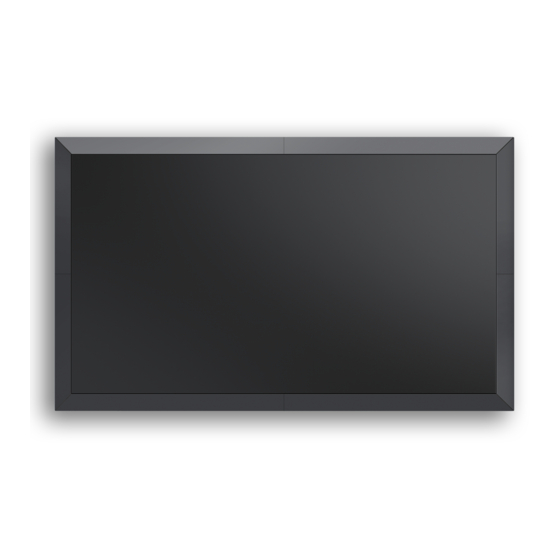
Advertisement
Table of Contents
SmartTrim
™
for Barco UniSee
TRIM FACE
VENTED
FLANGE
INSTALLATION
®
INSTRUCTIONS
TRIM
FLANGE
MOUNTED TO WALL:
Approx. 0.25" (6.35mm)
gap between flange
and wall typical
If you have any difficulties installing or servicing your
SmartTrim for Barco UniSee, call your dealer or Draper, Inc.
Draper, Inc. | 411 S. Pearl St. Spiceland, IN 47385
draperinc.com | 765.987.7999 | 800.238.7999
© 2019 All Rights Reserved
|
FORM: SmartTrim_Inst19R
Advertisement
Table of Contents

Subscribe to Our Youtube Channel
Summary of Contents for Draper SmartTrim for Barco UniSee
- Page 1 VENTED FLANGE If you have any difficulties installing or servicing your SmartTrim for Barco UniSee, call your dealer or Draper, Inc. Draper, Inc. | 411 S. Pearl St. Spiceland, IN 47385 draperinc.com | 765.987.7999 | 800.238.7999 © 2019 All Rights Reserved...
- Page 2 3. Do not affix the unit to walls that have inadequate strength to permanently hold the unit during use. It is the owner's and installer's responsibility to confirm the wall to which the unit attaches is sufficient to permanently hold the weight and stress loads of the unit at all times. Draper, Inc., is not responsible for improper installation, application, testing or workmanship related to the product at place of installation.
-
Page 3: Section 1 - Smarttrim List Of Parts
SmartTrim for Barco UniSee ™ ® page 3 of 7 Section 1 - SmartTrim List of Parts Standard Parts for all installations For installations larger than 2 x 2 Top Left Trim - Top Right Trim - Top Horizontal Trim - (1x) (1x) (varies) -
Page 4: Section 3 - Attaching Smarttrim Brackets To Barco Unisee
SmartTrim for Barco UniSee ™ ® page 4 of 7 Section 3 - Attaching SmartTrim Brackets to Barco UniSee Caution: UniSee LCD Display wall must be properly assembled, aligned on all axes and level. Corner Mounting Bracket C002.1553SA (Shown Installed) Corner Mounting Bracket C002.1552SA Use Barco UniSee... -
Page 5: Section 4 - Attaching Smarttrim Section To Smarttrim Brackets
SmartTrim for Barco UniSee ™ ® page 5 of 7 Section 4 - Attaching SmartTrim section to SmartTrim Brackets Insert the two guide pins on the SmartTrim section into the receivers on the adjustable mounting brackets. SmartTrim will snap into place against the side of the LCD panels. Please Note: If there are any gaps between the SmartTrim and the LCD panels, or SmartTrim section will not fit, refer to Section 5 - Adjusting SmartTrim Brackets on page 6. -
Page 6: Section 5 - Adjusting Smarttrim Brackets
During installation of the Unisee Video Wall, the position of the LCD seam may have moved in relation to the "X" bracket. Draper SmartTrim adjustable brackets are designed to move both vertically and horizontally to ensure realignment with the LCD Panels. -
Page 7: Section 6 - Removing Smarttrim Panels
SmartTrim for Barco UniSee ™ ® page 7 of 7 Section 6 - Removing SmartTrim Panels P R E S P R E S S...

Need help?
Do you have a question about the SmartTrim for Barco UniSee and is the answer not in the manual?
Questions and answers