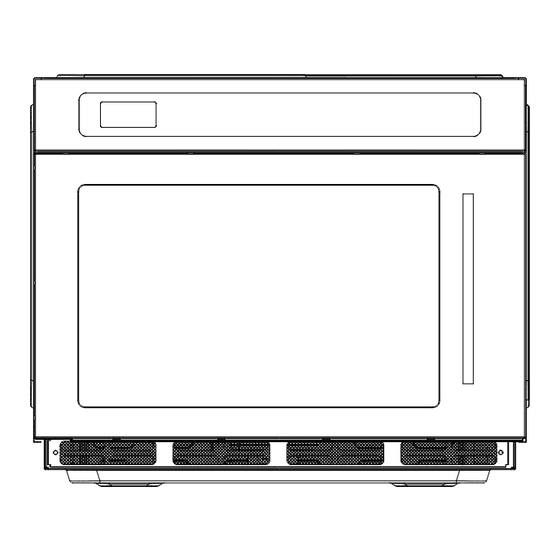
Advertisement
Quick Links
MAXIMA
DIGITAL MICROWAVE OVEN
30 L / 1800 W
USER MANUAL
BEFORE USING THIS PRODUCT YOU SHOULD READ THIS USER MANUAL PROPERLY
Spangenberg International B.V. – Nijverheidsweg 19F – 3641 RP Mijdrecht – Holland – T. +31 (0) 297 253 969 – F. +31 (0) 297 256 445
info@maximaholland.com
-
www.maximaholland.com
Advertisement

Summary of Contents for Maxima 09367020
- Page 1 MAXIMA DIGITAL MICROWAVE OVEN 30 L / 1800 W USER MANUAL BEFORE USING THIS PRODUCT YOU SHOULD READ THIS USER MANUAL PROPERLY Spangenberg International B.V. – Nijverheidsweg 19F – 3641 RP Mijdrecht – Holland – T. +31 (0) 297 253 969 – F. +31 (0) 297 256 445 info@maximaholland.com...
- Page 2 All Maxima products are manufactured with great care and are CE certified. As a result, our products meet the legal requirements within the European Union with regard to safety, health and the environment. In addition, our products are tested and inspected prior to shipment to ensure product quality and safety.
- Page 3 Specifications Name Maxima Digital Microwave Model 30L / 1800 W Product Code 09367020 Power Supply 230 V / 50 Hz 1400 W (single magnetron) Power Consumption 2800 W (double magnetron) Rated Microwave 900 W (single magnetron) Power Output 1800 W (double magnetron)
- Page 4 • Do not try to open the casing of the machine. • Do not insert any objects in the casing or openings of the machine. • Do not use any extra devices or accessories that are not supplied along with the machine. •...
- Page 5 • Do not attempt to fry food by using oil inside de microwave. Hot oil can damage oven parts or cause serious burns. • Do not attempt to cook eggs while still in their shell. • Pierce food with a thick or tough skin, using a fork or knife before cooking. •...
- Page 6 General Operation • When the appliance is powered on, the blue backlight is lit and the display [1] will show “0”. This is also considered to be “Standby” mode. The system will automatically return to standby mode if there is no activity for 30 seconds.
- Page 7 Extra Features ✓ DUAL MAGNETRON This appliance is fitted with two microwave transmitting magnetrons. By pressing the “SWITCH” key [9] the user can choose to activate a single magnetron for reduced power consumption or both magnetrons for increased power output. NOTE: Both magnetrons need to be activated when also using the ceramic plate. ✓...
-
Page 8: Restore Factory Default Settings
✓ RESTORE FACTORY DEFAULT SETTINGS To restore all settings to factory default follow below steps: Press and hold “START” and power on. All symbols will light-up and “00:00” will appear on the diplay. Next, press “1, 2, 3, 4, 5, 6, 7, 8, 9, 0, POWER LEVEL, X2, PROG, SWITCH,+,-, STOP/RESET, START” keys consecutively and “00:18”... - Page 9 Guarantee Thank you for using our products, our company will follow related provisions from our "Algemene Voorwaarden", and provide you services when you can show us the invoice. We provide 12-month warranty from the date of purchase (invoice date). In the warranty period, our company is responsible for free parts if there is a device fault or quality problem of spare parts under correct operation.
Need help?
Do you have a question about the 09367020 and is the answer not in the manual?
Questions and answers