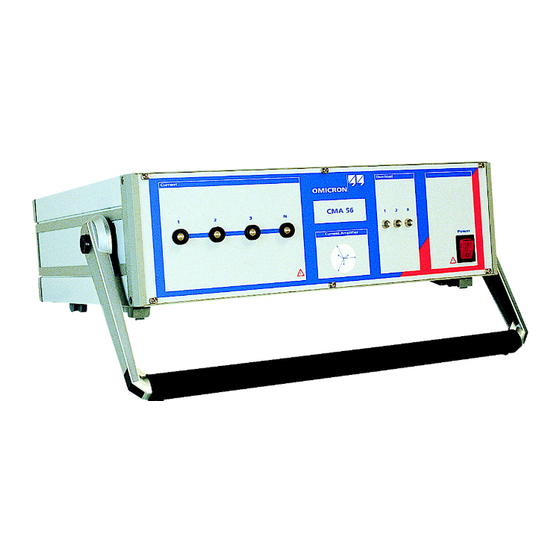
Table of Contents
Advertisement
Advertisement
Table of Contents

Summary of Contents for Omicron CMA 56
- Page 1 CMA 56 Reference Manual...
- Page 2 OMICRON reserves the right to make technical changes without announcement. OMICRON electronics is not to be held liable for statements and declarations given in this manual. The user is responsible for every application described in this manual. OMICRON electronics explicitly exonerates itself from all liability for mistakes in this manual.
-
Page 3: Safety Instructions
ATTENTION: Before starting up the CMA 56, carefully read the following safety instructions. The system must not be put into operation without full knowledge of this information! The CMA 56 may only be operated by trained personnel on the company premises. - Page 4 CMA 56 ("Ampl. in")). • Attention: if the CMA 56 is connected to "Gen. out 1-6" (CMC 56 with s/n <DExxxx: "ext. Ampl.") of a CMC 56 test device the internal current amplifiers of the CMC 56 also supply currents to the corresponding outputs of the CMC 56.
- Page 5 Do not operate if an explosion hazard exists. • Do not operate if you suspect that a hardware fault exists. In this case, please contact OMICRON electronics. • Take note of the important instructions for proper handling of the CMA 156 before starting it up (page 10).
-
Page 6: Table Of Contents
Current amplifier CMA 56 Table of Contents SAFETY INSTRUCTIONS ..........................3 TABLE OF CONTENTS ............................ 6 INTRODUCTION ............................8 START-UP ..............................9 ........................... 9 YSTEM OMPONENTS ........................10 MPORTANT NSTRUCTIONS ............................. 12 YSTEM TART CMC ............. 16 NSTRUCTIONS FOR ONTROL OF MPLIFIERS THROUGH THE DESIGN AND OPERATION ........................ - Page 7 Table of Contents APPENDIX ..............................45 ........................45 RDERING NFORMATION ................... 48 ANUFACTURER ONTACT NFORMATION INDEX ................................ 49...
-
Page 8: Introduction
Current amplifier CMA 56 Introduction The CMA 56 can be controlled from the CMC test device. The current amplifier is housed in the same compact casing as the CMC 56 test device and supplies 3 50A. Control is effected via an input socket on the back of the device by means of analog signals from the CMC test device. -
Page 9: Start-Up
Accessories: • Mains cable Connection cable CMA 56 CMC test device (l=1 m) • optional: Connecting cable CMA 56 CMC test device for older CMC • 56 test devices. 4 connection cables CMA Test object: •... -
Page 10: Important Instructions
Operate the CMA 156 only with mains supplies with a protective grounding! • Operate the CMA 56 only with a CMC for DOS software version > 2.45. • The CMA hardware and the CMC hardware should only be turned on or off (by the switch on the front panel), if no test device is connected. - Page 11 For CMC 56 test devices with serial-no < DAxxxx: If the CMC test system is configured for its internal amplifiers: Do not connect the CMA 56 (with connected test object) to the CMC 56 or leave it connected! The control signals are always present at the Lemo connector at the rear of the CMC 56.
-
Page 12: System Start
1. Connect the CMC test device and the PC by means of the 25-pin connecting cable. 2. Connect the CMA 56 and the CMC test device by means of the supplied connecting cable. • CMA 56: socket "Ampl. in." at the back panel. - Page 13 (power-ON peak)! CMA 56: When the CMA 56 is started, an automatic hardware test is carried out; only after this self-test has been passed, the device turns itself ON. In case of malfunction, a new attempt is made every 8 sec.
- Page 14 CMA 56 xxxxxx. c) Return to the main menu via menu item Quit. The following message will now appear: Ext. amplifier: I: CMA 56 xxxxxx. Now the CMA 56 is configured as an external amplifier for the CMC test device.
- Page 15 Figure 1 Connecting principle CMA 56, CMC test device and test object • Connect the current rotary system of the CMA 56 to the test object. This may be effected via the individual outputs (1, 2, 3, N). • If necessary, connect the voltage outputs of the CMC test device to the test object via four cables with 4mm connectors (these are supplied by the user).
-
Page 16: Instructions For Control Of Amplifiers Through The Cmc
(Position II) or the voltage system (Position I) is to be amplified. In the case of control by a CM Engine based software (all OMICRON Windows programs are based on CM Engine) the setting of these sliding switches is... - Page 17 Start-Up 6 x I in the CMC for DOS software: The representation of 2 current systems in the CMC for DOS software is not supported at the time of printing of this manual - the software only displays one current and one voltage system. If 6 currents are to be controlled via the CMC test device, one of the two groups must be operated with the voltage rotary system of the CMC for DOS software.
- Page 18 Current amplifier CMA 56 Example of an AMP-file: The following example shows an excerpt from a standard AMP-file which would be used with the CMC for DOS software. (An explanation of the format of the AMP-file may be found in Chapter 3 of the CMC for DOS Software Handbook.)
- Page 19 Start-Up BEGIN AMPLIFIER12 NAME CMA56 4x// 200A Sw. :II SERNO TYPE CURRENT AMPLF PHOFFS 1.07, 1.07, 1.07,50 END AMPLIFIER12...
-
Page 20: Design And Operation
Current amplifier CMA 56 Design and Operation Modules The amplifier of the CMA 56 current amplifier is isolated from its controller (CMC test device) via an isolation amplifier. This isolation amplifier passes the received signals to a module for signal processing. - Page 21 Design and Operation Figure 2: Block diagram CMA 56...
- Page 22 Used to select system I or II. The switch is controlled by the sliding switch at the rear panel of the CMA 56, where system I corresponds to the voltage system and system II corresponds to the current system of the CMC test device.
-
Page 23: Hardware Test
Conditions as above and duty factor 1:2 (e.g. 5s ON / 10s OFF) unit will never switch OFF. After the unit switched itself OFF, the CMA 56 will "wait" until the temperature in the device has dropped under a threshold. This threshold is about 5°C below the switch-OFF threshold, i.e. -
Page 24: Connections And Interfaces
Current amplifier CMA 56 Connections and Interfaces Connectors on the Front Panel The output sockets are situated on the front panel; three current phases and a neutral. In addition the LED indicators to display the operating states of the amplifiers and the ON/OFF power switch are here. -
Page 25: 6Mm Connector
Connections and Interfaces 4.1.1 6mm Connector The test object is connected to the current phases by a 6mm connector, which is suitable for a maximum output current of 50A. Figure 4 6mm plug with clamping connection Ordering Notes for 6mm Connection Plugs Description KSTN/10F Order number... - Page 26 Current amplifier CMA 56 With the aid of a socket outlet adapter a lab cable (with 4mm banana plugs) can be used for I < 20A. Figure 5 Socket outlet adapter For measurement and testing this adapter has two 4mm unsprung sockets.
- Page 27 Multi-Contact France S.A. 4, rue de l'Industrie Z.I. F-68220 Hésingue Tel.: +33 / 89 / 67 65 70 Fax: +33 / 89 / 69 27 96 If you would like to order from OMICRON, see section 8.1 Ordering Information.
-
Page 28: Rear View
Current amplifier CMA 56 Rear View The mains connection (power supply block) and the connection to the CMC test device (detail b) are located on the rear panel. Figure 6 Rear view CMA 56 4.2.1 Mains Fuse Attention: disconnect the mains cable of the device before replacing the mains fuse! Fuse: T10AH 250V. -
Page 29: Interface To The Cmc Test Device
Connections and Interfaces 4.2.2 Interface to the CMC Test Device Figure 7 Detail b) of rear view CMA 56... - Page 30 The position of this switch specifies which of the 3-phase systems of the CMC test device (current or voltage) is used to control the CMA 56. In position II, the signals of the current system of the CMC test device are taken as the signals to be amplified;...
- Page 31 Connections and Interfaces Figure 8 Plug for interface "Ampl. in" (upper 16-pole Lemo socket) (cable connection view) Socket Signal from CMC test device Function Pin 1 Gen. out 7 L1 rotary system II (input) Pin 2 Gen. out 8 L2 rotary system II (input) Pin 3 Gen.
- Page 32 Ampl. out This interface serves for the connection of additional CMA 56, CMA 156 or CMS 156. The signals from "Ampl. in" for the CMA 56 are looped through to "Ampl. out" (electrically connected). Use the cable provided for connection to this socket.
- Page 33 LEMOSA GmbH , Stahlgruberring 7, 8000 München 82 Tel. (089) 42 30 85 FAX (089) 42 71 92 Table 5 Manufacturers / Suppliers If you want to order from OMICRON, see section Error! Reference source not found. Ordering Information.
-
Page 34: Increasing The Output Power
Current amplifier CMA 56 Increasing the Output Power Parallel Connection of more CMAs Several CMA 56s may be connected in parallel with CMA 156s (max. 4 devices; 200A). "Gen. out 7-12" ATTENTION: of the CMC test unit Ensure proper wiring! Optional: Gen. - Page 35 4 C M A parallel 1 C M A 5 6 Figure 11 Output power per CMA 56 phase and for parallel connection of 4 CMA amplifiers...
-
Page 36: Single Phase Operation Series Circuit 1,2 (L-L)
1 0 … 50A Current range: If currents 1 and 2 of a CMA 56 are operated in phase opposition (180°), the output power can be doubled. In order to maintain a valid overload display in this case, the outputs must be connected with low resistance. -
Page 37: Single Phase Operation Parallel Connection 1+2+3
Increasing the Output Power Single Phase Operation Parallel Connection 1+2+3 Maximum output voltage: Maximum power: 420VA at 45A 1 0 … 150A Current range: The currents 1, 2 and 3 will be connected in parallel and brought together at the load (burden). -
Page 38: Status Messages
ON is attempted every 8 sec. Red/green Hardware fault in the device; flashing switching ON is attempted every 8 sec. (0.5s/0.5s) Dark Amplifier is turned OFF Table 6 LED messages displayed on the front panel of the CMA 56... -
Page 39: Technical Data
Technical Data Technical Data Guaranteed values are valid over 1 year from the date of factory calibration, at 23°C ± 5°C over a frequency range DC ... 100 Hz at nominal value and after a warm-up time greater than 25 min. Mains Supply Mains Supply Connector... -
Page 40: Outputs Current 1, 2, 3
0.02° guaranteed < 0.1° Table 9 Current outputs, specifications valid only if the CMA 56 is controlled by a CMC test device Information for three phase system valid under symmetrical conditions (0°, 120°, 240°) Parallel connection of all three phases Single phase model: 2 currents in series. - Page 41 Technical Data Figure 14 Typical output power of the CMA 56 per phase (L-N) 1 Figure 15 Output power curve for single phase operation The given output power is valid for the output plugs, the maximum power at the load (burden) is...
-
Page 42: Inputs "Ampl. In
Current amplifier CMA 56 Figure 16 Output power curve at 50/60Hz for single phase operation with parallel connection (1+2+3) Methods for increasing the output power are found in Chapter 5 "Increasing the Output Power". Inputs "Ampl. in" 3 analog inputs Input resistance >... -
Page 43: Ambient Conditions
Technical Data Ambient Conditions 7.4.1 Climate Climate Temperature Operation 32 ... 122°F (0 ... +50°C) Storage and transport -13 ... 158°F (-25 ... +70°C) 5 … 95% relative humidity; noncondensing Relative humidity Table 11 Climate 7.4.2 Shock and Vibration Dynamics Vibration Tested according to IEC68-2-6 (operating mode) frequency range 10..150Hz;... -
Page 44: Safety
Current amplifier CMA 56 Safety Safety Standards and Certificates Complied with European standards EN 61010-1:1993 International standards IEC 1010-1 UL 3111-1 CAN/CSA-C22.2 No 1010.1-92 Certificates UL, CUL E 164031 Table 14 Safety standards and certificates complied with Mechanical Data Mechanical Data Weight 32.6 lbs (14.90 kg) -
Page 45: Appendix
Appendix Appendix Ordering Information In this section you will find ordering information for accessories of the CMA 56. To identify the cables and plugs more easily they are represented graphically in the following diagram:... - Page 46 Current amplifier CMA 56 6mm connector CMA 56 Branching plug Ampl. in Connection cable CMC 156 amplifier Amplifier Plug for socket (CMA, CMS) "Ampl. in" Ampl. in Ampl. out Plug for socket "Ampl. out" ext. Interf. Connection cable CMC 156 amplifier Gen.
- Page 47 Plug for Measuring Combination Socket VEHS0104 Cable Connection cable for CMC 156 amplifier VEHK0003 Exif Board option for CMC 56 VEHB0003 Carrying bag CMA/CMS VEHP0010 Transport case for CMA/CMS VEHP0011 Additional Instruction Manuals for CMA 56 VESD0010 Table 16 Ordering Information...
-
Page 48: Nformation
Current amplifier CMA 56 Manufacturer Contact Information OMICRON electronics GmbH Oberes Ried 1 6833 Klaus Austria Phone: +43 5523 507-0 Fax: +43 5523 507-999 E-Mail: support@omicron.at Website: http://www.omicron.at... - Page 49 Communication with CMC .......... 20 Ground leakage wire .............10 Configuration Grounding conductor ..........4, 10 of the CMA 56 as external amplifier ....... 14 Guaranteed values ............39 Connection ..............24 of a second CMA 56 ..........32 of the test objects ............. 15 Principle ..............
- Page 50 Consumption ............39 Assignment of plug to Ampl. in ......31 Dissipation ...............23 Length Supply ..............39 of the test cable ............4 Principle Circuit Diagram CMA 56 ......21 Load too high ............... 20 Problems Contact information ..........48 Mains Connection .............. 28 Rear view CMA 56 ............28...
- Page 51 Standards ..............44 Starting the system ..........3, 12 Status messages ............38 UL test ................44 Suppliers of plugs ............33 Use of the CMA 56 ............10 Supply ................39 Switch ..............22, 30 Switching off the device ..........20 System Components ...............

Need help?
Do you have a question about the CMA 56 and is the answer not in the manual?
Questions and answers