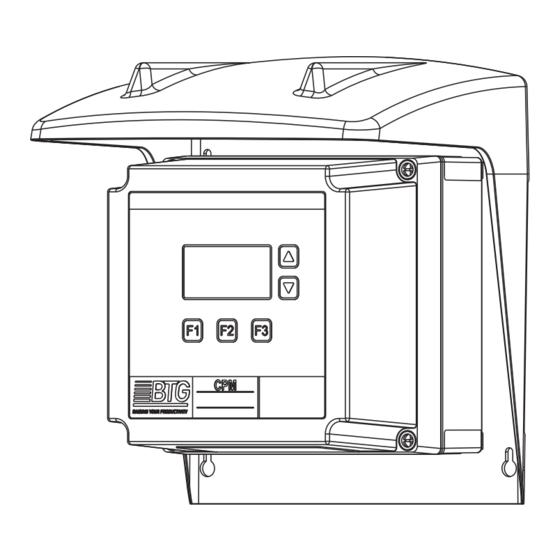
Table of Contents
Advertisement
Advertisement
Table of Contents

Subscribe to Our Youtube Channel
Summary of Contents for BTG CPM Series
- Page 1 User Manual Communication Platform...
- Page 2 The contents of this document are subject to revision without notice due to continued progress in methodology, design, and manufacturing. BTG shall have no liability for any error or damages of any kind resulting from the use of this document.
-
Page 3: Table Of Contents
CPM Kits ..........29 © BTG 2019... - Page 4 FCM-8010 Connections ........37 User Manual CPM M2066/10en © BTG 2019...
-
Page 5: Important Information
Always read the safety instructions before installation and service of the instrument! NOTE! If the CPM is used in a manner not specified by BTG the protection provided by the equipment may be impaired. For operation instructions, see the CPM operation manual for the appropriate instrument. - Page 6 Recycle the instrument and all replaced parts according to local, first and foremost national, laws and regulations. Contact BTG to get detailed information on how to disassemble and recycle the instrument safely. BTG should have no liability for any error or damage of any kind due to disassembly or recycle work done.
-
Page 7: Product Introduction
Product Introduction 1 Product Introduction 1.1 General The CPM is delivered as a complete unit from BTG, normally in conjunction with an instrument. The CPM has the following functions: • Local display and console for full configuration and operation of the instrument •... -
Page 8: Technical Data
Product Introduction 1.2 Technical Data General Type CPM Communication Platform. Manufacturer BTG, Säffle, Sweden. Quality Assurance Quality-assured in accordance with ISO 9001. Product Safety Fulfills all relevant CE-directive requirements and all Australian TIC requirements. Function Specifications Communication Modules: HCM-8000/8010 ®... - Page 9 Cable diameter: 5.5 mm [0.22"] No fixed connector Cable Inlets There are cable glands for signal cables (diameter 4-8 mm) and for power supply cable (diameter 4-12 mm) in the bottom of the CPM. © BTG 2019 User Manual CPM PI2066en Rev.B...
-
Page 10: Dimensions And Mounting
Product Introduction 1.3 Dimensions and Mounting 2 Dimensions 5 (4x) 0.2" 10 (4x) 2" 0.4" 7.2" 6" 8.4" 6.5" 222 9.6" 8.9" 3 Recommended clearances 12" User Manual CPM PI2066en Rev.B © BTG 2019... -
Page 11: Type Plate Explanations
Product Introduction 1.4 Type Plate Explanations 4 Type plate BTG Instruments AB Industrigatan 1-3 66129 Säffle SWEDEN N1619 3068754 Certified to CAN/CSA-C22.2 No.61010-1 2nd ed PRODUCT TYPE HA/Q0/C0/S/10/I230 A CPM-1300 NiMH VOLTAGE 123456 100-240 V AC FREQUENCY APPARENT POWER INSTALLATION CATEGORY... - Page 12 If field D = HA 5x analog outputs, 4x analog inputs 7x digital outputs, 4x digital inputs 7. Manufacturing number BTG internal product identification number. 8. Frequency The CPM operates at both 50 and 60 Hz. 9. Apparent power Maximum power consumption (W).
- Page 13 Do not place electrical items in the general waste, recycle in accordance with local regulations. 16. QR code QR code to scan for more information about the CPM on the site: www.btg.com/mybtg/en/instruments/cpm. © BTG 2019 User Manual CPM PI2066en Rev.B...
-
Page 14: Ce-Declaration
Product Introduction 1.5 CE-Declaration When using the units in combinations other than those tested for, BTG can not guarantee CE-directive conformity. The units in combination with customer-installed external devices may conform with EMC and safety requirements when properly installed and CE-marked equipment is used. -
Page 15: Installation Instructions
The following is included in a CPM delivery: 1. 1 x CPM box with transmitter cable 2. 1 x Protection cover (not when pre-assambled on a base unit) 3. 1 x Quick reference guide card © BTG 2019 User Manual CPM II2066en Rev.B... -
Page 16: Assembly Of Product Parts
Fig 5 is enclosed with your transmitter, place it in the slot as shown in Fig 5. 5 Quick Reference Guide Slot for Quick Reference Guide card Quick Reference Guide card User Manual CPM II2066en Rev.B © BTG 2019... -
Page 17: Mounting Instructions
Use four suitable screws. • See Fig 6 for recommended clearances. • The top of the protective cover can be used as a holder for a HART-terminal. 6 Recommended clearances 12" © BTG 2019 User Manual CPM II2066en Rev.B... -
Page 18: Cabling Instructions
DANGER Hazardous voltage NOTE! in the equipment BTG recommends that separate cables be used for analog and digital signals. Multi conductor cables can be used. NOTE! Unused cable glands must be sealed in order to fulfill the IP 65 requirement. -
Page 19: Ac Connection To Power Supply Unit
Overcurrent protection is included in the power supply unit. NOTE! An external 2-pole switch close to the CPM is required as shown in Fig 7 (Not delivered from BTG). The switch should be marked "Disconnecting device". NOTE! The connection cable must be able to withstand an ambient temperature of at least 75 °C (167 °F). -
Page 20: Hcm-8000 / 8010 Connections
3. Connect the shield to the upper connection point on the shield filter module (SFM-8000). CAUTION! The cable shield must always be connected to the upper connection point on the shield filter module, and kept separated from the transmitter cable shield. User Manual CPM II2066en Rev.B © BTG 2019... -
Page 21: Hcm-8000 Connections
Analog In 4-20 mA be connected to the upper be used (14-35 V DC) connection point on the shield Cable shield filter module, and kept separated from the transmitter cable shield. Transmitter SFM-8000 cable © BTG 2019 User Manual CPM II2066en Rev.B... -
Page 22: Hcm-8010 Connections
Analog In 3 (4-20 mA) connection point on the shield Solenoid Valve 3 Analog In 4 (4-20 mA) filter module, and kept Cable shield separated from the transmitter cable shield. Transmitter SFM-8000 cable User Manual CPM II2066en Rev.B © BTG 2019... -
Page 23: Fcm-8000 / 8010 Connections
3. Connect the shield to the upper connection point on the shield filter module. CAUTION! The cable shield must always be connected to the upper connection point on the shield filter module, and kept separated from the transmitter cable shield. © BTG 2019 User Manual CPM II2066en Rev.B... -
Page 24: Fcm-8000 Connections
Software update The cable shield must always be connected to the upper Cable shield connection point on the shield filter module, and kept Transmitter separated from the transmitter SFM-8000 cable cable shield. User Manual CPM II2066en Rev.B © BTG 2019... -
Page 25: Fcm-8010 Connections
Solenoid Valve 2 Analog In 3 (4-20 mA) connection point on the Solenoid Valve 3 Analog In 4 (4-20 mA) shield filter module, and kept separated from the transmitter cable shield. Transmitter SFM-8000 cable © BTG 2019 User Manual CPM II2066en Rev.B... -
Page 26: Sensor Control Module Scm-8000
Before installation, ensure that all power to the system has been turned off. Cable connections must be made by authorized personnel. Fig 19 Connection of SCM-8000 SCM-8000 black 8000 8000 blue white RS-485 DI1 DI2 SCM-8000 User Manual CPM II2066en Rev.B © BTG 2019... -
Page 27: Connection To Transmitter
White RS-485 Blue or Yellow 1kΩ Cable shield Fig 21 shows the transmitter cable-connection inside the CPM-1400 (for MEK-3000). Fig 21 CPM-1400 cable to transmitter 2 3 4 S 100-120/ 200-240 V © BTG 2019 User Manual CPM II2066en Rev.B... -
Page 28: On/Off Switch
24 V supply to the CPM and the transmitter. Fig 22 shows the 24 V On/Off switch in the CPM-1400 for MEK-3000. Fig 22 24 V On/Off switch 2 3 4 S 100-120/ 200-240 V User Manual CPM II2066en Rev.B © BTG 2019... -
Page 29: Backup Card
SD card. The SD card reader is located on the communication module card, and can be accessed by opening the front cover of the CPM (see Fig 23). Fig 23 Location of SD card reader © BTG 2019 User Manual CPM II2066en Rev.B... -
Page 30: Rs-485 Connection
Installation Instructions 2.7 RS-485 Connection Fig 24 RS-485 connections 1 Software update and temporary communication 2 Primary communication; BTG Software (Only on certain CPM models) User Manual CPM II2066en Rev.B © BTG 2019... -
Page 31: Service Instructions
Service Instructions 3 Service Instructions 3.1 Maintenance Routines No regular maintenance is required for the CPM apart from keeping the unit clean and free from pulp. © BTG 2019 User Manual CPM SI2066en Rev.A... - Page 32 Service Instructions User Manual CPM SI2066en Rev.A © BTG 2019...
-
Page 33: Parts List
(not shown in figure) HB0011031 50 W power supply kit Including: Cable, Contact (2 pin) PB0011049 Display card kit Including: Cable PB0011056 SFM-8000 kit Shield filter module kit HB0011171 4-20 mA Active output kit © BTG 2019 User Manual CPM PL2066en Rev.A... - Page 34 RS485 service connector (not in figure) Memory card for back-up P00X20418 SD card 512 MB Industrial (not in figure) PA0174573 Alarm relay Kit (not in figure) PA0119867 Interlock relay Kit (not in figure) User Manual CPM PL2066en Rev.A © BTG 2019...
-
Page 35: Appendix
4 - 20 mA 4 - 20 mA 4 - 20 mA 4 - 20 mA Analog In Not used Not used Not used Not used © BTG 2019 User Manual CPM AX2066en Rev.B... - Page 36 4 - 20 mA 4 - 20 mA Analog In Not used Not used Calibration Set configuration Calibration Input A Input B (Digital In 1) (Digital In 2) User Manual CPM AX2066en Rev.B © BTG 2019...
- Page 37 Sol. valve 1 Sol. valve 2 Not used Not used Not used Internally pre-wired Sol. valve 3 (a) For more information about internally pre-wired connections, see the installation drawing for the transmitter © BTG 2019 User Manual CPM AX2066en Rev.B...
- Page 38 Not used Sol. valve 3 (a) For more information about internally pre-wired connections, see the installation drawing for the transmitter (b) Average since last start. Normally only used for batch applications User Manual CPM AX2066en Rev.B © BTG 2019...
-
Page 39: Fcm-8000 Connections
Input B set Input B set Input B set Input B set Input B Sample Initiate lab Sample Sample Interlock Input sample Input Input (a) Also available on hardware. See connection table above. © BTG 2019 User Manual CPM AX2066en Rev.B... - Page 40 Calibration Calibration Calibration set Input B set Input B set Input B set Input B Sample In Sample In Sample In Sample In (a) Also available on hardware. See connection table above. User Manual CPM AX2066en Rev.B © BTG 2019...
-
Page 41: Fcm-8010 Connections
Internally Internally pre- Internally Not used Sol. valve 2 pre-wired wired pre-wired Not used Sol. valve 3 (a) For more information about internally pre-wired connections, see the installation drawing for the transmit- © BTG 2019 User Manual CPM AX2066en Rev.B... - Page 42 Calibration Calibration Calibration Not used Not used set Input B set Input B set Input B Sample Remote Interlock Interlock Interlock Input stop (a) Also available on hardware. See connection table above. User Manual CPM AX2066en Rev.B © BTG 2019...
- Page 44 BTG Instruments AB P.O. Box 602 SE-661 29 Säffle Sweden Phone: +46 533 426 00 www.btg.com...
Need help?
Do you have a question about the CPM Series and is the answer not in the manual?
Questions and answers