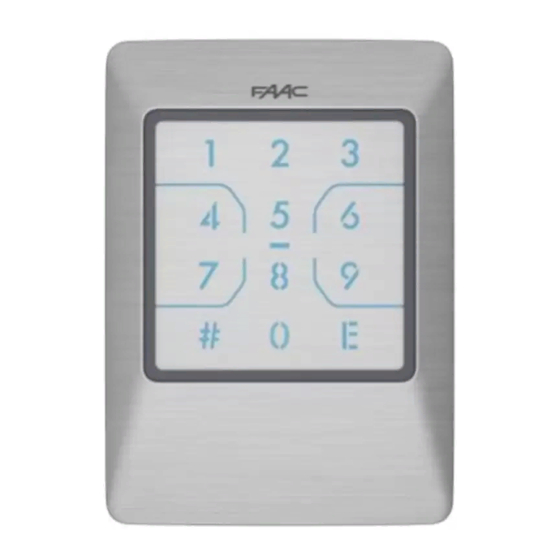
Table of Contents
Advertisement
Advertisement
Table of Contents

Subscribe to Our Youtube Channel
Summary of Contents for FAAC XKP W Series
- Page 1 XKP W...
- Page 3 1 CR2450 3 W 2 Ø max 6 mm ≥ 25 mm (A) ≥ 8 mm (B) Ø 3.5 mm Ø max 3 mm Guarnizione e Tappo di tenuta IP • IP sealing gasket and cap • Joint et Bouchon d'étanchéité...
- Page 4 3 Guarnizione di tenuta IP • IP se- aling gasket • Joint d’ é tanchéité IP • IP Dichtung • Junta de estanqueidad IP • IP dichting- spakking 4 XKP W 532110 - Rev.A...
-
Page 5: Table Of Contents
Translation of the original instructions CE DECLARATION OF CONFORMITY The Manufacturer Company name: FAAC S.p.A. Soc. Unipersonale Address: Via Calari, 10 - 40069 Zola Predosa BOLOGNA - ITALY hereby declares on his sole responsibility that the following products: Description: SLH wireless keypad... -
Page 6: Xkp W
1. XKP W The XKP W is included in the FAAC range of radio button E - teach the radio codes to a SLH device or to learn control devices SLH. In order to operate cor- rectly, all radio devices in a system must have the... -
Page 7: Installation
2. INSTALLATION Ch2 Ch3 The surface on which it is to be installed must be flat and smooth. The IP sealing gaskets must be present and intact, in the base (1 ) and in the body (3). verde/rosso 1. Insert the batteries. Insert the batteries the green/red correct way round and follow the instructions in 1 . -
Page 8: Programming
3. PROGRAMMING The programming function is PWD protected. In order to restrict access, set a new PWD when the system is programmed for the first time. Do not give the PWD to other people. Factory-set PWD: 1 2 3 4 When the XKP W is waiting for an operation, enter: ... -
Page 9: Store A User Code
3.1 STORE A USER CODE This stores the user codes that have to be entered to activate the radio channels. Carry out the procedure according to the mode of operation that has been set: Easy or Advanced. Only numeric codes can be entered. If you attempt to store a code that is already in memory, the XKP W signals an error. -
Page 10: Delete All User Codes
3.3 DELETE ALL USER CODES When the XKP W is waiting for an operation, enter: 60 s 3 # 3 # 3.4 CHANGE THE PWD Enter the PWD (maximum of 6 digits). Only numeric codes can be entered, in any combination from 0 to 999999 e.g. -
Page 11: Teach The Radio Code
3.8 TEACH THE RADIO CODE Teach the radio code. This allows a master Ch2 Ch3 XKP W to ‘teach’ the radio code of a channel to a target device. This procedure must be carried out for each radio channel that you wish to use. Only the master XKP W devices can teach the verde/rosso codes. -
Page 12: Teach Another Xkp W
TEACH ANOTHER XKP W When the XKP W is waiting for an operation, enter: 25 s 8 # Ch E.g. transmit the Ch 1 radio code: 8 # 1 Place the target XKP W into learning mode on the required radio channel within 25 s (see § 3.9) and bring the two devices into contact with one another as shown in the figure. -
Page 13: Teach A Radio Control
TEACH A RADIO CONTROL When the XKP W is waiting for an operation, enter: 25 s 8 # Ch E.g. transmit the Ch 1 radio code: 8 # 1 Bring the two devices into contact with one another within 25 s, as shown in the figure, then press: (keep it pressed until confirmation is given that the code has been learnt, then release it) ... -
Page 14: Learn The Radio Code
3.9 LEARN THE RADIO CODE Ch2 Ch3 Learn the radio code. This procedure allows the radio code of a channel to be ‘learnt’ from a SLH master radio transmitter. This procedure must be carried out for each radio channel that you wish to use. -
Page 15: Set The Xkp W Slave
3.10 SET THE XKP W SLAVE This operation is irreversible and converts the XKP W, which is factory set to Master, into a Slave device. A Slave XKP W can learn, but cannot teach a radio code. When the XKP W is waiting for an operation, enter: ... -
Page 16: Programming Summary
PROGRAMMING SUMMARY STORE A USER CODE (EASY: from 0000 to 9999 ADVANCED: from 00 to 999999) # PWD # 1 # code # code E Ch # (enables the channel entered) # PWD # 1 # code # cod # (enables all channels) # PWD # 1 # code # code E Ch. -
Page 17: Usage
4. USAGE Follow the safety instructions and recommendations given by the installer. If the backlighting is off, press any button to switch it on. Blind and visually impaired users: these users can recognise the buttons using the raised dots on the surface. -
Page 18: Troubleshooting
6. MAINTENANCE Clean the outer surfaces only with a soft cloth Do not use detergents or oils. Do not make any modifications to the original components. Only use original FAAC spare parts. REPLACE BATTERIES Refer to 4 and 3 and carry out the procedure in reverse to remove the parts. Replace the batteries. - Page 20 FAAC S.p.A. Soc. Unipersonale Via Calari, 10 - 40069 Zola Predosa BOLOGNA - ITALY Tel. +39 051 61724 - Fax +39 051 09 57 820 www.faac.it - www.faacgroup.com...
Need help?
Do you have a question about the XKP W Series and is the answer not in the manual?
Questions and answers