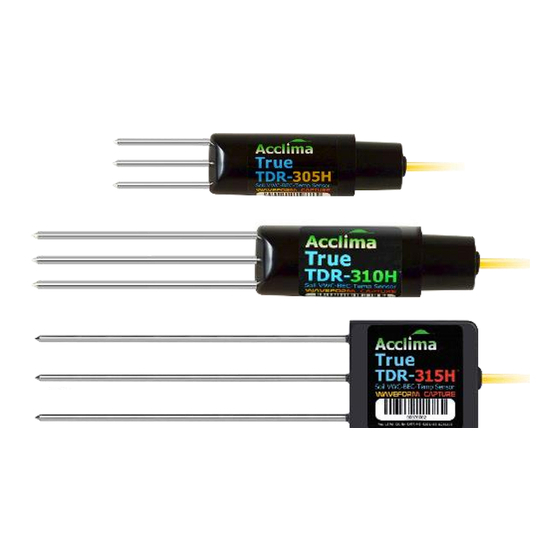
Advertisement
Quick Links
Advertisement

Summary of Contents for Acclima TDR Series
- Page 1 Acclima TDR Sensor User Manual For Sensor Models: TDR305H TDR310H TDR315H...
- Page 2 TDR315H Product Description: Acclima’s TDR Sensors are Integrated Time Domain Reflectometers that contain an ultra-fast step function generator, an ultra-fast waveform digitizer and a precision time base. The step function generator and waveform digitizer are connected directly to a waveguide of length 5 cm, 10 cm or 15 cm without an intervening coaxial cable.
- Page 3 This method results in a horizontal installation in undisturbed soil. A special rod guide supplied by Acclima is used to keep the rods parallel while forcing them into the trench sidewall. It can also be installed in the center of a trench and then be backfilled.
- Page 4 Sensor Setup and Connection: Acclima’s TDR sensors use the industry standard SDI-12 communications protocol and are compatible with any Data Recorder, Reader or Wireless Device that incorporates a compliant SDI-12 Port. The sensor cable includes 3 wires. The red wire is the power line. The blue wire is the bi-directional data line and the white wire is the common for both the data and power.
- Page 5 The most convenient method of setting sensor addresses is to use an Acclima SDI-12 Reader. With a few button pushes a sensor can be re-addressed. At the same time the reader can be used to take both readings and waveform images from the sensor to assure that the sensor is installed tightly in the soil and reporting properly.
- Page 6 If the data recorder does not supply power to the SDI-12 port then use the diagram below for connecting the sensors.
- Page 7 SDI-12 Command Summary: Acclima SDI-12 sensors implement commands that comply with versions 1.0, 1.1, 1.2, 1.3 and 1.4 of the SDI-12 specifications. All commands required for full compliance of the version 1.4 specifications are implemented in the TDR sensors. However, the ‘additional measurements’...
- Page 8 Command Function Sensor Response aCC1! Start Additional a00000<CR><LF> Concurrent No data to be provided Measurement – Request CRC aCC9! aD0! Get First 4 Data a + VVV.V + TT.T + PP.P + EEEE + CCCC<CR><LF> Items in where: a = device address response to a Measurement VW.V = volumetric water content %...
- Page 9 Send Identification a13Acclima TDR315 1.3xx…xx <CR><LF> ss= SDI-12 version 1.3 (2 ch) v= Vendor ID Acclima (8 ch) p= Product ID (6 ch) c= Product Version (3 ch) xx...xx= Serial Number (13 ch) Start Non- a0015 <CR><LF> Concurrent Measurement takes 1 second and returns 5 values.
- Page 10 “atttn” where “a” is the sensor address, “ttt” is the number of seconds before the data will be ready, and “n” is the number of data items that will have been prepared. For the Acclima TDR SDI-12 sensors the number of data items is 5.
-
Page 11: Data Retrieval
Concurrent Measurement: When using the concurrent measurement command the sensor does not return a service request when the data is ready for retrieval. The recorder is allowed to perform other communications to other devices while the sensor is making the measurement and preparing the data. Then when the recorder is available and the indicated measurement time has elapsed the recorder retrieves the data. - Page 12 recorder will operate in the non-concurrent mode – that is, it will not spend any time with other sensors until this sensor has completed its measurements and has reported them. The first command from the data recorder is: This command is called the “Start Measurement” command. The “5” in this command is the address of the sensor you wish to respond to the command.
- Page 13 If the recorder experiences such corruption in the data it will repeat the data request automatically. Verify Command The SDI-12 specification requires a special command for the purpose of verifying that the sensor is working properly. Acclima’s implementation of that command is as follows:...
- Page 14 – hence it is appropriate for some researchers to use TDR waveforms in characterizing these additional properties. The spectral content of the Acclima TDR waveforms is well preserved since there is no low pass filter (coaxial cable) between the waveguide and the digitizer. These factors provide...
-
Page 15: Specifications
The most convenient approach for capturing a waveform is to use the Acclima SDI-12 Reader. A simple button push will cause the sensor to gather the waveform, compress it to save time in communicating it and then send it over the SDI12 cable at an elevated baud rate. - Page 16 Cable (All sensor models) 3 conductor, 22 Ga., Water proof and UV resistant PVC jacket, 10 meters Environmental Characteristics: Operating Temp Range -20 C to 50 C Storage Temp Range -20 C to 75 C Operating Characteristics: Volumetric Water Content 0 to 100% Resolution 0.1% VWC...
Need help?
Do you have a question about the TDR Series and is the answer not in the manual?
Questions and answers