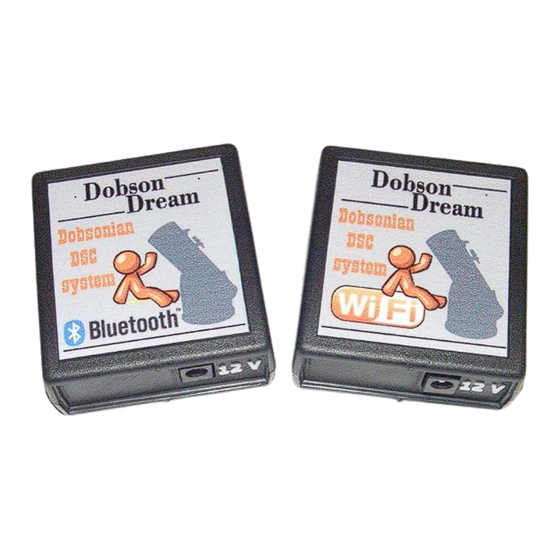
Advertisement
Advertisement
Table of Contents

Summary of Contents for Astro-Gadget DobsonDream
- Page 1 DobsonDream Push-TO DSC controller User guide Astro-Gadget.com 2017...
- Page 2 1. APPOINTMENT AND OPPORTUNITIES DobsonDream is a DSC controller (digital telescope guidance circles). It helps observers to accurately and quickly find objects in the night sky. In this case, the telescope tube is pointed to the object manually, until the crosshair in the planetarium program coincides with the desired object.
- Page 3 / pulses for which each axis completes a full revolution. DobsonDream will remember this data. And if the number of steps / pulses of the encoder does not change, then on subsequent inclusions this item can be skipped. Photo 4 shows the sequence of steps for setting the number of encoder steps / pulses.
- Page 4 Also, using the DobsonDream setting panel utility, you can check and compare the estimated number of steps / pulses per rotation of the telescope axis with the actual number for encoders installed radially. To do this, go to continuous reading of the encoders by clicking the Continuous reading button, and clicking Reset by resetting the reading to zero, as in photo 5.
- Page 5 DobsonDream via WiFi. In the planetarium program on your mobile device, select the connection method by WiFi or Bluetooth. For WiFi, simply connect to the default DobsonDream network and in the SkySafari settings, enter the ip address and port in the required fields.
- Page 6 If everything went well, then smoothly moving the telescope tube you can start to make a fascinating tour through the infinite expanses of the universe. Changing the settings of the WiFi network DobsonDream can be done via the WEB interface at the initial IP address 192.168.0.1.
- Page 7 Next on photo 9, the example of the planetarium Cartes De Ciel shows the sequence of connections to DobsonDream..
- Page 8 If everything went well, then smoothly moving the telescope tube you can start to make a fascinating tour through the infinite expanses of the universe. Thank you for purchasing DobsonDream controller Pleasant observations to you ..

Need help?
Do you have a question about the DobsonDream and is the answer not in the manual?
Questions and answers