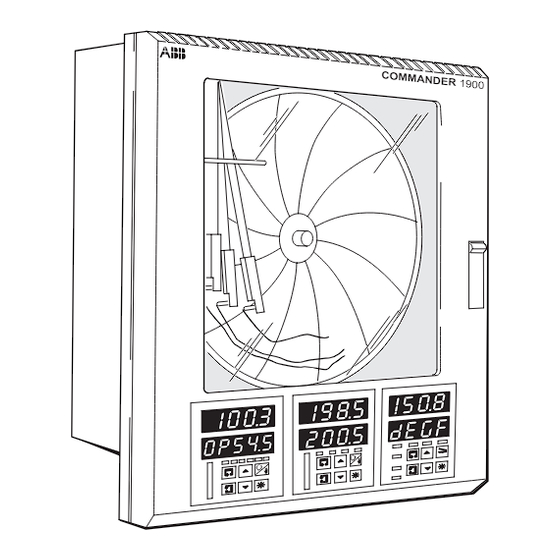
Summary of Contents for ABB COMMANDER 1911
- Page 1 COMMANDER 1900 Series Operating Guide Circular Chart Recorders Controller Versions ABB Automation...
- Page 2 St Neots, U.K. – Cert. No. Q5907 environmental applications. Stonehouse, U.K. – Cert. No. FM 21106 As a part of ABB, a world leader in process automation technology, we offer customers application expertise, service and support worldwide. EN 29001 (ISO 9001) We are committed to teamwork, high quality manufacturing, advanced technology and unrivalled service and support.
-
Page 3: Table Of Contents
CONTENTS 1 INTRODUCTION Section Page The COMMANDER 1900 series of documentation is shown in INTRODUCTION ............1 Fig. 1.1. The , including the specification Standard Manuals sheet, are supplied with all instruments. The Supplementary SETTING UP ............... 2 supplied depend on the specification of the Manuals Instrument Power-up ........ -
Page 4: Setting Up
2 SETTING UP 2.1 Instrument Power-up – Fig. 2.1 and 2.2 Caution. Ensure that all connections, especially to the earth stud, are made correctly. 1914 r a) Check that the input sensors are installed correctly. tESt b) Check that the pen(s) are installed correctly – see Fig. 2.1. Instrument Test identifies the instrument type, e.g. -
Page 5: Power-Up Error Codes
2 SETTING UP… 2.1.1 Power-up Error Codes If any of the power-up tests fail (see Fig. 2.2), error codes are displayed to identify the fault. Refer to Fig. 2.3 for error code interpretations. Configuration and battery-backed RAM errors Action Code Error –... -
Page 6: Fitting The Chart
…2 SETTING UP 2.2 Fitting the Chart – Fig. 2.4 2.3 Fitting the Pen Capsule(s) – Fig. 2.5 Raise pens Raise pens Lift the chart clamp and remove the chart Gently pull the arm off the bracket Take care not to bend the arms during Fit new chart ensuring removal and refitting,... -
Page 7: Displays & Controls
3 DISPLAYS & CONTROLS The displays, l.e.d. indicators and operation/programming controls are located on the faceplates on the front panel of the instrument – see Fig 3.1. 3.1 Displays and L.E.D. Indicators – Fig. 3.1 The displays comprise 2 rows of 6 characters. At the top of each programming page (the page header) both displays are used to describe the particular page selected. - Page 8 …3 DISPLAYS & CONTROLS Used to program all Channels Instrument Identification Control Blank Blank 100. 3 100. 5 1911 Control Record Blank 100. 3 1912 100. 5 1913 Control Record Record 100. 3 1914 100. 5 Control Control Blank 100. 3 200.
-
Page 9: Use Of Controls
3 DISPLAYS & CONTROLS 3.2 Use of Controls – Fig. 3.2(a) to (f) Page 1 Page 2 Lift/Lower pen on alternate operations Frame 1 Frame 1 Frame 2 Frame 2 Frame 3 Frame 3 Note. If 'Auto Pen Drop' is selected in the Set Return from Up Chart Page, BASIC CONFIGURATION LEVEL, Frame 4... - Page 10 Control Faceplate 100. 3 200. 5 If control channels' Totalizers are off or Heat/Cool Control If Profile Option Versions option not fitted is not available OPrtOr LEVEL Operator Level Totals Page Operating Page Alarm Acknowledge Page Security Code Page Profile States Page Auto-tuning Page Control Page bASIC...
-
Page 11: General Operation
4 GENERAL OPERATION The instrument has dedicated Operating Pages – see Fig. 4.1. These pages are used for general monitoring of the process measurements and are not affected by the security system which inhibits access to the programming and control pages only – see Section 5.5 on page 18. - Page 12 If Totalizer for control Faceplate 2 channel is off or If Profile option Totalizer option not is not fitted fitted OPrtOr LEVEL Operator Level Operating Page Alarm Acknowledge Page Totals Page Security Code Page Profile States Page Auto-tuning Page Control Page bASIC Section 5.2, Page 13 Section 5.3.3, Page 16...
- Page 13 If Totalizer on control channel is off or Faceplate 2 If Profile option Totalizer option is not is not fitted fitted OPrtOr LEVEL Operator Level Operating Page Alarm Acknowledge Page Totals Page Security Code Page Profile States Page Control Page bASIC Section 5.2, Page 13 Section 5.3.3, Page 16...
-
Page 14: Control Operation
…5 CONTROL OPERATION 5.1 Operating Page Introduction 5.1.4 Cascade Control The master in a cascade set-up is always channel 1 and the 5.1.1 Set Point Tracking slave is always channel 2. If the slave is switched to manual With set point tracking enabled ( control with cascade set point selected, the slave's set point Set Points Page, CONTROL ) the local set point value tracks the... -
Page 15: Operating
5 CONTROL OPERATION… 5.2 Operating Page Displays 100. 3 Process Variable 110. 5 Control Set Point The set point in use is displayed (Local, Remote, Dual or Cascade). If the Local or Dual set point is displayed it can be adjusted using the switches, providing adjustment is enabled in the Set Up Operating Page... - Page 16 …5 CONTROL OPERATION …5.2 Operating Page Displays 100. 3 r50. 0 Process Variable 100. 3 Temperature Units dEG F The units are set in the Display is blank if ' ' is BASIC CONFIGURATION LEVEL NONE selected. Set Point Type Selection LOCAL rEMOtE displays show the difference between the...
- Page 17 5 CONTROL OPERATION… …5.2 Operating Page Displays Profile Option bIAS 0. 0 Profile Program Selected Profile Status: rAMP StOP rAMP – waiting for run command, profile is inactive StOP SOAK – program is running and ramping rAMP HOLd SOAK – program is running and soaking HOLd –...
-
Page 18: Alarm Acknowledge Page
…5 CONTROL OPERATION 5.3 Alarm Acknowledge Page 5.3.3 Using the Alarm Acknowledge Page 5.3.1 Alarm Indications – Fig. 5.5 No Alarm Present The definitions for alarm states (on, off or flashing) are detailed l.e.d. indicators in Fig. 5.5. illuminated. 5.3.2 Acknowledging Alarms Unacknowledged alarms can be acknowledged from the faceplates on the front of the instrument in two ways: In the... -
Page 19: Totals
5 CONTROL OPERATION… 5.4 Totals Page Displays This page is omitted from both faceplates if the is not fitted. The page is also omitted from faceplate 1 if Totalizer Option Total 1 is set to and from faceplate 2 if is set to –... -
Page 20: Access To Configuration Levels
…5 CONTROL OPERATION 5.5 Access to Configuration Levels A security system is used to prevent tampering with the program parameters by utilizing a Tune password and a configuration password. A Tune password can be assigned to controller faceplates giving access to that faceplates controller settings. A Configuration password gives access to all controller settings and programming pages –... -
Page 21: Profile States Page
5 CONTROL OPERATION… 5.6 Profile States Page Page Header – Profile States PrOFLE StAtES switch can be programmed to jump to this frame ( Set Up Function Keys ). If the switch is used, the display Page ADVANCED CONFIGURATION LEVEL reverts automatically to the first frame of the when leaving this Operating Page... -
Page 22: Auto-Tuning Introduction
…5 CONTROL OPERATION 5.7 Auto-tuning Introduction Information. • On demand user-activated tuning. • Two types of auto-tuning – initial and when close to 'Start-up' Set Point • Tuning for P, P.I. or P.I.D. control can be selected. • Tuning for wave damped or minimum overshoot can be selected. -
Page 23: Auto-Tuning Page
5 CONTROL OPERATION… 5.7.1 Auto-tuning Page Information on Initial Conditions. • 'Start-up' Tuning – the controller is placed in the Manual control mode with the control output value set to give a stable process variable at least 10% of the engineering range below the control set point. •... - Page 24 …5 CONTROL OPERATION …5.7.1 Auto-tuning Page HYSt Hysteresis Value The hysteresis value is entered in engineering units and is used to determine 10. 0 when to change the controller output value. Start-up – when the process variable crosses the hysteresis 'At Set Point' Tuning only band (plus and minus the hysteresis value), the controller output changes by plus and minus the...
- Page 25 5 CONTROL OPERATION… …5.7.1 Auto-tuning Page At–OFF Auto-tune Status/Enable StArt Select to enable auto-tune cycle. The 'AT' (auto-tune) l.e.d. is StArt illuminated. The time taken for completion of auto-tuning is dependent on the speed of response of the controlled process. AUtO tUNE Note.
-
Page 26: Auto-Tuning Diagnostic Messages
…5 CONTROL OPERATION 5.8 Auto-tune Diagnostic Messages Message Explanation Action Flashing The auto-tune process has selected a Because process A–tUNE Pb–INt with proportional band or integral action time characteristics, re-trying the auto- CAUtN HI– LMt above the high limits of these parameters tuning process is unlikley to improve so the high value has been used. -
Page 27: Introduction To Standard Control
5 CONTROL OPERATION… 5.9 Introduction to Standard Control Engineering Range –500 1000 1500 Point Proportional Band 200% Proportional Band Settings Control Set Point Examples shown with a Proportional Band Offset of 50% Information. Proportional control gives an Manual Reset Settings output that is proportional to the deviation of the Information. - Page 28 …5 CONTROL OPERATION …5.9 Introduction to Standard Control Proportional Band Settings Set Point Integral Step = 100 Proportional Step = 100 Time Approach Band Settings Derivative Action Time Bandwidth = Approach Band x Proportional Band Seconds Example shows an Integral Action Time of 30 seconds Information.
- Page 29 5 CONTROL OPERATION… …5.9 Introduction to Standard Control Example shows a Cycle Time of 20 seconds 50% Offset Set Point Cycle Time Cycle Time 1000 % Output = x 100 % Output = x 100 % Proportional Band % Output = 50% % Output = 25% On Time 0% Offset...
- Page 30 …5 CONTROL OPERATION …5.9 Introduction to Standard Control Initial Settings • Proportional Band = 100% • Integral Action Time = OFF • Derivative Action Time = OFF • Adjust the set point a small amount • Hold the set point at the new value until Decrease Proportional Band Increase Proportional Band the process begins to move...
- Page 31 5 CONTROL OPERATION… …5.9 Introduction to Standard Control Effect Of Response Settings Response Contributions Too High Too Low Hysteresis too high Process swings Helps to prevent rapid Output switches On/Off Hysteresis too far above and switching of output too rapidly below set point Hysteresis too Low High Prop.
-
Page 32: Control Page (Standard Control)
…5 CONTROL OPERATION 5.9.1 Control Page (Standard Control) Page Header – Control Page CONtrL PAGE Cycle Time (only applicable for control using relay output) CYCt 300. 0 This setting can be ignored for analog control outputs. 1. 0 1. 0 Set the required cycle time for time proportioning control, from 1.0 to 300.0 in 0.1 second increments (300 seconds = 5 minutes). -
Page 33: Introduction To Heat/Cool Control
5 CONTROL OPERATION… 5.10 Introduction to Heat/Cool Control Q Heater = 1.5kW Q Cooler = 0.75kW Note.Refer to sections 5.10.2 and 5.10.3 Max. Heat Output = 88%* Max. Cool Output = 75%* Cool Heat Output Output Output Off Hysteresis Band =15%* Crossover *User definable limits... -
Page 34: Control Page (Heat/Cool Control)
…5 CONTROL OPERATION 5.10.1 Control Page (Heat/Cool Control) Page Header – Control Page CONtrL PAGE Cycle Time (heat output) CYCt h 300. 0 This setting can be ignored for analog control outputs. 1. 0 1. 0 Set the required cycle time for time proportioning control, from 1.0 to 300.0 in 0.1 second increments (300 seconds = 5 minutes). -
Page 35: Calculating The Crossover Value
5 CONTROL OPERATION …5.10.1 Heat/Cool Control Page MrESEt Manual Reset (cool output) c 100. 0 50. 0 0. 0 Set the required proportional band offset, between 0.0 and 100.0% of the engineering range span in 0.1% increments. Integral 999. 0 dErIV Derivative Action Time 0. -
Page 36: Record Operation
6 RECORD OPERATION Display Channels 2 and 3 Display Channels 3 and 4 Record Faceplate 2 Record Faceplate 3 If all Totalizers are If all Totalizers are off or Totalizer off or Totalizer option not fitted option not fitted Totals Page Totals Page Operating Page Alarm Acknowledge Page... -
Page 37: Operating
6 RECORD OPERATION… 6.1 Operating Page Displays Faceplate 2 for channels 2 and 3 Faceplate 3 for channels 3 and 4 Process Variable 2 (PV2) Process Variable 3 (PV3) 200. 3 300. 3 300. 3 Process Variable 3 (PV3)* 400. 5 Process Variable 4 (PV4)* *Not displayed on two pen * Not displayed on three pen... -
Page 38: Alarm Acknowledge Page
…6 RECORD OPERATION 6.2 Alarm Acknowledge Page 6.2.3 Using the Alarm Acknowledge Page 6.2.1 Alarm Indications – Fig. 6.2 No Alarm Present The definitions for alarm states (on, off or flashing) are detailed No l.e.d. indicators illuminated. in Fig. 6.2. 6.2.2 Acknowledging Alarms Unacknowledged alarms can be acknowledged from the faceplate controls on the front panel in two ways:... -
Page 39: Totals
6 RECORD OPERATION… 6.3 Totals Page Displays This page is omitted from both faceplates if the is not fitted. The page is also omitted from faceplate 2 if both Totals Totalizer Option 2 and 3 are set to and from faceplate 3 if both Totals 3 and 4 are set to –... -
Page 40: Simple Fault Finding
7 SIMPLE FAULT FINDING Symptom Possible Cause Action Does not power up Internal fuse (if fitted) is blown Check wiring, rectify fault and replace Internal power switch (if fitted) is OFF fuse Power supply connections are Turn power switch ON incorrect Check connections Chart does not appear to move... -
Page 41: Spares List
8 SPARES LIST Item Part No. Pen Capsules (pack of 3) Black ..........................C1900/0119 Blue ..........................C1900/0120 Red ..........................C1900/0121 Green ..........................C1900/0122 Violet* ..........................C1900/0123 Pen Arm Assemblies ER/C Type Chart (J or R in Code Number) – Standard Pen ........C1900/0076 ER/C Type Chart (J or R in Code Number) –... - Page 42 NOTES...
- Page 43 PRODUCTS & CUSTOMER SUPPORT A Comprehensive Instrumentation Range Customer Support Analytical Instrumentation ABB Instrumentation provides a comprehensive after sales service via a Worldwide Service Organization. Contact one of • Transmitters the following offices for details on your nearest Service and...
- Page 44 The Company’s policy is one of continuous product improvement and the right is reserved to modify the information contained herein without notice. © ABB 1998 Printed in UK (10.98) ABB Kent-Taylor Ltd. ABB Instrumentation Inc. ABB Kent-Taylor SpA St. Neots...















Need help?
Do you have a question about the COMMANDER 1911 and is the answer not in the manual?
Questions and answers