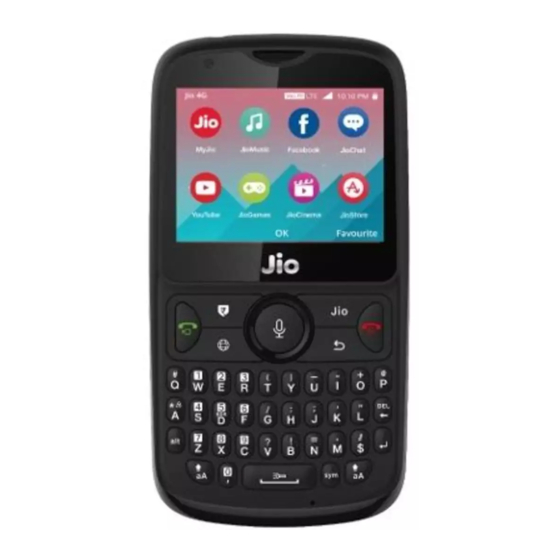
Table of Contents
Advertisement
Quick Links
Advertisement
Table of Contents

Summary of Contents for JioPhone F300B
- Page 1 F300B...
-
Page 3: Getting Started
Getting started 1 JioPhone. Illustration for reference only. Microphone... - Page 5 2 Know the keys 1 Directional Keypad (DPAD) keys The navigation keys on DPAD (Left/Right/Top/ Down) are used to move around the screen and the center key to select a particular item. DPAD Shortcuts from home screen Left key Short press it to launch Messages app. Right key Short press it to launch Camera app.
- Page 6 6 End call key / Power key To end calls; long press to power ON/OFF the phone. 7 Back key It will be always use to go to one level back from the current state. 8 Browser key Short pressing of this key from home will launch browser application.
- Page 7 15 Right Up Arrow Key Press this key once and then hit a letter to get the Upper Case form of that letter. After typing one letter it will go back to lower case typing. If you continue to press it before typing any letter while you type, will give you captital letter.
-
Page 8: Status Bar
Voice via Wifi Battery full No SIM Battery empty 4 About the JioPhone a) Insert Jio SIM card, battery and memory card. Important: This Phone is designed to work only when sim slot 1 has active Jio SIM card and comes with a pre-installed Jio SIM card in sim slot 1. - Page 13 SPECIAL FEATURES AND APPS Connect to TV Watch your favourite movies and television shows on your TV from the JioPhone with the help of a JioMediaCable. This feature works on any TV set, be it CRT, LCD, or a Smart TV with...
-
Page 15: Basic Functions
Basic Functions 1 CALL & MESSAGE... - Page 18 Play FM radio 1 From Home screen, press the DPAD center key to launch the App menu; navigate to FM Radio and press DPAD center key to open it. 2 Use DPAD left and right keys to select the radio station you wish to listen to.
- Page 19 5 PHONE SETTINGS...
-
Page 21: Factory Reset
2 Use DPAD center key to choose Software update option, select OK and follow instructions. Factory reset 1 Use DPAD right key to go to Device tab. 2 Use DPAD down key to navigate to Reset Phone and select OK. 3 Press the RSK key to reset your phone to factory settings. - Page 22 Do not expose the device to physical impact or damage. Do not carry your device in your back pockets or on your waist. manufacturer-approved batteries, chargers, accessories, and supplies. Prevent the multipurpose jack and battery terminals from contacting conductive elements, such as metal or liquids. Do not touch the device with wet hands.
- Page 23 This marking on the product accesso- ries or literature indicates that the product and its electronic accessories (such as charger) should not be disposed with other household waste. This product is ROHS compliant.
Need help?
Do you have a question about the F300B and is the answer not in the manual?
Questions and answers