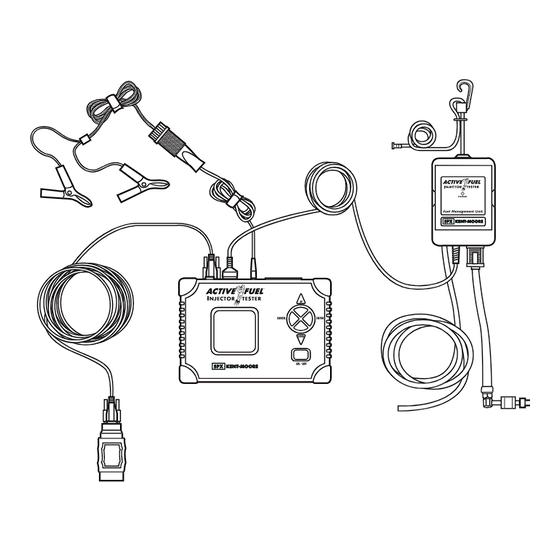
Advertisement
Quick Links
Main Menu
Injector Test
Pressure Test
Leak Down Test
Run New Test
View Test Results
Upload Test
Results
AFIT—Active Fuel Injector Tester
DLC—Diagnostic Link Connector
—Testing—
1. Connect the tester to
the vehicle
• DLC Connection
• Direct Connection
2. Hang the FMU vertically from
the vehicle's hood
3. Connect the MCU to power
• 12V power adapter
• Battery hookup
4. Insert the drain hose into an
approved fuel container
(min. 16 oz.)
IMPORTANT
If the engine is hot, or after cleaning the injectors, make sure you allow for
a cool down period before you begin testing. A hot soaked engine condition
may affect the test results.
—Connecting the Tester to Power—
Power
Interconnect
10' Serial
SPX
KENT-MOORE
Cable
Main Control Unit
(MCU)
DLC Adapter
1. Make sure the vehicle's ignition key is in the OFF position.
2. Connect the interconnect cable from the FMU to the MCU.
3. Connect the power cord to the MCU and then to power. Note: If using the
alligator clips make sure to connect the red clip to the battery's positive (+)
terminal, and the black clip to the negative (–) terminal.
QUICK REFERENCE GUIDE
Please make sure to carefully read this and the User Guide before you begin to use the tester.
Vehicle Selection
Utility Functions
Confirm Veh
Drain Tester
Selection
New Veh
Update Tester
Selection
Clear Veh
View Vehicle Info
Selection
Injector Locator
FMU—Fuel Management Unit
MCU—Main Control Unit
5. Turn the MCU on
6. Press ENTER to continue to Vehicle
Selection
7. Select a vehicle
8. Select a test
• Injector Test
• Pressure Test
• Leak Down Test
9. View the test results
• On-screen
• Upload to a computer
Hanger
Cable
Fuel Management
Unit (FMU)
POWER
Fuel Management Unit
SPX
KENT-MOORE
UP
CANCEL
ENTER
DOWN
ON / OFF
Fuel Schrader
Drain Hose
Connector
Used with most vehicles, this connection controls the injectors and the fuel
pump through the DLC. Use this hookup when using the vehicle's diagnostic
link for injector control. This connection does not require the use of the
injector harness.
1. Connect the 10' serial cable to the MCU and the DLC adapter.
2. Connect the DLC adapter to the vehicle's OBDII connector.
3. Connect the Fuel Schrader Connector to the vehicle's fuel rail at the fuel
test port.
This connection directly controls the injectors from the MCU. The fuel pump is
controlled through the DLC connector. Use this hookup when testing vehicles
that do not support diagnostic link injector control. You must the use the
injector harness with this connection. However, do not connect the injector
harness until instructed to by AFIT.
1. Connect the 10' serial cable to the MCU and the DLC adapter.
2. Connect the DLC adapter to the vehicle's OBDII connector.
3. Connect the Fuel Schrader Connector to the vehicle's fuel rail at the fuel
test port.
4. Connect the injector harness (or J-Cable adapter and cable, depending
on vehicle) to the MCU and the vehicle's injectors. IMPORTANT! Do not
perform this step until instructed to by AFIT (the unit will prompt for the
correct injector harness or J-Cable adapter and cable).
Note: To correctly match test results to the injector, always use the injector
locator function on a direct connection hookup.
When using the optional kits for older GM and other manufacturers'
vehicles, direct hookup to the fuel pump circuit may be required. See the
AFIT User Guide for details.
SPX
KENT-MOORE
—DLC Connection—
POWER
Fuel Management Unit
SPX
KENT-MOORE
UP
CANCEL
ENTER
DOWN
ON / OFF
SPX
KENT-MOORE
—Direct Injector Connection—
POWER
Fuel Management Unit
SPX
KENT-MOORE
UP
CANCEL
ENTER
DOWN
SPX
KENT-MOORE
ON / OFF
IMPORTANT
Hang the FMU vertically
from vehicle's hood
CH-47976-60
When needed, use with
existing SPX Kent-Moore
J-Cables to connect the MCU
to the vehicle's injectors
CH-47976-14
Advertisement

Summary of Contents for Kent-Moore AFIT
- Page 1 MCU and the vehicle’s injectors. IMPORTANT! Do not Connector DLC Adapter perform this step until instructed to by AFIT (the unit will prompt for the correct injector harness or J-Cable adapter and cable). 1. Make sure the vehicle’s ignition key is in the OFF position.
- Page 2 6. On the MCU navigate to, and select Upload Test Results. Once AFIT before you begin. completes the upload, the unit returns to the Main menu and the AFIT PC 1. Disconnect the FMU from the vehicle’s fuel rail. application displays the data.

Need help?
Do you have a question about the AFIT and is the answer not in the manual?
Questions and answers
HOW CAN YOU DOWNLOAD THE APP TO PRINT THE RESULT FOR THE KENT MOORE CH 47976