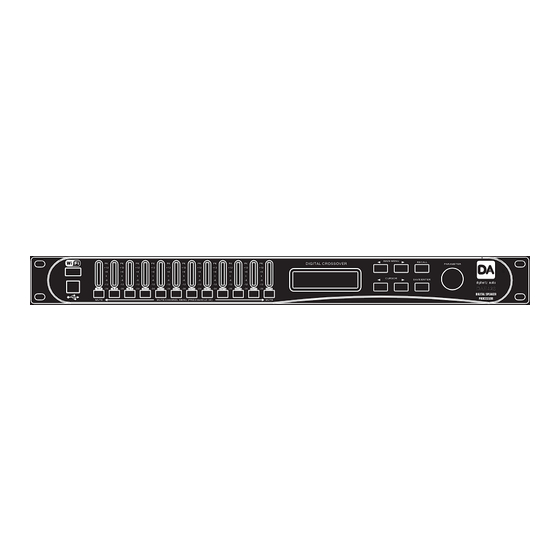
Table of Contents
Advertisement
Quick Links
DIGITAL LOUDSPEAKER MANAGEMENT
PK
PK
PK
PK
PK
PK
PK
+12
+12
+12
+12
+12
+12
+12
+6
+6
+6
+6
+6
+6
+6
0
0
0
0
0
0
0
-6
-6
-6
-6
-6
-6
-6
-12
-12
-12
-12
-12
-12
-12
-24
-24
-24
-24
-24
-24
-24
IN-A
IN-B
IN-C
IN-D
OUT1
OUT2
OUT3
OUT4
MUTE
MUTE/CHANNEL MENU (PRESS&HOLD 3S)
DIGITAL CROSSOVER
PK
PK
PK
PK
+12
+12
+12
+12
+6
+6
+6
+6
0
0
0
0
-6
-6
-6
-6
-12
-12
-12
-12
-24
-24
-24
-24
OUT5
OUT6
OUT7
OUT8
MUTE
For more product information, please refer to the CD with the device
DAE428
DAE226
DAE224
MAIN MENU
RECALL
PARAMETER
CURSOR
SAVE/ENTER
DAE428
USER MANUAL
Advertisement
Table of Contents

Summary of Contents for Digihertz Audio DAE428
- Page 1 DIGITAL LOUDSPEAKER MANAGEMENT DAE428 DAE226 DAE224 MAIN MENU RECALL DIGITAL CROSSOVER PARAMETER CURSOR SAVE/ENTER DAE428 IN-A IN-B IN-C IN-D OUT1 OUT2 OUT3 OUT4 OUT5 OUT6 OUT7 OUT8 MUTE MUTE/CHANNEL MENU (PRESS&HOLD 3S) MUTE USER MANUAL For more product information, please refer to the CD with the device...
-
Page 2: Important Safety Instruction
The power-supply cord or the plug has been damaged; or application. b) Objects have been fallen, or liquid has been spilled into the Front Panel MAIN MENU RECALL DIGITAL CROSSOVER PARAMETER CURSOR SAVE/ENTER DAE428 IN-A IN-B IN-C IN-D OUT1 OUT2 OUT3 OUT4 OUT5... -
Page 3: Rear Panel
Rear Panel MA DE IN CHINA RS232 There are three models in the series ( 4 in 8 out, 2 in 6 out, 2 in 4 out). Please choose the suited model for your application. Mains Input & Fuse Box RS485 Output RS232 PC Control Interface 8 / 6 / 4 Channel Output Sockets... -
Page 4: Operation
2 Front Panel Buttons and the Function Features 2.1 MUTE ® 24-bit DSP technology, high performance AKM AD/DA, 2.1.1 Press the MUTE simple operation and excellent performance. Function: Switch between the state of mut e or not for each ® 4 in 8 out (2 in 6 out, 2 in 4 out) multi-kinds of crossover mode channel. - Page 5 ® 3.2.3 Input / Output Delay Set Default is NO, no link setting. Switch between YES and NO ◀ ▶ with the Rotary Encoder. ® Press MAIN MENU to switch to DELAY settings page. ® Press SAVE/ENTER again to confirm the link setting. ®...
- Page 6 PROGRAM) as the follow picture displays. Program Management and Configuration Setting 3.3.1 Recall an User Program ® Rotate the Rotary Encoder to change the preset program ® Continuously press RECALL till the menu (LOAD USER number. PROGRAM) as the below picture displays ®...
-
Page 7: Lock Device
3.5 Parameter Range of Program Management and 7 LOCK DEVICE Configuration Setting TYPE: Change & View Items Range Steps Are you sure ? NO Load User Program 1 ~ 30 Program Number: 1 ~ 30 Store User Program Program Name: ASCII Charater 1 ~ 10 Load Preset Program Lock succeed... -
Page 8: Troubleshooting
7 Troubleshooting Troubleshooting Methods Issues MA DE IN CHINA 1 Check if the power cable is plugged in. RS232 No display on LCD 2 Check if the fuse is burned. screen and LCD lights. 3 Make sure that the power switch is ON. 1 Check if the communication cable is USB-RS485 Single processor can... -
Page 9: Specifications
Signal Processing Flow Diagram Delay X-over 31GEQ Gain Mute Compressor 9PEQ Phase IN A OUT1 Gain Mute 9PEQ 31GEQ Compressor Delay 0° ~180° Delay X-over Gain Mute 9PEQ 31GEQ Phase Compressor OUT2 0° ~180° Delay X-over 9PEQ 31GEQ Phase Gain Mute Compressor IN B...
Need help?
Do you have a question about the DAE428 and is the answer not in the manual?
Questions and answers