Advertisement
Use Instructions
1. Pull up on AIRLIFT® lever and desk top to lift.
2. Pull up on AIRLIFT® lever and press down on desk top to lower.
FAQS
Q. Can I attach a monitor stand to it? What about dual monitors?
A. Yes! But be sure the desk is below it's 22 lbs. maximum weight limit.
Q. Do I need to plug it in?
A. Nope! It's fully pneumatic. Just set it on the table and get started!
Specifications
Top dimensions: 25.2" W x 17.9" L
Tray dimensions: 25.3" W x 10.6" L
Base dimensions: 15.7" W x 19.7" L
Overall dimensions: 25.2" W x 28.5" L x (4.7" to 16.5" H)
Maximum weight on tray: 5 lbs. (2 kg.)
Maximum weight overall: 22 lbs. (10 kg.)
Customer Service Information
Telephone: (800) 323-5565
Fax: (310) 533-3899
Hours: 8:30 AM – 4:30 PM (PST)
Email:
Support@SevilleClassics.com
Homepage:
www.SevilleClassics.com
052019
AIRLIFT® 25 Personal
Standing Desk Converter Riser
Model: OFF65864
Thank you for choosing Seville Classics! We hope that you enjoy your
standing desk converter! Please read through this user guide for parts
list, assembly instructions, frequently asked questions and further
contact information.
052019
Advertisement
Table of Contents

Summary of Contents for Seville Classics OFF65864 AIRLIFT 25
- Page 1 Email: Support@SevilleClassics.com Homepage: www.SevilleClassics.com Model: OFF65864 Thank you for choosing Seville Classics! We hope that you enjoy your standing desk converter! Please read through this user guide for parts list, assembly instructions, frequently asked questions and further contact information. 052019...
- Page 2 Parts List Safety Failure to follow these instructions may result in A. Desk (1) property damage or personal injury. B. Keyboard Tray (1) C. Bracket (1) DO NOT place devices on DO NOT route wires D. Long Screw (4) desk edge. underneath desk.
- Page 3 STEP 5. Place your belongings on the desktop to finish! Assembly Instructions STEP 1. Remove AIRLIFT® desk from box. Requires 2 people to lift STEP 2. Remove strap. Congratulations! Enjoy your new AIRLIFT standing desk! WARNING: DO NOT PLACE HANDS ON DESK LEGS.
- Page 4 STEP 3. STEP 4. Squeeze the AIRLIFT® lever to lift desk. Install BRACKET (C) with SHORT SCREWS (E) and screwdriver. STEP 5. Align holes on base of KEYBOARD TRAY (B) to BRACKET (C) and attach with LONG SCREWS (D) and screwdriver.
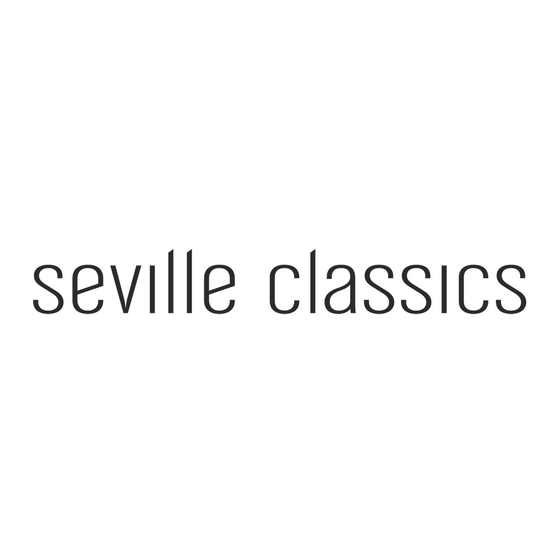

Need help?
Do you have a question about the OFF65864 AIRLIFT 25 and is the answer not in the manual?
Questions and answers