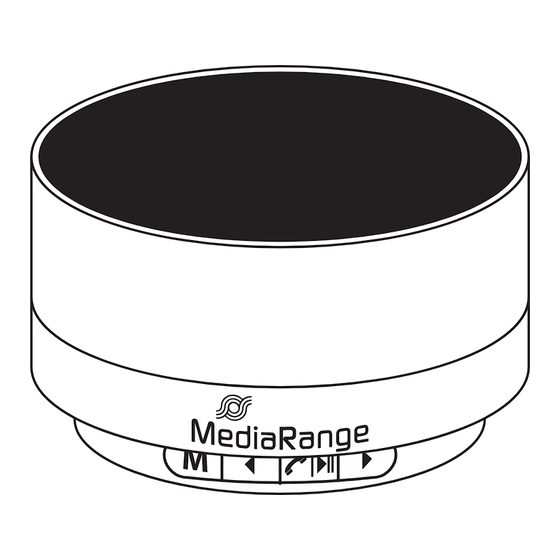
Summary of Contents for MediaRange MR733
- Page 1 PORTABLE BLUETOOTH® SPEAKER Bluetooth® User manual, Operating- and safety instructions, Warranty conditions FM Radio Item no.: MR733...
- Page 2 Getting started and operation Previous title Next title Lower volume Raise volume FM channel search FM channel search Playback mode Play I Pause Answer and hang up phone calls automatic FM tuner channel search Select the requested playback mode by using this button: 1.
- Page 3 Getting started and operation Micro USB port and FM antenna output; On / Off switch LED charging indicator built-in microphone Slot for memory cards Built-in microphone for hands-free function On and off switch. Slide the switch to the right to turn on the speaker. Slide the switch to the left again to turn off the device.
- Page 4 2. Turn on your device and be sure Bluetooth is activated to pair it with the speaker. The speakers Bluetooth name is „MR733“. As soon as your device has been connected successfully, you are able to stream your music. You can use your connected device or the navigation pannel on the speaker for music control.
- Page 5 Playback mode I Memory card slot 1. Turn on the speaker and insert a micro SD, micro SDHC or micro SDXC memory card, with the contacts up, into the memory card slot. The slot will latch the card and you will hear a „click“ if it is inserted correctly. 2.
- Page 6 Playback mode I FM tuner FM Radio 1. Plug in the Micro USB cable and turn on the speaker. Press the „Mode“ button to switch to the FM tuner mode. 2. Start and stop the automatic FM tuner channel search by pushing the „Play I Pause“...
- Page 7 Explanation: Hands-free function Push the button to answer incoming calls and hang up again. Push the button twice to redial the previously called number of your device Keep the button pushed for three seconds to reject an incoming call. Push the button to redirect a call to your paired device.
- Page 8 Explanation: LED indicator lights and acoustic signals Explanation of LED indicator lights: ● LED indicator is off: The speaker is connected to a device; Music playback has been stopped; The speaker is turned off. ● LED indicator is flashing: The speaker is streaming music via Bluetooth, memory card or FM tuner ●...
- Page 9 Explanation: Charging the speaker Plug the charging cable into the Micro USB port of the speaker and connect it to a bus-powered USB port on your computer. Plug the charging cable into the Micro USB port of the speaker and connect it with an external power supply with USB port.
- Page 10 Support service If you have any questions about our products, please contact MediaRange Support Service: Tel.: +49 (0) 6196 523 81 80 or by E-Mail info@mediarange.de Package contents ●...
- Page 11 Operation- and safety instructions ● Do not insert any objects into the speaker which are not designed for its use. ● Do not use this device in damp environments and do not expose the speaker or any of its supplied parts with water or other liquids. ●...
- Page 12 By disposing the batteries in this prescribed manner, you can avoid environmental damages. Technichal specification Model MediaRange Portable Bluetooth® speaker, item no.: MR733 Battery Integrated Lithium-ion battery, 400mAh I Charging time: ~ 3 hours Operation time Music playback: 2.5 ~ 3 hours; Stand-by: ~ 20 hours Operating current 3.7V - 4.2V I 0.2A - 0.4A...
- Page 13 In case of a claim, please proceed as follows: ● Only returns accompanied with all accessories and sales receipt are accepted. ● Contact the MediaRange Support service by e-mail or via our service hotline. ● Please make sure that the package is packed safe for transport.
- Page 14 MediaRange GmbH is not liable for the loss of data in units sent to us. To improve products performance, the content of this user manual may be revised without prior notice.

Need help?
Do you have a question about the MR733 and is the answer not in the manual?
Questions and answers