Advertisement
MC 785-ECU Heinen & Hopman
Description:
MC 785-ECU Heinen & Hopman
With AUTO-override function
Type:
USER MANUAL
File:
DO001525.HND
Software:
MC785ECU Version: V3.02
VDH Products BV
Wall and panel mounting
User Manual
Number of pages: 12
By:
Initialled:
Doc.no.:
Version:
BJB
Date:
03-11-2008
File:
031221
V3.3
Doc'03
Advertisement
Table of Contents

Summary of Contents for VDH Products MC 785-ECU
- Page 1 MC 785-ECU Heinen & Hopman Wall and panel mounting User Manual Description: MC 785-ECU Heinen & Hopman Doc.no.: 031221 With AUTO-override function Type: USER MANUAL Number of pages: 12 Version: V3.3 File: DO001525.HND Date: 03-11-2008 Software: MC785ECU Version: V3.02 VDH Products BV...
-
Page 2: Table Of Contents
Dimensions ..............11 The information contained in this document is assumed to be accurate. However, VDH Products BV accepts... -
Page 3: Technical Specifications
Version : V3.3 MC 785-ECU Client: Heinen & Hopman Page: 3 of 12 Technical specifications General Type : MC 785-ECU Wall-mounting: Housing : Grey plastic Material : Polystyrol 454h KG 2 natur BASF Dimensions : 213 x 180 x 85mm (bhd) -
Page 4: Functional Specifications
(as P41=3), this disables the manual UP + DOWN key-function. By pressing the AUTO/MAN key a choice can be made between automatic and manual mode. WARNING: First switch-off the MC 785-ECU controller, in case there’s work to be done on or around the fans. -
Page 5: Programming Internal Settings
User manual Document no. : 031221 Version : V3.3 MC 785-ECU Client: Heinen & Hopman Page: 5 of 12 Resetting an alarm. As soon as there is an alarm situation and an error message appears on the display. The alarm can be reset by pressing any key. -
Page 6: Sensor Calibration
User manual Document no. : 031221 Version : V3.3 MC 785-ECU Client: Heinen & Hopman Page: 6 of 12 P 40 Delay time for the rotation direction of the fan. 0..240 Seconds P 41 Function external contact 0..3 None Manual rotation direction of fan with UP + DOWN keys Autom. -
Page 7: Front View
User manual Document no. : 031221 Version : V3.3 MC 785-ECU Client: Heinen & Hopman Page: 7 of 12 Front view Front view from MC785-ECU wall-mounting, drawing 001214... - Page 8 User manual Document no. : 031221 Version : V3.3 MC 785-ECU Client: Heinen & Hopman Page: 8 of 12 Front view from MC785-ECU panel-mounting, drawing 002584...
-
Page 9: Connection Diagrams
User manual Document no. : 031221 Version : V3.3 MC 785-ECU Client: Heinen & Hopman Page: 9 of 12 Connection diagrams Connection diagram for MC785-ECU wall-mounting, drawing 001539w7... - Page 10 User manual Document no. : 031221 Version : V3.3 MC 785-ECU Client: Heinen & Hopman Page: 10 of 12 Connection diagram for MC785-ECU panel-mounting, drawing 002583w7 RS 485:...
-
Page 11: Dimensions
User manual Document no. : 031221 Version : V3.3 MC 785-ECU Client: Heinen & Hopman Page: 11 of 12 Dimensions Dimensions wall-mounted with door, drawing 941402... - Page 12 User manual Document no. : 031221 Version : V3.3 MC 785-ECU Client: Heinen & Hopman Page: 12 of 12 Dimensions panel-mounted model, drawing 961271 -.-.-.-.-.-.-.-.-.
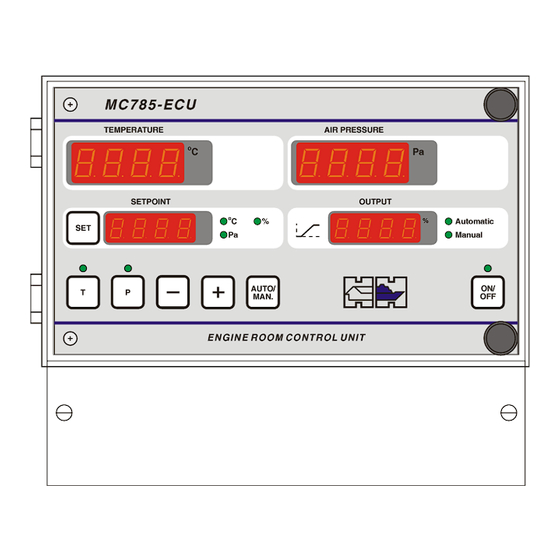
Need help?
Do you have a question about the MC 785-ECU and is the answer not in the manual?
Questions and answers