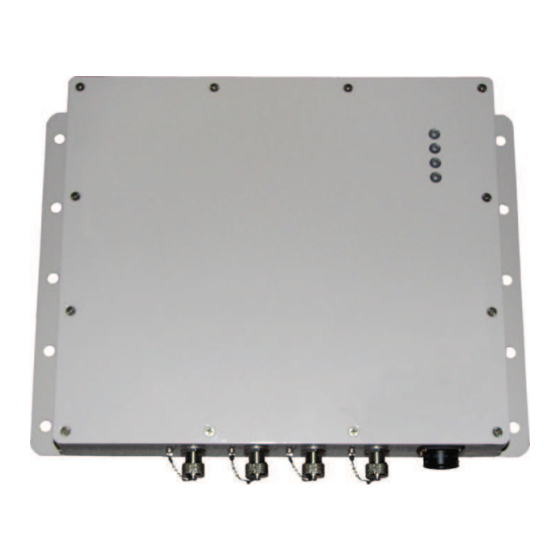
Table of Contents
Advertisement
Advertisement
Table of Contents

Subscribe to Our Youtube Channel
Summary of Contents for 3M 6204
- Page 2 Disclaimer and Limitation of Liability The content of this manual is for information use only and is subject to change without notice. 3M assumes no responsibility or liability for any errors or inaccuracies that may appear in this publication. No part of this manual may be reproduced in any form or by any means, electronic, mechanical, recording, or otherwise, without the prior written permission of 3M.
- Page 3 Preface Preface The 3M Toll RFID Reader 6204 Quick Start Guide is designed to allow you quickly install, configure, and operate your reader. This guide only provides instructions for a basic installation and you should refer to the 3M Toll RFID Reader 6204 User’s Guide and Programmer’s Reference Guide for more...
- Page 4 Preface This page intentionally left blank. 3M Toll RFID Reader 6204 Quick Start Guide...
-
Page 5: Reader Overview
(for example: FCC Part 90). 3M Toll RFID Reader 6204 UHF Reader Figure 1 As shown in the following figure, the 6204 supports four Tx/Rx antennas (not shown). The reader is also equipped with RS-232 serial and Ethernet interfaces. -
Page 6: Reader Software
Reader Overview Reader Software 1.2. The 3M Toll RFID Reader 6204 is shipped with two software applications that you can use to configure and control the reader. Reader Startup Tool (RST) The RST is a Microsoft Windows based application you install on your computer. -
Page 7: Reader Equipment Installation
Mechanical Installation 2.1. The 3M Toll RFID Reader 6204 is available with two mounting flanges suitable for most pole and wall mount applications. Any mounting surface must be able to support a minimum static load of 11.0 pounds (5 kg) plus any additional live load due to environmental conditions. - Page 8 3 4 5 6 7 Reader Equipment Installation To mount the 6204 reader assembly, refer to Figure 3 and perform the following: Prepare the mounting surface to accept the 10 mounting bolts. The hole pattern should match that shown in Figure 3 and the mounting surface must be able to support 11 lbs (5 kg).
-
Page 9: Electrical Installation
3M Toll RFID Reader 6204 Electrical Connections Figure 4 Caution: The 3M Toll RFID Reader 6204 is designed to meet the regulatory requirements in those jurisdictions in which it is offered. Changes or modifications not expressly approved by 3M for compliance could void the user's authority to operate the equipment. -
Page 10: Connecting The Serial Port
Connecting and Configuring the Ethernet Port 2.2.2. The 6204 Ethernet port is accessed through the bulkhead connector. If you are communicating with your reader across a Local Area Network (LAN), connect an Ethernet cable from your hub or router to the bulkhead connector. - Page 11 The 6204 supports four external Tx/Rx antennas. Connect the antenna to the antenna port located on the bottom of the reader. Refer to Chapter 7 in the 3M Toll RFID Reader 6204 User’s Guide for specific information regarding the external antenna and antenna cable.
-
Page 12: Connecting The Power
3 4 5 6 7 Reader Equipment Installation Connecting the Power 2.2.5. The 6204 operates on 24 Vdc provided through the bulkhead connector on the rear of the reader. The bulkhead power connections are as follows. Note that both pairs must be connected. -
Page 13: Reader Startup Tool (Rst) Software Installation
Installing RST Software 3.1. The 3M Toll RFID Reader 6204 is delivered with a Microsoft Windows application called Reader Startup Tool (RST). You can use this application to initially configure your reader as well as read and display tag data. - Page 14 RST Software Installation 5 Verify the path and folder where RST will be Press Next>. installed. Press Next>. 7 Monitor the progress of the installation. 8 After the installation completes, press Close. 3M Toll RFID Reader 6204 Quick Start Guide...
-
Page 15: Windows 7 Setup
7 Restart RST and it should discover readers. For Third-Party Firewalls 1 Log into your computer as Administrator. 2 Set your firewall to allow RST to receive UDP traffic on port 50000 and 50001. 3M Toll RFID Reader 6204 Quick Start Guide... -
Page 16: Reader Configuration
If this is the first time starting the RST application, you may receive a Windows Security Alert. This warning indicates that the firewall is blocking the RST application. If the warning window is hidden under the RST windows, collapse the RST window. 3M Toll RFID Reader 6204 Quick Start Guide... -
Page 17: Initial Reader Setup
1 Select the reader on the main RST page by clicking the button to the left of the reader Mac address. 2 Press the button on the RST tool bar or select Setup from the pull-down menu. Wizard Tools 3 The Reader Setup Wizard (RSW) is displayed. 3M Toll RFID Reader 6204 Quick Start Guide... - Page 18 ) and Password. If this is the Next> admin first time configuring your reader, enter: readeradmin. After entering your Login and Password, press Next> Select the Region and Sub Region and press Next> 3M Toll RFID Reader 6204 Quick Start Guide...
- Page 19 See the Advanced Setup chapter in this guide for more information. Select the protocol of the tags you will be reading and press Next> Select the antennas you will be installing and press Next> 3M Toll RFID Reader 6204 Quick Start Guide...
- Page 20 10 It is highly recommended that you save the reader setup as a profile. Select , enter a , and press Save changes to a profile… Profile Name to complete the initial reader setup. Finish 3M Toll RFID Reader 6204 Quick Start Guide...
-
Page 21: Reader Operation
Basic Operation with the Reader Startup Tool 5.1. The 3M Toll RFID Reader 6204 can be operated either from the RST application or by logging directly into the reader’s embedded web interface. To operate the reader from RST, perform the following:... - Page 22 Verify the Operating Mode is set to . From the pull-down menu Active select Operating Mode Active Select the tab and press Tag Performance Start Place tags in front of antenna and verify tags are read and displayed. 3M Toll RFID Reader 6204 Quick Start Guide...
-
Page 23: Deployed Reader Operation With Rct
The default login is . If you need administrator privileges, login as guest and enter as the password. admin readeradmin Press Submit Select to configure the Basic Configuration Setup Antenna/Cables antennas, gain, and power settings. 3M Toll RFID Reader 6204 Quick Start Guide... - Page 24 View Tags 10 If you need to configure additional changes to your reader, refer to Chapter 7 – Reader Configuration Tool for information on using RCT to adjust configuration variables and parameters. 3M Toll RFID Reader 6204 Quick Start Guide...
-
Page 25: Reader Specifications
1.5A maximum at 24 Vdc Active Mode DC Current Draw vs Transmitted Power +60 degC +25 degC 20 degC Transmitted Power (dBm) Typical Power Consumption versus Conducted Output Power at 910 MHz Figure 5 3M Toll RFID Reader 6204 Quick Start Guide... - Page 26 Open Collector (3 to 40 V, 100 mA Max) Refer to Section 6.1.8 for cable pin out. Signals Ethernet LAN Specifications 6.1.6. Ethernet 10/100 BaseT Refer to Section 6.1.8 for cable pin out. Signals 3M Toll RFID Reader 6204 Quick Start Guide...
- Page 27 Toute interférence, y compris les interférences qui peuvent causer un mauvais fonctionnement du dispositif. Any changes or modifications not expressly approved by 3M could void the user’s authority to operate the equipment. The professional installer will need to calculate and verify the reader’s power output allowable based on the antenna (gain) used and cabling (loss) effects.
- Page 28 Cet appareil est conforme avec Santé Canada Code de sécurité 6. Le programme d’installation de cet appareil doit s’assurer que les rayonnements RF n’est pas émis au-delà de I’exigence de Santé Canada. Les informations peuvent être obtenues: http://www.hc-sc.gc.ca/ewhsemt/pubs/radiation/radio_ guide-lignes_direct-eng.php 3M Toll RFID Reader 6204 Quick Start Guide...
- Page 29 Bulkhead Connector/Interface Cable Pinout 6.1.8. Note: Drawing is for cable socket on reader. WARNING: Do not use the 6204 with a wire harness from previous installations. Power pins have been moved! Verify power wiring prior to first powering up unit! Pair...
- Page 30 Digital Output 1 Green DOUT2 Digital Output 2 White DOUT3 Digital Output 3 Green DOUT4 Digital Output 4 Blue Ground (Reader) Yellow +24 VDC Heater Power Green 24 VDC GND Heater Ground 3M Toll RFID Reader 6204 Quick Start Guide...
-
Page 31: Safety Instructions
Caution: The 3M Toll RFID Reader 6204 UHF Reader is equipped with four (4) RF ports. To prevent reader damage, active RF ports must be properly terminated with a 50 ohm load or a functional UHF antenna before power up. - Page 32 This page intentionally left blank. 3M Toll RFID Reader 6204 Quick Start Guide...
- Page 33 3M Toll RFID Reader 6204 Quick Start Guide...


Need help?
Do you have a question about the 6204 and is the answer not in the manual?
Questions and answers