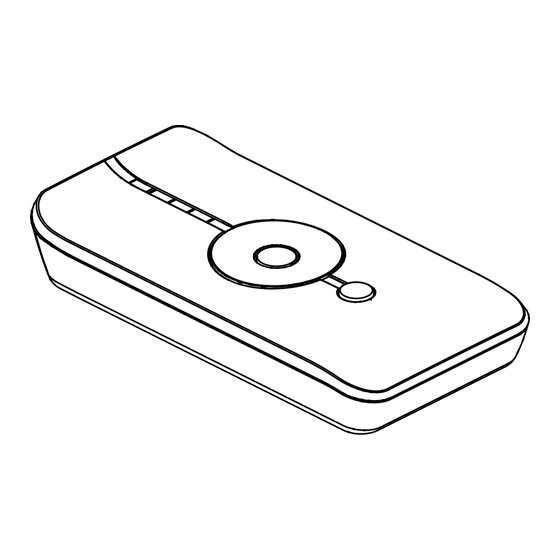
Advertisement
Quick Links
Lit. Code: INST-CL-RM-111313
Product Overview
With the addition of a new range of
motors, new control systems and features
have been added for both convenience
and flexibility. This new line incorporates
the advanced 2.4 GHz bidirectional control
with mesh network capability. This platfor m
will be found in all product lines and will
complement the modern selection of
fabrics and hardware. A primary difference
between this handsender and 433 MHz
controls is the operating method. For
traversing systems, operation is by the
"Left" and "Right" buttons. Lifting systems
are operated using the "Up" and "Down"
buttons.
Technology
Network Connectors
Network Connectors
5-channel Handsender
Wireless RS232
www.btxinc.com
Key Features
•
•
•
•
•
•
• SuperLink capable, allowing
Wireless Home Networks
2.4 GHz Handsender
Advanced 2.4 GHz technology
Native mesh network for signal relay
All systems work on one universal
control platfor m
Motorization solutions for
• Drapery Systems
• Roller Shades
• Gemini Shades
• Panel Tracks
• Solar Powered Shades
• and more
Bidirectional communication for signal
transmission and feedback
Peripherals for a wide range of control
options
communication with 433 MHz products
Solar Energy Operation
Dallas, Texas - USA
Programming Guide
Third Party Integration
Advertisement

Summary of Contents for BTX 2.4 GHz
- Page 1 • All systems work on one universal and flexibility. This new line incorporates control platfor m the advanced 2.4 GHz bidirectional control • Motorization solutions for with mesh network capability. This platfor m • Drapery Systems will be found in all product lines and will •...
-
Page 2: General Information
Part #: 490.8001 Silver or 490.8002 White Description: 1 to 5-channel remote, White Battery: CR2032 1.5V Channels: 5 (1-channel version available) Max Systems per Channel: Infinite Max Range (inside building): 65’ Frequency: 2.4 GHz Weight: 1.97 ounces Channel Indicator (LED’s (1 to 5) Right Down... - Page 3 In order to program the motor, the system must first be connected to a power source. Note: 2.4 GHz motors are initally programmed via a programming button located at the head of the motor. Alternatively, you may enter programming mode via the Single Select feature, however, this only works if the intended motor is already learned to the remote or the motor has not been learned to any remote (factory default).
- Page 4 2.4 GHz Tubular Motor Programming (Roller Shade & Gemini) Setting Limits If not already in program mode, press the “Program” button on the motor and the system will begin to step back and forth. Select the appropriate channel on the handsender. To set the upper limit, hold the “Up” button on the handsender until you’ve reached the desired location.
- Page 5 2.4 GHz Tubular Motor Programming (Roller Shade & Gemini) To Erase All Programming If not already in program mode, press the “Program” button on the motor and the system will begin to step back and forth. Press and hold the “Program” button on the motor for approximately 15 seconds. The system will give a long jog in one direction and stop.
- Page 6 In order to program the motor, the system must first be connected to a power source. Note: 2.4 GHz motors are initally programmed via a programming button located at the head of the motor. Alternatively, you may enter programming mode via the Single Select feature, however, this only works if the intended motor is already learned to the handsender or the motor has not been learned to any handsender (factory default).
- Page 7 2.4 GHz Traversing Motor Programming (Drapery & Panel) Reverse Motor Direction If not already in program mode, press the “Program” button on the motor and the system will begin to step back and forth. Select the appropriate channel on the handsender. Press and hold the “Left” and “Right” buttons on the remote simultaneously for approximately 3 seconds.
-
Page 8: Programming Groups
Multiple motors of different types can be programmed together in a group (or multiple groups). For best per for mance, BTX recommends grouping systems by operating direction (lifting systems together and traversing systems together). This is due to the fact that operation of these systems varies from “Up”... -
Page 9: Product Overview
Key Features The SuperLink is a device that translates • Advanced 433 MHz/2.4 GHz translation technology radio signals for 433 MHz and 2.4 GHz • Native mesh network for signal relay operating platfor ms. One small device • Brings all systems under one universal... - Page 10 2.4 GHz Connect the SuperLink to a 12-24V DC power supply (must be a wall transfor mer). Program the 2.4 GHz motor with a 2.4 GHz handsender using the appropriate programming instructions for the systems in question. To program the motor to a 433 MHz control, put the motor into program mode.
- Page 11 Program the 433 MHz motor with a 433 MHz handsender using the appropriate programming instructions for the systems in question. To program the motor to a 2.4 GHz control, put the motor into program mode. Select the desired channel on the 2.4 GHz control using the channel select button.
Need help?
Do you have a question about the 2.4 GHz and is the answer not in the manual?
Questions and answers