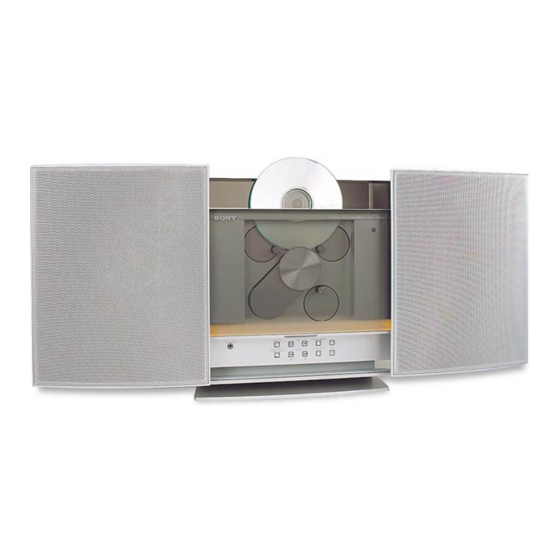
Sony CMT-L1 Operating Instructions Manual
Micro hi fi component system
Hide thumbs
Also See for CMT-L1:
- Operating instructions manual (32 pages) ,
- Manual (3 pages) ,
- Supplementary manual (2 pages)
Table of Contents
Advertisement
4-238-669-11 (2)
Micro Hi-Fi
Component
System
Operating Instructions
Owner's Record
The model and serial numbers are located at the rear. Record the serial number in the
space provided below. Refer to them whenever you call upon your Sony dealer
regarding this product.
Model No.
Serial No.
CMT-L1
© 2002 Sony Corporation
Advertisement
Table of Contents

Subscribe to Our Youtube Channel
Summary of Contents for Sony CMT-L1
-
Page 1: Operating Instructions
Operating Instructions Owner’s Record The model and serial numbers are located at the rear. Record the serial number in the space provided below. Refer to them whenever you call upon your Sony dealer regarding this product. Model No. Serial No. - Page 2 OUTLET UNLESS THE BLADES CAN BE FULLY INSERTED TO PREVENT BLADE EXPOSURE. For all customers (except those in Europe) NERGY registered mark. As an NERGY Sony Corporation has determined that this product meets the NERGY energy efficiency. ® is a U.S. ® partner, ®...
-
Page 3: Table Of Contents
Table of Contents List of Button Locations and Reference Pages Main unit ... 4 Remote control ... 5 Getting Started Hooking up the system ... 6 Preparing the remote ... 9 Using the wall hanging bracket ... 9 Replacing the battery in the remote ... 10 Setting the clock ... -
Page 4: List Of Button Locations And Reference Pages
List of Button Locations and Reference Pages How to use this page Use this page to find the location of buttons and other parts of the system that are mentioned in the text. Main unit ALPHABETICAL ORDER A – F CD cover 2 (11) CD u 7 (11 - 13) CD x 8 (11, 12) -
Page 5: Remote Control
Remote control ALPHABETICAL ORDER A – F CD N wd (11 - 13) CD X ws (11) CD x qs (11, 12) CLEAR 9 (12, 13, 17) CLOCK/TIMER SELECT 6 (19) CLOCK/TIMER SET 7 (10, 19) CURSOR T/t wf (10, 13) DIMMER ql (20) DISPLAY wh (17, 20, 21) DSG qf (18) -
Page 6: Getting Started
Getting Started Hooking up the system Perform the following procedure 1 to 9 to hook up your system using the supplied cords and accessories. The rear cover AM loop antenna 1 Set the speaker cord into the speaker cord groove at the bottom of the speaker. - Page 7 3 Secure the speaker cords with the speaker cord hooks at the bottom of the main unit. Otherwise, the speaker cord could be damaged. Bend a speaker cord slightly, insert it into the hole and secure it with the hook. 4 Connect the speaker cords.
- Page 8 Hooking up the system (continued) 7 Attach the system to the supplied desktop stand. Make sure to grasp the main unit, and not the speakers. After attaching the system to the stand, push down on the system to make sure they are securely fastened to the stand.
-
Page 9: Preparing The Remote
Safety precautions • The supplied bracket is for use with the Sony Interior Hi-Fi Component System CMT-L1 only. Using this item for purposes other than to hang the system on the wall may result in accidents. -
Page 10: Replacing The Battery In The Remote
Replacing the battery in the remote Slide out and remove the battery case. Insert a new lithium battery CR2025 with the + side facing up. Slide the battery case back in. When the battery no longer operates the remote, replace the battery with a new one. Note If you are not going to use the remote for a long time, remove the battery to avoid damage caused by... -
Page 11: Loading The Cd
Loading the CD Touch Z (or press Z on the remote). The CD cover opens and the function switches to CD. Insert a CD and push down on it gently. The CD is drawn in and playback starts automatically. Load with the label side front. Tips •... -
Page 12: Programing The Cd Tracks
Playing the CD (continued) To enter track number using the remote You can also select the desired track using the remote during Normal Play (no display). Press the numeric buttons. The playback automatically starts. To enter track number over 10 Press >10. -
Page 13: Labelling A Cd
Tips • The program you made remains after Program Play finishes. To play the program again, switch the function to CD, and then press CD u (or CD N on the remote). • “--.--” appears when the total program time exceeds 100 minutes, or when you select a CD track whose number is 21 or over. -
Page 14: Erasing A Disc Title
Labelling a CD (continued) Checking the disc titles Press FUNCTION repeatedly until “CD” appears in the display. Press MENU/NO on the remote in stop mode. Press . or > on the remote repeatedly until “Name Check?” appears, and then press ENTER/YES on the remote. -
Page 15: Tuner
Tuner Presetting radio stations The system can store a total of 30 preset stations (20 for FM and 10 for AM). You can then tune in any of those stations simply by selecting the corresponding preset number. There are two ways to store the preset stations. Method Automatically tune in Automatic Tuning Preset... -
Page 16: Other Operations
Presetting radio stations (continued) Other operations Do this Tune in a weak Follow the procedure station described in “Setting presets through manual tuning”. Cancel presetting Press MENU/NO on the remote in step 5 or 6. Change the preset Start over from step 1. number To change the AM tuning interval (not applicable on the European... -
Page 17: Labelling The Preset Stations
Labelling the preset stations — Station Name You can label each preset station with up to 10 symbols or characters (Station Name). Tune in the station you want to label (see page 16). Follow the same procedures as from steps 2 to 6 on “Labelling a CD” (see page 13). -
Page 18: Sound Adjustment
Sound Adjustment Adjusting the sound Reinforcing the bass sound — DSG Press DSG* on the remote. “DSG” appears in the display. Press again to cancel DSG. * DSG: Dynamic Sound Generator DSG is factory set to on. Selecting the Preset Equalizer menu The Preset Equalizer enables you to select the sound characteristic among 5 sound effects... -
Page 19: Waking Up To Music
Waking up to music — Daily Timer By setting the Daily Timer, you can make the system automatically turn on and off at specified times. To use this function, make sure that you have set the system clock correctly (see “Setting the clock” on page 10). Prepare the music source you want to listen to when the system turns on. -
Page 20: Display
Display Turning off the display — Power Saving Mode Even if the system is off, the system consumes power to display the clock and to stay responsive to commands from the remote. Power Saving mode reduces the amount of power consumed during standby. In this mode, the clock is not displayed. - Page 21 Checking a station name (Tuner) Press DISPLAY repeatedly. The display changes cyclically as follows: Station name* t Frequency** t Clock display** t Preset Equalizer name** t Volume** * The station name is skipped if the station is unlabelled. ** After appearing for 8 seconds, the display will revert back to the station name (or to the frequency if the station is unlabelled).
-
Page 22: Optional Components
Optional Components Hooking up optional components To enhance your system, you can connect optional components. Refer to the operating instructions provided with each component. To the digital input jack on a digital component Optional digital component A DIGITAL CD OPTICAL OUT jack Use a digital optical cable (square, not supplied) to connect an optional digital component (such as an MD deck) to this... -
Page 23: Listening To Audio From A Connected Component
Listening to audio from a connected component Connect the audio cord. See “Hooking up optional components” on page 22. Press FUNCTION repeatedly until “MD” or “TAPE” appears. Start playing the connected component. To switch the function from “MD” to “TAPE” When you listen to the connected tape deck, do the following procedure. -
Page 24: Troubleshooting
CD Player The CD cover does not open and “LOCKED” appears. • Consult your Sony dealer or local authorized Sony service facility. The CD does not eject. • Press and hold down Z on the remote. • Consult your Sony dealer or local authorized Sony service facility. -
Page 25: Self-Diagnosis Display
• Locate the antennas as far away from the speaker cords as possible. • Consult your nearest Sony dealer if the supplied AM antenna wire has come off the plastic stand. • Try turning off surrounding electrical equipment. -
Page 26: Additional Information
If you have any questions or problems concerning your system, please consult your nearest Sony dealer. On the speaker system Although this speaker system is magnetically shielded, there may be cases where the picture on some TV sets becomes magnetically distorted. -
Page 27: Specifications
Specifications Main unit (HCD-L1) Amplifier section For the U.S. model AUDIO POWER SPECIFICATIONS POWER OUTPUT AND TOTAL HARMONIC DISTORTION: With 4-ohm loads, both channels driven, from 120 - 10,000 Hz; rated 25 watts per channel minimum RMS power, with no more than 10% total harmonic distortion from 250 milliwatts to rated output. - Page 28 Approx. 293 Mass Approx. 3.5 kg Supplied accessories Design and specifications are subject to change without notice. Sony Corporation Printed in Malaysia 120 V AC, 60 Hz 230 V AC, 50/60 Hz 50/60 Hz See the nameplate 0.2 W (at the Power...






Need help?
Do you have a question about the CMT-L1 and is the answer not in the manual?
Questions and answers