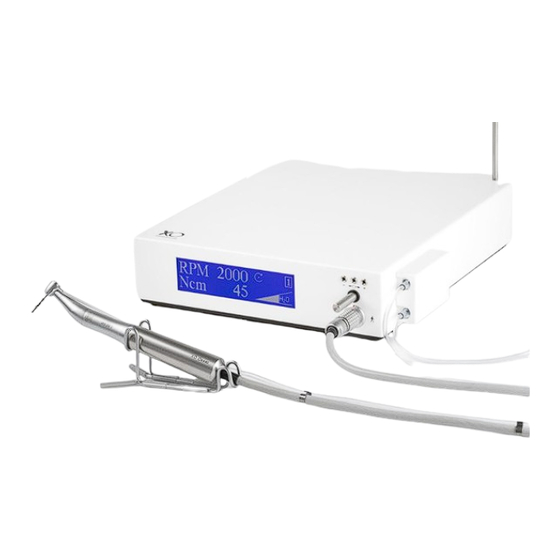
Table of Contents
Advertisement
Quick Links
Advertisement
Table of Contents

Summary of Contents for Xo OSSEO
- Page 1 ® OSSEO User Guide YB-223 Version 3.00...
-
Page 2: Table Of Contents
XO CARE A/S CONTENTS ILLUSTRATION AND COMPONENTS – XO OSSEO SYSTEM ............ 4 COMPONENT PARTS - STANDARD ..................5 SUPPLEMENTARY ACCESSORIES..................5 B. GENERAL FEATURES ........................6 SPEED, TORQUE AND HANDPIECE ..................6 IRRIGATION........................... 6 PREPARATION AND SET-UP...................... 7 INSTALLATION........................7 SURGICAL PREPARATION .................... - Page 3 XO OSSEO SYSTEM and its operation. By doing so you will be able to take full advantage of the qualities of the XO OSSEO SYSTEM and to operate without problems in actual practice.
-
Page 4: Illustration And Components - Xo Osseo System
XO CARE A/S ILLUSTRATION AND COMPONENTS – XO OSSEO SYSTEM Control box Pump Cover Handmotor with cord Bag hanger (Contra-angle, 20:1 must be ordered separately) System keys Adjustment keys Foot control Tubing kit (one time use - supplied in pre-... -
Page 5: Component Parts - Standard
XO CARE A/S A.1 COMPONENT PARTS - STANDARD As delivered, the XO OSSEO SYSTEM includes the following component parts: Control box with display and integrated irrigation pump, foot control, bag hanger, mains power cord, surgery system access key "20:1”, speed range 15 – 2.000 rpm ... -
Page 6: General Features
XO CARE A/S B. GENERAL FEATURES The XO OSSEO SYSTEM is based on a system access key concept to allow access to factory programmed sets of parameters i.e. speed, torque and irrigation flow rate. Two series of system access keys are available: 1. -
Page 7: Preparation And Set-Up
WARNING: To avoid the danger of electric shock, this device must be connected only to grounded mains voltage. Fig. 1 C.2 SURGICAL PREPARATION The following instructions will prepare the XO OSSEO SYSTEM for surgery. NOTE! Appropriate sterile handling procedures must be observed to ensure and maintain sterile conditions. -
Page 8: Handmotor And Cord
C.2.3 THE IRRIGATION TUBING SYSTEM The XO OSSEO SYSTEM is delivered with irrigation tubing kits in pre-sterilized packages. The tubings are for one time use only. Do not re-sterilize. The tubing kit is designed for transferring irrigation liquid from a sterile source (sealed bag or bottle) via the pump, and to the irrigation inlet on the contra-angle. - Page 9 7. The non-sterile assistant removes the protective end cap from the bag cannula, connects the cannula with a sealed bag or bottle with sterile irrigant, and suspends the bag or bottle in the bag hanger. The irrigation system is now ready for operation. YB-223 Version 3.00 XO Osseo, User Guide...
-
Page 10: Implant Surgery
The factory pre-programmed parameters and the corresponding speed and torque readings on the display have been defined and confirmed on the basis of a new Micro- Méga 20 IMKB contra-angle which is strongly recommended for use with the XO OSSEO SYSTEM. -
Page 11: Programme Step - Preliminary Drilling
D.1.3 PROGRAMME STEP - FINAL DRILLING Enter step by stepping once again on the select switch on the foot control (Fig. 4). A typical example of a step display reading is shown in Fig. 6. YB-223 Version 3.00 XO Osseo, User Guide... -
Page 12: Programme Step - Tapping (Forward) / Screw-In
As soon as the handmotor is started in reverse, there will be an alarm signal and the direction symbol on the display starts to flash. Programme step is useful for returning the threading tap and for screwing out threaded implants. XO Osseo, User Guide YB-223 Version 3.00... -
Page 13: Cover Screw
Insert the implant system access key in question into the system key port - see Fig. 9 - and enter the programme step in question by operating the select switch on the foot control - see Fig. 10. YB-223 Version 3.00 XO Osseo, User Guide... - Page 14 Clicking once into the central adjustment port with the adjustment pin will return the system to its standard parameter values. The XO OSSEO SYSTEM is able to memorize parameter adjustments for up to five different implant system access keys. XO Osseo, User Guide...
-
Page 15: General Bone Surgery
GENERAL BONE SURGERY The XO OSSEO SYSTEM is of course also very useful for bone surgery in general - not least due to its unique capability of low speed/high torque operation. Special surgery access keys are available to adapt the display of the XO OSSEO SYSTEM to handpieces and contra-angles with various gear ratios. -
Page 16: Setting Speed
The handmotor cannot start as long as the cursor is present on the display. E.3 SETTING TORQUE AND IRRIGATION The remaining parameters i.e. torque and irrigation flow rate (H2O) can be individually adjusted by means of the adjustment pin and parameter adjustment ports - Fig. 15. XO Osseo, User Guide YB-223 Version 3.00... -
Page 17: Cleaning And Sterilization
The control box and foot control cannot be autoclaved. F.2 IRRIGATION TUBING The irrigation tubing kit is for one time use only. Discard after use. Cannot be re-sterilized. F.3 HANDPIECE YB-223 Version 3.00 XO Osseo, User Guide... -
Page 18: Handmotor With Cord
The system access keys and the adjustment pin can be steam autoclaved together with the handmotor and cord i.e. with the same autoclave temperature of max. 135°C (250°F) and hold time of 4 minutes. XO Osseo, User Guide YB-223 Version 3.00... -
Page 19: Accessories - Xo Osseo System
Bag hanger 360210 Pre-sterilized, disposable surgical tubing kit 360213 Five cord clips WARNING: Only use XO CARE approved products for this device. WARNING: It is prohibited to make changes to the device’s construction. YB-223 Version 3.00 XO Osseo, User Guide... -
Page 20: Disposal
MAINTENANCE AND SAFETY The following items should be observed at all times: The XO OSSEO SYSTEM and its accessories must not be taken into use, if signs of operational, electrical or mechanical defects are found. The XO OSSEO SYSTEM must be installed and operated in accordance with this Manual. -
Page 21: Troubleshooting
C.2.3 (Fig. 2) of this manual. Is the bag cannula pushed through the seal on the irrigation bag? In case of a glass bottle - is it possible to admit air into the bottle during its emptying? YB-223 Version 3.00 XO Osseo, User Guide... - Page 22 The items above represent the problems that can be overcome without sending the unit for repair. Do not attempt to repair or service the unit your- self. Contact XO CARE A/S or your Dealer for additional assistance and arrangements for repair, if necessary. XO Osseo, User Guide...
-
Page 23: Technical Specifications
Surroundings -40 til +70 degrees Celsius. Transport, storage: 10-98% air humidity. 50-96 kPa. Manufacturer: XO CARE A/S Usserød Mølle, Håndværkersvinget 6 DK-2970 Hørsholm Denmark Tel: + 45 70 20 55 11 info@xo-care.com www.xo-care.com YB-223 Version 3.00 XO Osseo, User Guide... -
Page 24: Type Plate
The type plate is located on the bottom of the control box and contains the following information: WARRANTY For the XO OSSEO SYSTEM as defined in Chapter A.1 of this manual, XO CARE A/S grants a warranty of 12 months as from the date of the Contract of Sale and in accordance with terms and conditions defined on the Guarantee Card going with each unit. - Page 25 XO is a registered trademark. Printing errors, if any, are subject to reservations, and XO CARE A/S reserves the right at any time to alter specifications without further notice. © 2015 All rights reserved XO CARE...

Need help?
Do you have a question about the OSSEO and is the answer not in the manual?
Questions and answers