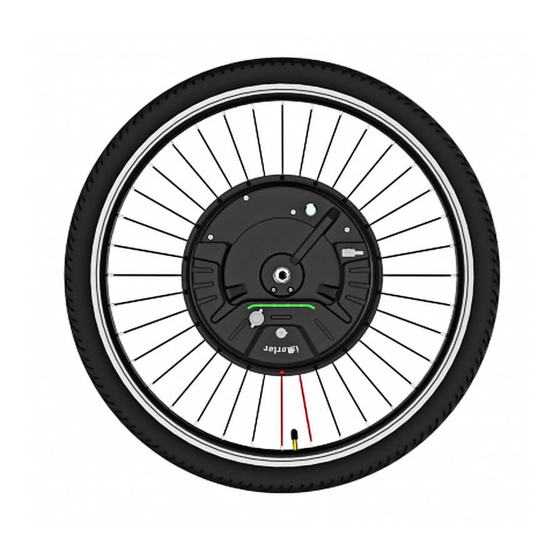
Table of Contents
Advertisement
Advertisement
Table of Contents

Summary of Contents for Yunzhilun iMortor 3.0
- Page 1 www.elecycles.com...
-
Page 2: Table Of Contents
Contents IMortor Installation................................................1 iMortor Packing List................................................2 1. Safe Usage of iMortor...............................................3 1.1 About safe usage..............................................3 1.2 Maximum load weight............................................3 1.3 Endurance mileage...............................................4 1.4 Speed setting.................................................4 2. Installation video of iMortor............................................4 3. Usage of iMortor................................................5 3.1 About cellphone bracket............................................5 3.2 About the Connection of the wire........................................ - Page 3 6.4 Detailed parameters of battery......................................... 15 6.5 Precautions for transport battery........................................15 7. Warranty.................................................... 15 7.1 Warranty scope..............................................15 7.2 Service commitments............................................17...
-
Page 4: Imortor Installation
IMortor Installation... -
Page 5: Imortor Packing List
iMortor Packing List... -
Page 6: Safe Usage Of Imortor
1. Safe Usage of iMortor 1.1 About safe usage Please abide by the relevant content of User Manual, then you would safely drive the iMortor. We intensely recommend you read the User Manual before driving the iMortor at the first time. Please check whether the iMortor tire is damaged and whether the parts are loose before driving. -
Page 7: Endurance Mileage
1.3 Endurance mileage The factors which influence the endurance mileage. 1.3.1 Terrain: Driving distance would increase when driving on the smooth and flat ground; 1.3.2 Weight:The weight of drivers would influence the driving distance; 1.3.3 Environment temperature: The driving distance would be reduced under the extreme low temperature; 1.3.4 Maintenance: Reasonable charging and battery maintenance would increase the driving distance;... -
Page 8: Usage Of Imortor
3. Usage of iMortor 3.1 About cellphone bracket The installation size of iMortor cellphone bracket is the open-type size, the installable positioning size is within 15-35. 3.2 About the Connection of the wire Align arrows on two lines before inserting the plug. Attention: the power must be cut off when connecting the wire. -
Page 9: About Lcd And Thumb Accelerator
3.3.4 Operational data of parts Selection of battery voltage and vehicle wheel diameter (extend from15 inch to 30 inch, please select the wheel diameter size according to the wheel diameter size of your love car), and the selection of magnetic pole number of motor (extend from 2 poles to 70 poles. - Page 10 50-75% power, 4 lattices indicate 75%-100% power. 3.4.1.3.2 Speed Display Display the speed under regular work, display setting items under setting parameter, setting items meaning as follow- P01- backlight brightness , the darkest under 1 level, the brightest under 3 level P02- mileage unit, 0- KM, 1- MILE.
- Page 11 3.4.1.3.3 Multifunctional Display Total mileages ODO, single mileage TRIP, real-time voltage. Some iMortor has the function of fault code ERRO display, which represents the following meanings. Fault code (decimal Fault code (decimal Fault state Fault state system) system) Regular state Motor fault Retain Gear shifter fault...
- Page 12 Shutdown- long press power key 3.4.2.2 Initial Setup Hold down at the same time, enter the settings screen, press to switch the setting items, when the speed screen display P03, Press )until multifunction display 036; (or Press to switch setting items, when the speed screen displays P06, press )to adjust numerical values , according (or to the range of tires to input, for example, 26 "...
-
Page 13: About Riding
3.5 About riding 3.5.1 Step 1: Check whether all components of iMortor are properly installed, and check whether there is loose condition, breakage and other abnormal phenomena. -
Page 14: Charging
3.5.2 Step 2: Install the iMortor app only by scanning the QR code. (Android and iPhone system could install by scanning the QR code) 3.5.3 Step 3: Open the Bluetooth function and the iMortor just installed for special development of app "iMortor". 3.5.4 Step 4: Press the power switch button on the iMortor gear shifters, and observe whether the power indicator light on the gear shifters indicates the active electricity. -
Page 15: Safety Guidance For Driving
4.5.2 step 2: Insert the charger DC2.1 connector into the iMortor battery charging DC interface, see whether the indicator light on the charger charge from green to red color or not. 4.5.3 step 3: When charging, see whether the indicator light on the imotor battery flash green or not.. 4.5.4 step 4: After charging for some time, the red light on the charger changes to green, which means fully charged. -
Page 16: Instructions Of Battery
The weight of user and goods carried shall not exceed the maximum load indicated in the instruction. Keep the vehicle speed in the scope that the safety of yourself and others could be ensured, and the operation of iMortor could be prepared and stopped at any time. -
Page 17: Charging Tips
The battery leaks any substances. Please contact the supplier for the maintenance of battery. Don't contact any substance leaked from the battery. Don't let children and animals contact the battery. The charger shall be pulled out before the battery installation or driving. It's dangerous to do anything related to the iMortor under the charging condition. -
Page 18: Detailed Parameters Of Battery
6.4 Detailed parameters of battery Name Parameter Battery type Lithium battery Charging duration 4 hours Voltage Initial capacity 7.2Ah Operating temperature -15-50℃ Charging temperature 0-40℃ Storage time (-15-50℃) 12 months Relative humidity for storage 5%-60% 6.5 Precautions for transport battery The lithium battery is the dangerous goods, so please read the local laws and regulations in advance upon transport. - Page 19 7.1.2 The company calculates whether the product is within the warranty validity period from the delivery date by virtue of the effective code. 7.1.3 In case the equipment performance problems occur within 7 days from the sale date and the problems are confirmed, the users could select the maintenance, exchange goods or goods return.
-
Page 20: Service Commitments
7.2 Service commitments 7.2.1 ELECYCLES ensures you that the iMortor sold are the licensed quality product. 7.2.2 The company ensures that the delivery products are produced and inspected according to the relevant state standards, and the relevant function inspections are conducted before delivery. 7.2.3 Ensure to strictly perform and achieve three guarantees of products, and to strictly implement the relevant after-sale service regulations of national industry products.
Need help?
Do you have a question about the iMortor 3.0 and is the answer not in the manual?
Questions and answers