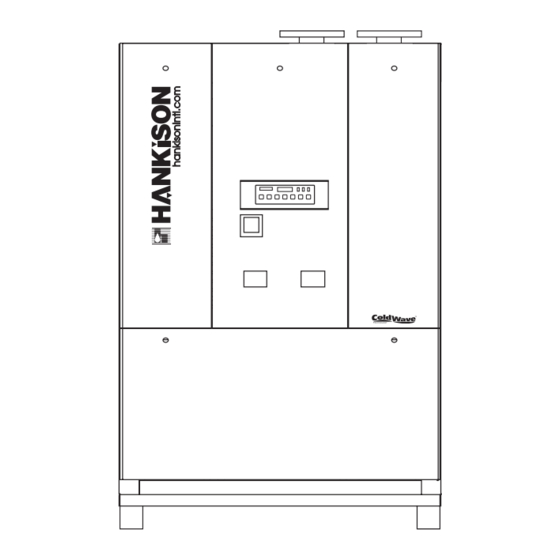
Table of Contents
Advertisement
5001321
Rev. B
8/08
INSTRUCTION MANUAL
HPRplus Series with ColdWave™ Technology
Models:
HPRP 1000, 1250, 1500, 1750,
2000, 2500, 3000
CONTENTS
GENERAL SAFETY INFORMATION .......................2
RECEIVING, MOVING, AND UNPACKING .............2
1.0 INSTALLATION .................................................3
2.0 OPERATION .....................................................5
3.0 MAINTENANCE ................................................10
SIZING .....................................................................11
Models 1000 and 1250 .........................................12,13
Model 1500 ..........................................................14,15
Models 1750, 2000 and 2500 ...............................16,17
Model 3000 ..........................................................18,19
DIMENSIONS / WEIGHTS ......................................20
ENGINEERING DATA .............................................21,22
TROUBLESHOOTING GUIDE ................................23
PARTS LIST ............................................................24
WARRANTY ............................................................28
SERVICE DEPARTMENT: (724) 746-1100
REFRIGERATED
TYPE
COMPRESSED
AIR DRYERS
Advertisement
Table of Contents

Summary of Contents for SPX Hankison HPRplus Series
-
Page 1: Table Of Contents
5001321 Rev. B 8/08 INSTRUCTION MANUAL HPRplus Series with ColdWave™ Technology Models: HPRP 1000, 1250, 1500, 1750, 2000, 2500, 3000 REFRIGERATED CONTENTS GENERAL SAFETY INFORMATION .......2 TYPE RECEIVING, MOVING, AND UNPACKING .....2 1.0 INSTALLATION ..........3 2.0 OPERATION .............5 3.0 MAINTENANCE ..........10 COMPRESSED SIZING ..............11 ELECTRICAL SCHEMATICS... -
Page 2: General Safety Information
GENERAL SAFETY INFORMATION RECEIVING, MOVING, AND UNPACKING PRESSURIZED DEVICES: A. RECEIVING This equipment is a pressure containing This shipment has been thoroughly checked, packed and device. inspected before leaving our plant. It was received in good condition by the carrier and was so acknowledged. • Do not exceed maximum operating pressure as shown on equipment Check for Visible Loss or Damage. -
Page 3: Installation
IMPORTANT: READ PRIOR TO STARTING THIS EQUIPMENT 1.0 INSTALLATION 1.1 Location For typical placement in a compressed air system, see drawing. Air compressor intake – Locate air compressor so that Aftercooler contaminants potentially harmful to the dryer (e.g. Dryer ammonia) are not drawn into the air system. Compressor Separator C. - Page 4 1.2 Mounting D. Verify that isolation valves are open. If the drain fails to discharge after the valve is energized, the electronic con- Mount the dryer on a level solid surface. Holes are provided in trol circuit will repeatedly energize the valve in an attempt the dryer base to permanently mount the dryer to the floor.
-
Page 5: Operation
2.0 OPERATION CONTROL PANEL 2.1 Minimum/Maximum Operating Conditions Maximum inlet air pressure: refer to dryer serial number Minimum inlet air pressure: 30 psig (2.1 barg) C. Maximum inlet air temperature: 120°F (49°C) D. Maximum ambient temperature: Air-cooled models: 110°F (43°C) Water-cooled models: 130°F (54°C) Minimum ambient temperature: 40°F (4°C) 2.2 Start-up... - Page 6 Setting Schedule Slowly pressurize unit air side by opening inlet isolation valve. Check for leaks. a. Use the ‘Up’ and ‘Down’ arrow buttons to select desired “Day of week + on/off ”. Press ‘Enter’ to accept new After 15 minutes, open outlet isolation valve slowly. value Close air bypass valve.
- Page 7 SCHEDULE RUNNING - Refrigeration compressor Dryer responds with line feed (0AH), carriage return (0DH), is being turned on and off by the monitor per- and character string: (1), (2), (3), (4), (5), (6), (7), (8), (9) programmed schedule (see B.3. to set schedule). (1) = STX (start-of-text character, may appear as a smiley d.
- Page 8 2.3 Filter Monitor (optional) 2.4 Display Legend The Filter Monitor continuously monitors the differential pres- SHIFT RIGHT sure (pressure drop) across the standard grade 9 element in SHIFT LEFT BUTTON BUTTON the moisture separator. Models with the optional grade 5 Oil Removal Filters include a dedicated Filter monitor as well to SCROLL alert the operator of the need for element replacement when...
- Page 9 2.5 Filter Monitor Power Supply Initialize Each Filter Monitor receives transformed DC power from the Use Initialize on initial start-up or after control circuit through an RJ11 connection pin. replacing elements. See section 2.3 for programming instructions. If Initialize is selected the program Element Status Retention Batteries will ignore the first 24 hours of operation to allow the Three batteries are pre-installed inside each Filter Monitor...
-
Page 10: Maintenance
3.0 MAINTENANCE 3.2 Annual Maintenance Check all terminals in the switchgear cabinet and tighten 3.1 Monthly them up if necessary. A. Air-Cooled: Clean refrigerant condenser. Blow the fins Check to be sure the unit is de-energized. of the condenser clean with compressed air, if necessary, remove heavier soiling with a suitable cleansing agent. Maintenance/Cleaning of the condensate drain. -
Page 11: Sizing
SIZING When removing liquids at rated flow conditions, the pressure drop will be 5 psi (0.35 bar), or less, across Determining dryer capacity at actual operating conditions. the entire dryer. An increase in pressure drop will To determine the maximum inlet flow capacity of a dryer at vari- occur only as the separator/filter elements become ous operating conditions, multiply the rated capacity from Table loaded with solid particles. -
Page 12: Electrical Schematics
ELECTRICAL SCHEMATIC Models 1000 and 1250 Sheet 1 of 2 ELECTRICAL SUPPLY 480VAC 60Hz 3 PH / GND TB1-PE -F11 -K62 TB1-1 (12 AWG) L1-1 L1-1A COMPRESSOR TB1-2 460 VAC, 3 PH L2-1 L2-1A Model 1000 - 4HP, 8.6 RLA TB1-3 Model 1250 - 5HP, 10.7 RLA L3-1... - Page 13 ELECTRICAL SCHEMATIC Models 1000 and 1250 Sheet 2 of 2 SHT#1 60K SHT#1 58K 24VAC -K43 -S43 -S43.1 TB2-2 FAN CONTACTOR TB2-32 TB2-31 TB2-31 TB2-32 SHT#1 26G TB2-1 PRES. 1 FAN 1 TEMP. 1 FAN 1 REFRIGERANT HI PRES. -K61 -S62 REFRIGERANT HI PRES.
-
Page 14: Model 1500
ELECTRICAL SCHEMATIC Model 1500 Sheet 1 of 2 ELECTRICAL SUPPLY 480VAC 60Hz 3 PH / GND TB1-PE -F11 -K62 TB1-1 (12 AWG) L1-1 L1-1A COMPRESSOR TB1-2 L2-1 L2-1A 460 VAC, 3 PH 7 HP, 12.9 RLA TB1-3 L3-1 L3-1A 11 - 16A TB1-PE (SET @ 12.9A) -F13... -
Page 15: Model 1500
ELECTRICAL SCHEMATIC Model 1500 Sheet 2 of 2 SHT#1 68K SHT#1 66K 24VAC -K43 -S43.1 -S43 FAN CONTACTOR 1 TB2-2 TB2-32 TEMP. 1 FAN 1 TB2-31 TB2-1 SHT#1 28G PRES. 1 FAN 1 -K45 -S45 -S45.1 FAN CONTACTOR 2 TB2-2 TEMP. -
Page 16: Models 1750, 2000 And 2500
ELECTRICAL SCHEMATIC Models 1750, 2000 and 2500 Sheet 1 of 2 ELECTRICAL SUPPLY 480VAC, 60 Hz 3 PH / GND TB1-PE -F11 -K62 TB1-1 (10 AWG) L1-1 L1-1A COMPRESSOR TB1-2 460 VAC, 3 PH L2-1 L2-1A Models 1750, 2000: 8 HP, 15.7 RLA TB1-3 L3-1 L3-1A... - Page 17 ELECTRICAL SCHEMATIC Models 1750, 2000 and 2500 Sheet 2 of 2 SHT#1 60J SHT#1 58J 24VAC -K43 -S43 -S43.1 FAN CONTACTOR 1 TB2-2 TB2-31 TEMP. 1 FAN 1 TB2-32 TB2-1 SHT#1 26G PRES. 1 FAN 1 -K45 -S45 -S45.1 FAN CONTACTOR 2 TB2-2 TEMP.
-
Page 18: Model 3000
ELECTRICAL SCHEMATIC Model 3000 Sheet 1 of 2 ELECTRICAL SUPPLY 480VAC 60Hz 3 PH / GND TB1-PE -F11 -K62 TB1-1 (10 AWG) L1-1 L1-1A COMPRESSOR TB1-2 L2-1 L2-1A 460 VAC, 3PH 13 HP, 25.7 RLA TB1-3 L3-1 L3-1A 22 - 32A TB1-PE (SET @ 25.7A) -F13... - Page 19 ELECTRICAL SCHEMATIC Model 3000 Sheet 2 of 2 SHT#1 60J SHT#1 58J 24VAC -K43 -S43.1 -S43.2 -S43 FAN CONTACTOR 1 TB2-2 TB2-31 TB2-32 TB2-1 SHT#1 28G PRES. 1 FAN 1 & 3 TEMP. 1 FAN 1 TEMP. 1 FAN 3 -K45 -S45.2 -S45.1...
-
Page 20: Dimensions / Weights
DIMENSIONS / WEIGHTS Dimensions in (mm) Height Width Depth Weight Inlet/Outlet Model Lb. (kg) Connections 1000 85.1/8 (2162) 48.1/2 (1232) 40.3/4 (1035) 12.1/2 (318) 12.7/8 (327) 8.3/4 (222) 1146 (520) 3” ANSI Flg. 1250 85.1/8 (2162) 48.1/2 (1232) 50.3/4 (1289) 13.1/4 (337) 11.1/4 (286) 8.1/2 (216) -
Page 21: Engineering Data
ENGINEERING DATA Model 1000 1250 1500 1750 2000 2500 3000 Air System Data Rated Air Flow at 100°F & 100 psig Inlet, 100°F Ambient (scfm) 60 Hz, a-c 1000 1250 1500 1750 2000 2500 3000 60 Hz, w-c 1150 1438 1725 2013 2300... -
Page 22: Engineering Data
ENGINEERING DATA Model 1000 1250 1500 1750 2000 2500 3000 Electrical Data Nominal Voltage 230/3/60 ** Voltage Range 207 - 253 Input Power @ Rated Flow (watts) * 6,130 7,290 9,470 11,360 11,360 15,030 19,670 Minimum Circuit Ampacity Maximum Overcurrent Protector (amps) Compressor Rated Load Amps 10.7 12.9... -
Page 23: Troubleshooting Guide
TROUBLESHOOTING GUIDE SYMPTOM POSSIBLE CAUSE(S) CORRECTIVE ACTION A) Water downstream of dryer 1. Residual free moisture remaining in 1. Blow out system with dry air. downstream pipelines. 2. Air bypass system is open. 2. Check valve positions. 3. Inlet and Outlet connections are reversed. 3. -
Page 24: Parts List
PARTS LIST: PARTS DESCRIPTION 1000 1250 1500 1750 2000 2500 3000 Refrigerant Type (see Serial Tag for charge amount) R-404a R-404a R-404a R-404a R-404a R-404a R-404a Compressor 3136250 3110640 5000012 3093647 3093647 3107110 5000420 Condenser Assembly - Air-Cooled (includes condenser and fans) 5000763 5000764 5000765... - Page 25 NOTES...
- Page 26 NOTES...
- Page 27 NOTES...
-
Page 28: Warranty
1000 PHILAdELPHIA STrEET CAnonSbUrG, PA 15317-1700 U.S.A. TEL | 724 | 745 | 1555 FAX | 724 | 745 | 6040 E-mail: hankison.service@spx.com www.hankisonintl.com © 2008 SPX. All rights reserved. Improvements and research are continuous at Hankison. Specifications may change without notice.








Need help?
Do you have a question about the Hankison HPRplus Series and is the answer not in the manual?
Questions and answers