Summary of Contents for SOLAREG II Energy HE
- Page 1 Controller unit for solar thermal systems Energy HE Installation and operating instructions English version of original German installation and operating instructions Version: 1.0 April 2015...
- Page 2 • These installation and operating instructions will hereinafter be designated as "Instructions". • The Energy HE controller will hereinafter be designated as "Controller". • The thermal solar power plant will hereinafter be designated as "Solar power plant".
- Page 3 This manual is designed to help you use the controller properly, safely and economically. This manual represents only a part of the installation and operating instructions. Read the document Menus and controller functions before making any settings on the controller. Target group This manual is addressed to all persons who carry out any of the following tasks: Installing the controller...
- Page 4 Style conventions used in the text Specific style conventions are assigned to different elements in the manual. This makes it easy to recognise the type of text concerned: Standard text, "Menu", "Menu item", "Button designations", lists and actions. Notes accompanied by this symbol contain information about how to operate the controller economically.
-
Page 5: Table Of Contents
Table of contents Safety ........................7 1.1 Proper use .............................. 7 1.2 Basic safety information ........................7 Description of the controller ................... 9 2.1 Overview ..............................9 Installing the controller ..................10 3.1 Opening the device ........................... 11 3.2 Fastening the controller ........................11 Connecting the controller .................. - Page 6 12 Technical data ......................34 13 Accessories ......................35 14 Disposing of the controller ..................35...
-
Page 7: Safety
Safety 1 Safety This chapter contains information on: • the proper use of the controller and • the safe use of the controller. Read this chapter through carefully before you install, connect or operate the controller. Proper use The controller is used for monitoring and controlling a solar thermal system. Appropriate use of the controller includes the following requirements: •... - Page 8 Safety Preventing risks of fatal injury from electric shocks • Make sure that all regulations applicable at the point of use are complied with. • Always make sure that the controller is disconnected from the power supply before carrying out any work on it. •...
-
Page 9: Description Of The Controller
Description of the controller • When in "manual mode", the system must only ever be operated for a short time and only for test purposes. • Install sensor lines separately from 230 V lines. • Use only sensor connection boxes supplied by the manufacturer. 2 Description of the controller The controller is used for monitoring and controlling a solar thermal system. -
Page 10: Installing The Controller
Installing the controller 3 Installing the controller DANGER Risk of fatal injuries due to explosions or fire. Never use the controller in areas where there is a risk of explosion. Install the controller on a non-flammable subsurface. DANGER Risk of fatal electric shock when working on the opened controller. Make sure that the controller is disconnected from the mains voltage before removing the terminal cover. -
Page 11: Opening The Device
Installing the controller Opening the device The upper part of the housing is locked to the lower part using two latches.. Pull the side pieces (cover plates) of the upper part of the housing outwards (see picture) to unlatch it. Open upwards until the cover plate snap in place. -
Page 12: Connecting The Controller
Connecting the controller 4 Connecting the controller DANGER Risk of fatal electric shock when working on the opened controller. Make sure that the controller is disconnected from the mains voltage before removing the terminal cover. Make sure that the power supply has been secured to prevent it from being switched on again. - Page 13 Connecting the controller The following illustration shows the elements of the controller that are important for connection: Pos. Description Fuse Terminals for protective conductor Terminals for 230 V area Terminals for extra-low voltage area Cut-out apertures for cable feedthrough at the back Cut-out apertures for cable feedthrough on the underside Connect the cables to the corresponding terminals.
-
Page 14: Connecting The Controller To The Power Supply
Connecting the controller Connecting the controller to the power supply When making the mains connection, you must ensure that the mains supply can be disconnected at any time. If you make a permanent mains connection, proceed as follows: Install a switch on the supply lead of the controller. If you make the mains connection complete with cable and earthing pin plug, proceed as follows: Make sure that the earthing pin plug is easily accessible. - Page 15 Connecting the controller Terminal assignment for the hydraulic layout Terminal L - N - PE Mains, 230 V ~ R1 - N - PE Solar circuit pump 1, 230 V connection HE – M Power control for high-efficiency pump (HE pump) 230 V power supply for the pump via switching output R1 S1 - S1 Temperature sensor for collector...
-
Page 16: Operating The Controller
Operating the controller 5 Operating the controller This chapter provides you with an overview of the controller's display elements and operating elements. This is followed by explanations of all the basic actions. Description of the display elements The following menu symbols are displayed in the top part of the display in the main menu: Main menu Symbol... - Page 17 Operating the controller When you have selected a menu, the applicable menu symbol (1) will be displayed. The bottom section of the screen displays the value (3) complete with a corresponding addition (2) and a measurement value symbol (7). Below these, status information and messages may be displayed (4–6), depending on the specific menu item.
-
Page 18: Using The Operating Buttons
Operating the controller Using the operating buttons The operating buttons allow you to navigate in the menus and make changes to values. The following table explains the functions of the operating buttons: Operating buttons Function Move up in the list. Increase the displayed value. -
Page 19: Menus And Controller Functions
Menus and controller functions The value stops flashing. The value that is currently set will be displayed. To confirm the entry, select . To re-confirm the entry, select . The OK symbol will no longer be displayed. Your entry has been adopted. If you press the buttons once, the value will be increased or reduced in steps. - Page 20 Menus and controller functions „Info“ Menu Example Symbol Description Reset 75 °C Current temperature of collector – min. 12 °C Minimum temperature of collector × max. 105 °C Maximum temperature of collector × 52 °C Current temperature of storage tank –...
-
Page 21: Displaying And Changing Values In The "Program" Menu
Menus and controller functions Displaying and changing values in the "Program" menu The "Program" menu allows you to display and change the parameters. The "Current settings" column allows you to enter your settings. WARNING Risk of scalding from hot water as a result of incorrect settings. Exercise particular care when configuring settings on the controller. -
Page 22: Controlling Switching Outputs In The "Manual Mode" Menu
Menus and controller functions Menü „Programmieren“ Example Symbol Description Range Factory Current setting setting max. 65 °C Storage tank: Required 15–95 °C 65 °C Maximum temperature dT max 7 K Storage tank: Switch-on - 3–40 K difference dT min 3 K Storage tank: Switch-off- 2–35 K difference... -
Page 23: Displaying And Changing Values In The "Basic Settings" Menu
Menus and controller functions Menü Handbetrieb Symbol Description Current settings Turning switching output R1 on and off manually 0 = off 1 = on Turning switching output R2 (pump or valve) on and off 0 = off manually 1 = on Displaying and changing values in the "Basic settings"... - Page 24 Menus and controller functions Note the following information in relation to the table on the menu items in the "Basic settings" menu: • Positions marked by an asterisk * contain further selection options. These are described after the table. • The "Current settings" column allows you to enter your settings. Position Symbol Description Range...
-
Page 25: Setting The General Controller Functions
Setting the general controller functions 7 Setting the general controller functions The general controller functions allow you to configure the settings for charging the storage tanks. You can set the following controller functions: • Minimum collector temperature • Setting the pump control system •... - Page 26 Setting the general controller functions In the case of the pump control system with a non-inverted PWM signal, the nominal speed of the pump (0–100 %) corresponds to the PWM signal (0–100 %). The following diagram shows the power curve for the pump control system with a non-inverted PWM signal.
-
Page 27: Setting The "Tube Collector" Function
Setting the multi-function controller (MFC) 7.3 Setting the "Tube collector" function If the solar power system is equipped with tube collectors, you have to activate this function. In this case the solar circuit pump is switched on at certain specific intervals. The control type is selected in the following Basic settings menu item: •... -
Page 28: Setting Protective Functions
Setting protective functions • Switch-on temperature of the "Cooling" function • Hysteresis of the "Cooling" function 9 Setting protective functions In order to protect the solar power system against frost and overheating, the controller is equipped with the following protective functions: •... -
Page 29: Setting The "Recooling" Function
Measuring the energy yield 9.3 Setting the "Recooling" function ATTENTION Risk of damage to the solar power system if operated with the "Recooling" function in combination with reheating. Make sure that reheating is not in operation before you activate the "Recooling"... -
Page 30: Faults
Faults The "Basic settings" menu allows you to set the following parameters: • 5: Activate the energy output measurement 11 Faults ATTENTION Risk of damage to the system if faults are remedied incorrectly. Make sure that faults are only ever remedied by specialist personnel. There are two categories of system faults: Faults that are detected by the controller and trigger a fault message Faults that are not detected by the controller and do not trigger a fault message... - Page 31 Faults Fault message Possible cause Action A fault has occurred in Make sure that the pump wiring a pump connection. is intact. Flashing A pump is faulty. Replace the pump. There is air in the Vent the system. system. Circulation fault: No flow A sensor line is faulty.
-
Page 32: Faults Without Fault Message
Faults 11.2 Faults without fault message The table below shows the faults without fault messages: Fault Possible cause Action No indication on the display. There is no mains voltage. Switch on the controller or connect the controller to the mains voltage. Make sure that the main fuse for the mains connection is switched on. - Page 33 Faults Fault Possible cause Action The pump symbol rotates The connection to the pump Make sure that the cable without the pump actually has been interrupted. connection to the pump is running. intact. The pump has seized up. Make sure that the pump is running.
- Page 34 Technical data 12 Technical data Autonomous electronic temperature difference controller, continuous operation Housing material 100% recyclable ABS housing Dimensions L x W x D in mm 175 × 134 × 56 Protection class IP20 according to DIN 40050, EN 60529 Operating voltage AC 230 voltage, 50 Hz, –10 to +15% Power consumption:...
- Page 35 Technische Daten 12 Technische Daten Autonomer elektronischer Temperaturdifferenzregler, Dauerbetrieb Gehäusematerial 100 % recyclingfähiges ABS-Gehäuse Maße L x B x T in mm 175 × 134 × 56 Schutzart IP20 nach DIN 40050, EN 60529 Betriebsspannung AC 230 Volt, 50 Hz, –10 bis +15 % Power consumption: minimum /standby 0,3 W...
- Page 36 Accessories 13 Accessories The following accessories are available for the solar power system: • Temperature sensor PT1000 • Yield measurement set (incl. pipe contact sensor) • Sensor connection box (additional surge protection against indirect lightning) • Immersion sleeves. 14 Disposing of the controller The environmentally-friendly disposal of electronic assemblies, recyclable materials and other unit components is regulated by national and regional laws.
- Page 37 Address of manufacturer Prozeda GmbH In der Büg 5 D-91330 Eggolsheim Telefon: +49(0)9191/6166-0 Telefax: +49(0)9191/ 6166-22 E-Mail: kontakt@prozeda.de www.prozeda.de 1316BED107-11B-E...
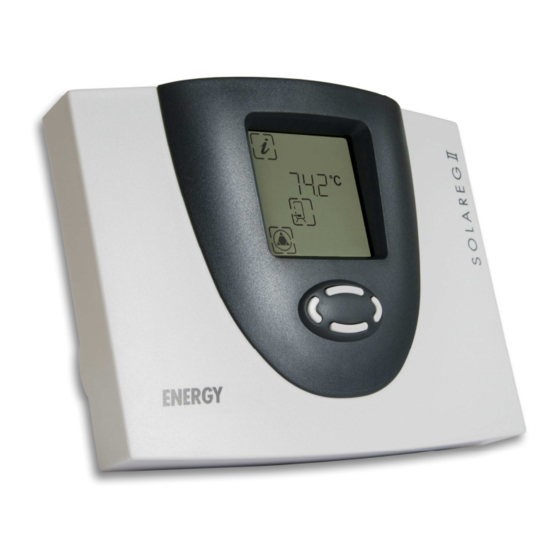

Need help?
Do you have a question about the Energy HE and is the answer not in the manual?
Questions and answers