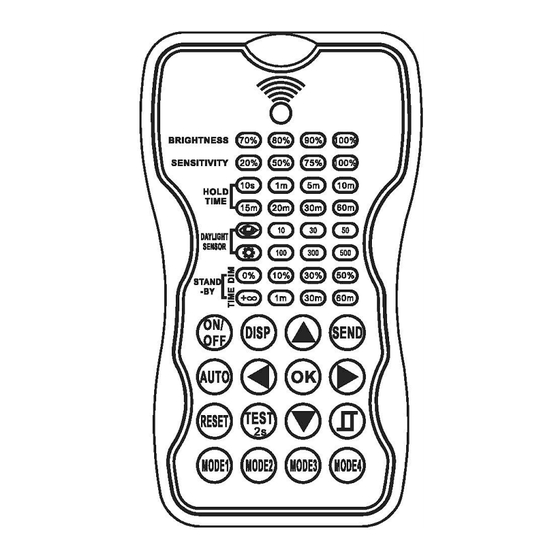
Table of Contents
Advertisement
Quick Links
SCR053
Sensor Remote Programmer
OPERATION INSTRUCTIONS
SPECIFICATIONS
Power supply
2 x AAA 1. 5V battery, Alkaline preferred
Carrying case
RC-100 in carrying case
Communication
940 nm Infrared Tx & Rx
Upload range
Up to 15 m (50 ft.)
°
Op. temperature 0
°
C-50
°
C (32
°
F-122
F)
123 x70x20.3 mm (4. 84"x2.76" xO. 8")
Dimensions
A
WARNING
Remove the batteries from compartment if the remote will not be used in 30 days.
OVERVIEW
The remote control Wireless IR Configuration Tool is a handheld tool for remote configuration of
IR-enabled fixture integrated sensors. The tool enables device to modify via pushbutton without
ladders or tools, and stores up to four sensor parameter modes to speed configuration of multiple
sensors.
The remote control uses bidirectional IR communication to send and receive sensor settings at
mounting height up to 50 feet. The device can display previously established sensor parameters,
copy parameters and send new parameters or store parameter profiles. For projects where identical
settings may be desired across a large number of areas or spaces, this capability provides a
streamlined method of configuration. Settings can be copied throughout a site, or in different sites.
LED INDICATORS
LED
DESCRIPTION
To Set the output level (in%) of
connected lighting during
BRIGHTNESS
occupancy
To set the occupancy sensing
SENSITIVITY
sensitivity of the Sensor
The time that the Sensor will turn
off(if you choose stand-by level is STAND-BY DIM The sensor will regulate the lighting
HOLD TIME
0) or dim the light to a low level
after the area is vacated
DAYLIGHT
To represents various thresholds of
natural light level for the Sensor .
SENSOR
中
REMOTE
with carrying case
LED
DESCRIPTION
To select the current surrounding lux
value as the daylight threshold. This
@
feature enables the fixture to function
well in any real application
circumstances.
The built-in daylight sensor stops
working, and all motion detected
@
could turn on the lighting fixture, no
matter how b
ight the natural light is.
「
To set the output level (in%) of
connected lighting during vacancy.
output at the set level. Setting the
STAND BY DIM at O means light full
off during vacancy.
To represents the time that the
Sensor will keep the light at low dim
STAND-BYTIME
level after the HOLD TIME elapsed.
-1-
BUTTON OPERATION
BUTTON
DESCRIPTION
Press the "ON/OFF" button, the
light goes to pe
manent on or
「
@
permanent off mode, and the
sensor is disabled.(MUST press
"Auto"button to quit this mode for
Setting.
Display the current/lastest setting
令 )
parameters in LED indicators(the
LED indicators will on f o r showing
the setting parameters)
Press "RESET" button, all settings
令
go back to settings of dip Switch in
sensor
@�
Enter in the setting condition, and
Navigate to UP and Down for choose
selected parameters in LED indicators.
�®
Navigate to LEFT and RIGHT for
choose selected parameters in
LED indicators.
Keep records of selected parameters
@
in remote cont
ol or 1n Mode 1 o
「
mode 2 mode 3,mode 4
今
Upload the selected parameters to
sensors.
@8
4 Scene modes with preset
parameters which are available to
@今
be changed and saved in modes
SETTING
The SETTING Content contains all available settings and parameters for remote sensors. It
allows you to change the available control, parameters, and operation of the sensor from factory
default or current parameters.
NOTE:the setting works only in Auto mode.
Change multiple settings of sensor(s)
1.Press DISP button(if you push ON/OFF button bef o re you push DISP button, the sensor is locked,
so please push "AUTO" button to unlock the sensor ,and then push DISP button), the controler
leds indicators will show the latest parameters.
2.Press @ or®enter in the setting condition, navigate to the desired setting by pressing
@®@®to select the new parameters.
3.Press ok to confirm all setting and saving.
4.Aim at the target sensor and press SEND to upload the new parameter. light will be one time and off ,
as confirm.
BUTTON
DESCRIPTION
Press "Auto" button, the sensor starts to
令
function and all settings remain the same
as the latest status before the light is
switched on/off.
The button" TEST" is for testing purpose
sens仆ivity only. afle
you choose sens仆ivity
「
thresholds, then you press"TEST" button,
割
The sensor goes to test mode(hold time is
only 2s) automatically ,meanwhile the
stand-by period and daylight sensor are
disabled Press "AUTO" button to quit from
this mode
Press this button for open or close the smart
photocell sensor which take place of normal
photocell sensor switch When remote
control enters in se廿ing conduction, you can
choose open and close the smart photocell
sensor. If this smart photocell sensor open,
2 Leds indicators of daylight sensor are on
for choose photocell sensor setpoint on/off
to light, and Stand by lime is only 8. When
the natural light level exceeds setpoint off to
light, the lights will turn off even if when the
@
space is occupied once the natural light
「
level exceeds this setpoint off to light, the
sensor will wait and monitor for 1 minute in
order to confirm the natural light level
increase is not temporary before forcing the
lights to go off. When the natural light level
lower than setpoint on to light, the lights will
turn on even when the space is not occupied.
when natural light level goes lower than this
setpoint on to light, the sensor will wait and
monitor for 1 minute in order to confirm the
natural light level decrease is not temporary
before forcing the lights go on
-2-
Advertisement
Table of Contents

Subscribe to Our Youtube Channel
Summary of Contents for LITETRONICS SCR053
-
Page 1: Specifications
SCR053 BUTTON OPERATION Sensor Remote Programmer BUTTON DESCRIPTION BUTTON DESCRIPTION OPERATION INSTRUCTIONS 中 Press the "ON/OFF" button, the light goes to pe manent on or Press "Auto" button, the sensor starts to 「 SPECIFICATIONS @ permanent off mode, and the 令...
Need help?
Do you have a question about the SCR053 and is the answer not in the manual?
Questions and answers