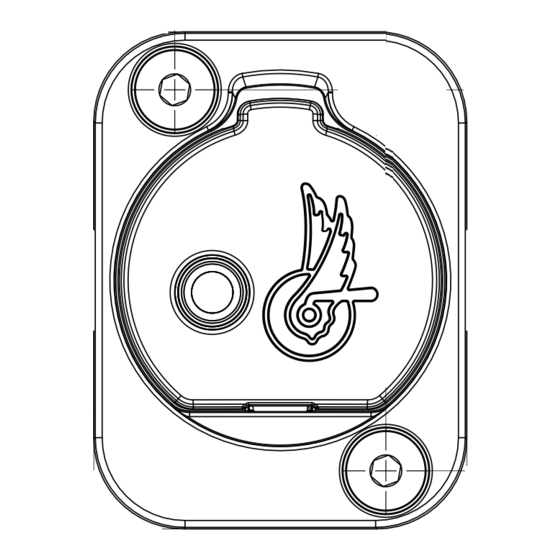
Advertisement
INSTALLATION OF THE INTERFACE UNIT V4 (INTERNAL)
WARNING!
THIS TECHNICAL MANUAL IS INTENDED FOR USE BY PROFESSIONAL MECHANICS.
Anyone who is not professionally qualified to assemble bicycles should not attempt to install and operate on the components because of the risk of carrying out incor-
rect operations that could cause the components to malfunction with the consequent risk of accidents, physical injury or even death.
The actual product may differ from what is illustrated, as the specific purpose of these instructions is to explain the procedures for using the component.
WARNING!
This Interface Unit V4 is not compatible with Bar-End controls or Bar-End brake controls.
2.1 - SPECIFICATIONS FOR FRAME INSTALLATION
15,3
27
1
Note: where not specified, all measurements are expressed in millimetres.
INSTALLATION - Rev. 00/ 06-2019
1 – COMPATIBILITY
2 - INTERFACE WITH THE FRAME
9
35,5
49
3,5
COMPONENTS
1
Advertisement
Table of Contents

Summary of Contents for CAMPAGNOLO EPS V4
- Page 1 COMPONENTS INSTALLATION OF THE INTERFACE UNIT V4 (INTERNAL) WARNING! THIS TECHNICAL MANUAL IS INTENDED FOR USE BY PROFESSIONAL MECHANICS. Anyone who is not professionally qualified to assemble bicycles should not attempt to install and operate on the components because of the risk of carrying out incor- rect operations that could cause the components to malfunction with the consequent risk of accidents, physical injury or even death.
- Page 2 COMPONENTS 2.2 - SPECIFICATIONS FOR HANDLEBAR INSTALLATION 49 mm Min. 8.5 mm Min. 49 mm Min. 8.5 mm Min. 8.5 mm Min. 49 mm Min. If the internal V4 interface is installed inside the handlebar, the latter must comply with the following specifications: 1) Inner diameter of the handlebar, right-hand side, with a length from the edge of 49 mm min.: 19 - 22.5 mm (Fig.2) 2) Presence of two holes to enable the connectors (which are to be connected to the controls and the power unit) to come out of the handlebar: specifications regarding the size of the holes and their position (Fig.2).
- Page 3 COMPONENTS 3 - INSTALLING THE INTERFACE UNIT V4 3.1 - TOOLS AND ACCESSORIES Code Description Cable guide magnet kit UT-GC010EPS 3.2 - HANDLEBAR INSTALLATION 1) Insert the long cable from the “cable guide magnet kit” into the lower left-hand hole on the handlebar (Fig.1).
- Page 4 COMPONENTS 4) At this point, bring the left-hand wiring connector out from the lower left-hand hole (Fig. 4). 5) Insert the short cable from the “cable guide mag- netic kit” into the lower right-hand hole on the han- dlebar, connect the right-hand control connector (Fig. 5) and bring it out from the same hole (Fig.
- Page 5 COMPONENTS 7) Bring the single connection cable out from the right-hand side of the handlebar (Fig. 8). 8) Rest the cover (A) on the ring (B) and insert the tab (C) inside (in correspondence with the flat part of the ring) (Fig.
- Page 6 COMPONENTS 11) Connect the control connectors to the controls and position the cables on the handlebar, securing in place with the adhesive tape (Fig. 12). 12) We recommend passing the cables from the inner hole on the handlebar to the control area, along the internal surface of the handlebar (Fig.
- Page 7 COMPONENTS 14) Apply the neoprene spacer on three surfaces of the interface, beginning with the flat lower surface (Fig. 16). 15) Insert the cable separator into the handlebar, using a non-pointed tool to help (Fig.17). 16) Connect the interface to the two cables and match the cable colours with those on the interface connectors (Fig.
- Page 8 COMPONENTS 18) Check that the handlebar tape allows the inter- face cover to be opened (Fig. 20). 3.3 - FRAME INSTALLATION 1) Remove the protective cover by unscrewing the two screws (Fig. 1). 2) Insert the long cable from the “cable guide magnet kit”...
- Page 9 COMPONENTS 4) Connect the orange connector to the “cable guide magnet kit” and bring it out from the frame (Fig. 4). 5) Important! The bifurcation of the connector cables for the controls must be positioned on the handlebar (Fig. 5 - Fig. 6). 6) Insert the long cable from the “cable guide magnet kit”...
- Page 10 COMPONENTS 7) At this point, bring the long cable from the “cable guide magnet kit” out from the bottom bracket (Fig. 8) Connect the short cable from the “cable guide magnet kit” and the grey interface cable (Fig. 9). 9) Bring the connector out through the interface housing hole (Fig.
- Page 11 COMPONENTS 11) Insert the interface into the frame (Fig. 12). 12) Rest the cover (A) on the plate (B) and insert the tab (C) inside the plate. (Fig. 13). 13) Rest this assembly (cover + plate) on the frame, checking that the cover tab is positioned correctly on the underside of the interface, using a screwdriver to help if necessary (Fig.
Need help?
Do you have a question about the EPS V4 and is the answer not in the manual?
Questions and answers