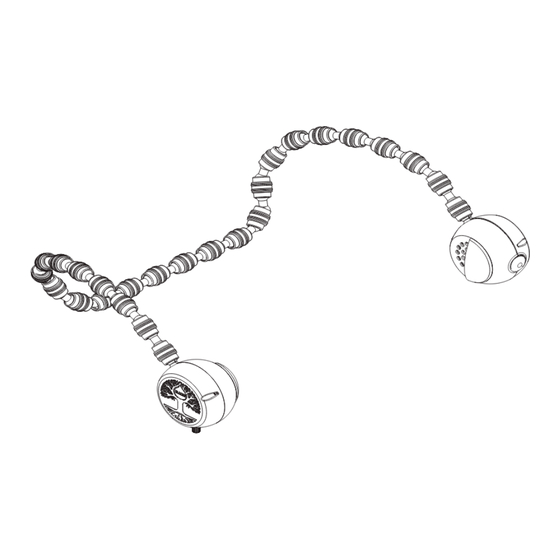
Summary of Contents for Kare ChairSpeaker
- Page 1 Thank you for using our product. Before providing power for the camera, please read this manual carefully before use. USER MANUAL IR 1.0...
- Page 2 Kare Speaker User Manual Congratulations on the purchase of your new ChairSpeaker which is designed to help you and your loved ones watch TV together in a unique way. We appreciate your selection of our product and we are using this medium to welcome you to our family.
-
Page 3: Table Of Contents
Table of Contents 1. Safety instructions 2. Warnings 3. Included in the Box 4. Installation Instructions 5. Using the Speaker 6. Repairs 7. Frequently Asked Questions 8. Troubleshooting Guide 9. Manufacturer Declaration... -
Page 4: Safety Instructions
Do not adapt or modify any part of the speaker system. Power cable should be routed clear of foot traffic and supported clear of kinking and abrasion. Only use ChairSpeaker accessories and attachments with your speaker system. Users should not attempt to service this product. Servicing for damages in anyway should only be done by an authorized service agent. -
Page 5: Included In The Box
Included In The Box (1) ChairSpeaker (2) 12v AC adapters (1) IR TRANSMITTER (1) RCA Audio Cord... - Page 6 Key Features ChairSpeaker Receiver Area On/off Volume control On Indicator light 2) 12v DC power input Sound Cones Infrared Transmitter Infrared LED (DO NOT LIGHT UP) RCA Inputs On Indicator LED 10) TOS Input 8) 12v DC power input...
-
Page 7: Installation Instructions
Place, Connect Sound and Power the Transmitter The IR Transmitter uses IR LED beams to carry the sound from the TV to the ChairSpeaker. This light is similar to a flashlight beam. The IR transmitter cannot transmit though objects. The ChairSpeaker must be in direct line of sight to the IR Transmitter. - Page 8 (best way), RCA analog (next best) and 3.5mm audio. Ports on the front of the your system are normally AUDIO IN and will not send audio to the KARE Speaker. At the back of your TV, you will find the DIGITAL AUDIO OUT (OPTICAL) port. If audio out ports are not available on your Television, use the audio ports on your cable or satellite box.
- Page 9 if none of the ports above can be used, the last available option is the 3.5mm head phone jack. The ports might look like this, if you have this port go to the “3.5mm Cord Install” in this manual. AUDIO for this connection type: If you connect the 3.5mm audio cord to the Headphone port on your tv, the sound from the speakers on the TV will be muted.
- Page 10 Optical Install This install method will instruct you on how to install the chair speaker using the Digital Optical cable. 1) Remove plastic cover from both ends of the optical cable. 2) Plug one end of the optical cable into the DIGITAL AUDIO out you located on the TV, satellite or cable box.
- Page 11 RCA Install This install method is for installing with the RCA cord. Some TV’s and devices have an optional audio setting that may let you set your output volume level to variable or fixed. If you want to be able to control your tv volume level separate from you Chair- Speaker you will need to select FIXED.
- Page 12 3.5 MM Cord Install for this connection type: If you connect the 3.5mm audio cord to the Headphone port on your tv, the sound from the speakers on the TV will be muted. Plug the 3.5mm single end into your audio out port on the back of your AUDIO Plug the other 2 RCA ends cable ends into the L &...
-
Page 13: Using The Speaker
ATTACHING TO YOUR CHAIR Using the Speaker After taking the ChairSpeaker out of the box, form into a U-shape. With both ends about 18” apart. 18” Make sure the side with the power inlet is in your right hand. Standing up... - Page 14 Adjusting The Sound Zone Speaker angle adjustment. The angle of the speakers can be adjusted to close off the sound zone or open the sound zone. This is done by turning the ball of the speaker. Turn the speaker in towards the chair to close of the sound from the room more.
-
Page 16: Repairs
indication light for when power is on. Repairs If you need to repair your speaker for any reason, please call our custom- er service representatives for troubleshooting assistance. If we are unable to resolve the problem or if the product needs to be replaced, a Return Merchandise Authorization (RMA) number will be issued. - Page 17 FAQ’s 1. How does the ChiarSpeaker work? The ChairSpeaker has infrared lights on the front of the transmitter which sends an infrared signal to the receiver in the front of the speaker. 2. Why is the sound so clear? The ChairSpeaker takes the sound of the television and enhances the speech frequencies above the background noise, so the dialog is more clear.
-
Page 18: Troubleshooting Guide
Manufacturer Declaration LIMITED WARRANTY For a period of 5 years from the date of purchase KARE, LLC warranties this product for home use including Speaker, Transmitter and accessories against defects in material and workmanship. All parts will be replace or repaired at no charge to the owner. - Page 19 Specifications Receiver (Speaker) Specifications Signal Receiving Technology: 2.3MHz & 2.8MHz Infrared Stereo Effective Distance: 33 feet (10 meters), sensitivity -80dBm Power Requriuments: Regulated Linear 12v DC @ 1.5A Output: 3 watt left channel + 3 watt right channel Signal to Noise Ratio: 70dB Volume Control: Knob Power Switch: Volume Knob Lenght: 60"...

Need help?
Do you have a question about the ChairSpeaker and is the answer not in the manual?
Questions and answers