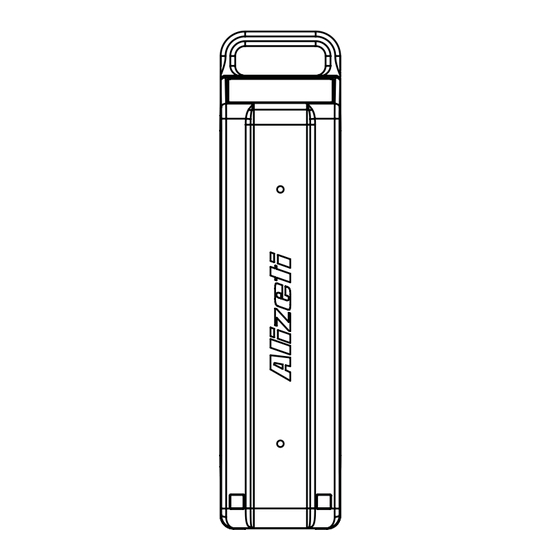
Table of Contents
Advertisement
Advertisement
Table of Contents
Troubleshooting

Subscribe to Our Youtube Channel
Summary of Contents for Alizeti 300C
- Page 1 Alizeti 300C Installation Guide & User Manual READ THIS MANUAL CAREFULLY! It contains important safety information. REV 0719 ALIZETI 9245 LANGELIER MONTREAL, QUEBEC CANADA, H1P 3K9 TECHSUPPORT@ALIZETIBIKES.COM WWW.ALIZETIBIKES.COM 1-844-360-4887 • 514-360-4887...
-
Page 2: Table Of Contents
Table Of Contents Table Of Contents ............................Welcome Message............................ How To Use This Guide ........................... Components Of Your New E-Bike System ................General Part List of Unit ........................Attachment Point Guide ........................Battery Charger Safety Information ....................Battery Safety Information ........................General Safety Precautions ......................... - Page 3 Table Of Contents Continued Bluetooth Module Installation ......................Bluetooth Pairing Instructions For Audio.................. Bluetooth Pairing Instructions For Data ..................Performing Firmware Updates......................Battery Charging Procedure ......................Battery Charging Sequences ......................Alarm System Functions ........................Replacing The Drive Wheel ........................ Replacing The Drive Belt ........................Recommended Maintenance ......................
- Page 4 Table Of Contents Continued 1.4 Battery Contact Test ........................ 1.5 Battery Fuse Test ........................1.8 Pedal Assist Sensor Test ......................1.9 Motor Assist Test ........................1.10 Roller Swing Arm Test ......................1.11 System Controller Test ......................1.12 Audio Test............................1.13 Alarm System Test ........................1.14 UBmobil Mobile App Connection Test ..............
- Page 5 Table Of Contents Continued 2.17 System Controller Buttons Are Not Responding ..........2.20 Mobile Phone Application Will Not Pair With Mobile Device ....2.21 Volume Very Low When Playing Music ..............2.22 Connection Cables Are Difficult To Disconnect ..........2.23 Roller Wheel Is Not Centered After Installation ..........2.24 Roller Wheel Keeps Deviating From Center After Riding ......
-
Page 6: Welcome Message
Should you ever need assistance or guidance at any time during the ownership of your Alizeti 300C, our dedicated team is always available to help. Our hope is that the Alizeti 300C takes you to new and unimaginable places throughout your many journeys to come. -
Page 7: How To Use This Guide
How To Use This Guide The instructions in this guide have been prepared for proper use of your new Alizeti 300C drive unit, control unit, battery and battery charger. Please read all of the instructions carefully before beginning the installation process. -
Page 8: Components Of Your New E-Bike System
Before beginning the installation, check the contents of your e-bike system. Your package should include all the following items: 7. Pedal sensor & 2 magnets Alizeti 300C rack mounted power drive system 2. Set of 2 seat stay brackets and accompanying 8. One set of keys attachment screws 9. -
Page 9: General Part List Of Unit
General Part List of Unit Pannier Support Rubber Gasket Speaker Grill Battery Compartment Door Roller Fender Seatstay Brackets Pannier Support Lock Battery Compartment Door Speaker Grill Roller Fender Seatstay Belt cover Brackets Drive Roller Drive Drive Roller Roller Roller Swing Arm Attachment Point Dropout Brackets... -
Page 10: Attachment Point Guide
Attachment Point Guide Part Type Bit Size Size Part Number Quantity 10 mm 006-0004-00 20 mm 006-0008-00 15 mm 006-0032-00 12 mm 006-0077-00 16 mm 006-0078-00 10 mm 006-0079-00 Use same screws and washers for the both sides of the unit. Longer length screws may be used as required where indicated by double asterisks. -
Page 11: Battery Charger Safety Information
Alizeti battery charger. batteries other than the ones designed by Alizeti. Using any other charger other 6. Periodically clean the power plug with than the one supplied with your unit a dry cloth. Dampness or other issues... -
Page 12: Battery Safety Information
8. Do not dispose the battery in a fire or expose it to a heat source. Doing so could cause an explosion, resulting in serious injury or property damage. 9. In the event that a battery needs to be replaced please contact a member of the Alizeti technical support team to arrange a product return. (See page 57) 10. -
Page 13: General Safety Precautions
13. If you attach a bag to the Alizeti 300C, make sure that any straps are secured in such a way that they cannot become entangled in the roller. Do not allow your baggage to block the visibility of the lights and reflectors. - Page 14 21. The Alizeti 300C has not been designed to carry a child seat. A child seat should never be installed on the unit. Doing so can be dangerous and cause serious injury.
- Page 15 Even brief distractions can be enough to cause serious accidents and potential injury. 29. When using the Bluetooth audio feature of the Alizeti 300C e-bike system always pay attention to traffic and your surroundings to avoid accidents or injury.
-
Page 16: Tire Compatability Recommendations
Not using the proper tire type may cause loss of performance and increase vibration and tire noise while riding. The Alizeti 300C is designed to work on many bikes types. Most tire types will work but hybrid or road tires with a smooth center or “slicks” work best. (See image below). -
Page 17: Pre-Installation Bicycle Inspection
- Bikes with frame attachment points designed for a rack If your bike does not have these characteristics the Alizeti 300C e-bike system may not be compatible with your bike or may require special adapters for the installation. Before installing on bikes with light weight or carbon fiber frames check with bike manufacture for any special precautions or requirements. -
Page 18: System Installation Instructions
System Installation Instructions Do not discard the original product packaging. including a diecut spacer tool, required for installation. (Seeimages below). Packaging should be kept in the event the system Stop needs to be returned for repair or servicing. Locate cardboard cutout on Carefully remove cutout from Locate the 8 folds in the cardboard bottom of box insert. - Page 19 System Installation Instructions Continued Before Beginning Installation Make sure your bike is adequately supported and on a level surface before beginning the installation process. Installing the system when the bike is not properly supported or on an uneven surface may cause it to accidentally fall and become damaged. Locate the attachment points Loosely attach the drop-out on your bike frame where the...
- Page 20 Be careful not to cross-thread the screws while screwing them in. If you do not have the required seat stay attachment points on your bike frame you may purchase optional rack attachment collars from Alizeti. PAGE: 2 0 A L IZE T I 3 0 0 C INS TA L L AT I O N GU I DE & USER M A N UA L...
- Page 21 System Installation Instructions Continued Slide the cardboard spacer tool between the rear bike tire and the lowest part of the motor cover in order to make sure the clearance is correct. The clearance between the tire and the plastic bottom cover should be approximately 13mm or 1/2” inches.
- Page 22 System Installation Instructions Continued Please Note Normal variations in bike frame alignment as well as wheel alignment can cause the drive wheel to be off center. We have designed the drive wheel to be wider than most bike tires to compensate for these common variations. Tighten all the 4x (Bolts Part A) on the underside of the battery housing that secure the seat stay brackets using the supplied multi-tool (use low torque end).
-
Page 23: Pedal Sensor Installation Instructions
Pedal Sensor Installation Instructions Press the adhesive side of the Clean the end of the end of of the Remove the adhesive backing on magnet to the center of the pedal left pedal axel (opposite the chain the supplied magnet . axle. - Page 24 Pedal Sensor Installation Instructions Continued With the LED of the pedal assist Once the magnet and the cross Tighten the cable ties so the pedal sensor pointing towards the back hairs of the pedal sensor are sensor does not move from this of the bike, position the pedal assist aligned, verify that there is a 2 to 6 position and trim the extra length of...
- Page 25 Pedal Sensor Installation Instructions Continued Locate the rear fuse slot on your Insert the supplied Alizeti fuse into Insert the battery into battery battery(ies). the rear fuse slot. Make sure the compartment of the Alizeti 300C. battery(ies) are charged. Once the battery is inserted, the...
-
Page 26: System Controller Installation
System Controller Installation System controller is designed to be installed on the left side Please of the handlebars. Controller location should not interfere Note with the normal operation of the brake lever, gear shifter or the full turning motion of the handlebars once installed. Place the system controller Make sure that the controller attachment collar over the left... - Page 27 When disconnecting the Always grip the rubber The Alizeti 300C is now ready to ride. controller cables DO NOT pull portion of the connector We recommend taking a test ride in from the wire to disconnect.
-
Page 28: Safe Riding Guidelines
Backpedaling can be used in case of an emergency when immediate power cutoff is required. 3. When riding with the Alizeti 300C system for the first few times, choose an assistance level that you are comfortable with. You can choose to pedal with very little effort, but you must always continue pedaling to obtain any powered assistance from the system. - Page 29 Safe Riding Guidelines Continued GENERAL RIDING TIPS Downshifting to a lower starting gear when coming to a full stop will make it easier and faster to bring on powered assistance. 2. Use rain mode when riding in the rain or wet pavement for optimum wet weather performance. Some squeaking from the drive roller wheel when riding in the rain or on wet surfaces is normal.
-
Page 30: System Controller Functions
System Controller Functions Battery Charge Level Indicator Increase Assist Front Light Increase Assist Power Button Regen Mode Indicator Horn Mode + Assist Level Indicator Mode Button Decease Assist Decease Assist And Regen And Regen Front Light When a battery is inserted into the battery compartment the system will boot-up and go to standby mode. - Page 31 Level bar is on, it indicates that the battery charge level is between 100 and 80 %. By pressing the horn button, the horn will sound and the lights will flash on the Alizeti 300C Horn e-bike system. Press top of system controller to activate horn.
-
Page 32: Bluetooth Module Replacement
Exposure to moisture can damage your system and void the warranty. Before replacing the factory installed Bluetooth module in the Alizeti 300C e-bike system, unlock the rear access door and remove the battery(ies) from the system. Do not simply turn off the unit as this may cause damage to the Bluetooth module. - Page 33 Bluetooth Module Replacement Continued Once screws have been removed, Place the new Bluetooth module Replace the plastic protector with the you can proceed to remove the on the board. Make sure the screws writing facing upwards. Bluetooth module from the board. line up with the holes on the board.
-
Page 34: Bluetooth Module Installation
Exposure to moisture can damage your system and void the warranty. Before installing the Bluetooth module in the Alizeti 300C e-bike system, unlock the rear access door and remove the battery(ies) from the system. Do not simply turn off the unit as this may cause damage to the Bluetooth module. - Page 35 Bluetooth Module Installation Continued Place the Bluetooth module on the While holding the rear door, tighten Replace the plastic protector with board. Make sure the screws line the nut with your fingers until snug the writing facing upwards. up with the holes on the board. and then finish tightening with a flat Securely install the protector Fasten the module to the board...
-
Page 36: Bluetooth Pairing Instructions For Audio
Bluetooth tab. the Alizeti 300C. PAGE: 3 6 A L IZE T I 3 0 0 C INS TA L L AT I O N GU I DE & USER M A N UA L... -
Page 37: Bluetooth Pairing Instructions For Data
Bluetooth Pairing Instructions For Data Open the Alizeti mobile You should see a device called Your mobile phone will application and click on the scan LE_AZ300C-xx. Click on this device. automatically connect to your button. e-bike system. Test the connection by pressing the assist + or - button on the system Once the mobile device is controller. -
Page 38: Performing Firmware Updates
Performing Firmware Updates Setting Page Click on the update tab in the The updates page will open settings page of the mobile app. up and any updates that are available will be listed on this page. Click on the available updates. -
Page 39: Battery Charging Procedure
Alizeti If no warning LEDs are flashing on 300C. The system will boot up and the battery the battery is ready to go to standby mode until the power be charged. -
Page 40: Battery Charging Sequences
Battery Charging Sequences Step 1: Plug charger to wall outlet Step 2: Plug charger to battery port Charger must be plugged in the proper sequence when charging battery(ies) To verify the battery charge level, press and hold the power button on the Battery battery. -
Page 41: Alarm System Functions
Alarm System Functions Warning Always physically lock your e-bike system with a proper bike lock in addition to using the onboard alarm system to deter possible theft. Using the alarm system as the sole deterrent will not provide adequate protection against possible theft. Do not use the alarm system unless the battery is sufficiently charged to protect your bike while unattended. -
Page 42: Replacing The Drive Wheel
8mm locking hex nut) counter clockwise to loosen it. Remove the nut and the washer that sits behind it. Once the system is in neutral mode, turn off the Alizeti 300C by pressing and holding the power button for 3 seconds. Remove all batteries, and close and lock the battery compartment. - Page 43 If there is any to grip the wheel while turning the parts, wipe them off with a damp damage or wear, contact an Alizeti nut in order to remove it. cloth and allow them to dry. This is...
- Page 44 Replacing The Drive Wheel Continued Clean the rear tire on your bicycle Replace the plastic wheel cover, Using the T20 security bit, reinstall and remove any implanted debris to ensuring that the notches fit the M4 plastic wheel cover retaining extend the life of the roller wheel.
-
Page 45: Replacing The Drive Belt
Replacing The Drive Belt Remove the screw, then remove The belt cover is held in place with Make sure the unit is turned off the belt cover. The belt cover is an outer sealant which should be and the battery is removed. Use sealed so it may be difficult to removed and reapplied before a T20 security bit to unscrew the... -
Page 46: Recommended Maintenance
Maintain your bicycle according to the recommendations of the bicycle manufacturer in your bicycle owner’s manual. 2. The Alizeti 300C system should be wiped down after each ride and inspected to make sure there is no road debris that could interfere with the operation of the e-bike power system or the rest of the bicycle. -
Page 47: Cleaning And Storage
Cleaning And Storage CLEANING YOUR E-BIKE SYSTEM Do not use a high-pressure washer or steam jet cleaner to clean the Alizeti e-bike system as this can cause water infiltration resulting in damage or malfunction of the drive unit, controller or battery. -
Page 48: Extended Storage And Transport
Extended Storage And Transport EXTENDED STORAGE (1 MONTH OR LONGER) • Due to self-discharge, the battery(ies) will slowly lose charge during storage. • When storing the bicycle for a longer period (1 month or more), remove the battery and store it using the following procedures. -
Page 49: Troubleshooting Guide
Begin by disconnecting the Alizeti battery charger from the battery and the power outlet. 2. Plug the male 2 pronged end of the Alizeti battery charger to a power outlet 110- 220Vac. a. For the 2 LED ST model charger, verify if the battery charger power LED turns red and the charge LED turns green. -
Page 50: Battery Contact Test
Remove the battery from the battery compartment and visually inspect the battery fuse located under the three contact plugs at the rear of the battery. 2. If the fuse is blown or show signs of damage, replace the fuse with a new Alizeti fuse. -
Page 51: Motor Assist Test
2-10 seconds. 3. The roller wheel should clear the bicycle tire by 1-2 cm. If the roller wheel is still in contact with the bike tire, verify that the Alizeti 300C rack has been installed in its proper position. -
Page 52: System Controller Test
Bluetooth device. 4. Check if you hear the music from the Alizeti 300C. If you don’t hear music, disconnect your smartphone and verify that you hear music coming from your smartphone. -
Page 53: Alarm System Test
4. Press the scan button on the first page. a. Allow device location access if requested. 5. The application will search for an Alizeti 300C system. A list of discovered Alizeti systems should be displayed on the screen. If your specific system is not detected, make sure your system is turned on and that no other device is connected to it. -
Page 54: Troubleshooting Symptoms
Verify that the rear wheel of the bicycle is not damaged and that the tire is centered in the bicycle frame. 2. Visually inspect the 300C for damage. If you see any damage, contact Technical Support. 3. Check all screws that attach the brackets to the system and to your bicycle. If some screws are loose, tighten the screws to 5.5NM. -
Page 55: No Sound Is Heard When Playing Music On Bluetooth Connection
Contact Alizeti Technical Support 2.16 Limited Range On A Full Battery Charge Alizeti 300C system range will varies accordingly to many different factors such as wind, grade, terrain, rider weight, assist level and bicycle type. This is normal, but if you experience excesive degradation of your e-bike autonomy, please contact Alizeti technical support. -
Page 56: System Controller Buttons Are Not Responding
4. Connectors can be gently heated with a hairdryer if they can not be disconnected due to colder ambient temperatures 5. If the connection cables still cannot be disconnected please call Alizeti Technical Support. 2.23 Roller Wheel Is Not Centered After Installation 13 mm or .5 inch on either side of the center of the roller wheel is acceptable. -
Page 57: System Specifications
System Specifications MOTOR ANTI-THEFT SYSTEM Motor Type: Brushless DC Motor Motion activated anti-theft system with Power Rating: 500 Watt Peak audible siren Max Speed: 20 MPH or 32 Km per hour with Theft deterrent strobe lights maximum power assist Lockable tailgate Recuperation: Regeneration Security screws Assist Modes: Rain Mode, Pedal Assist Mode... -
Page 58: Technical Support
Technical Support If additional technical support, repair or servicing of your Alizeti 300C is required, you can contact the Alizeti Technical Support Team by calling: 1-844-360-4887 514-360-4887 Monday to Friday from 8:00 am - 5:00 pm EST. Our Technical Support Team can also by visiting our website: www.alizetibikes.com...
Need help?
Do you have a question about the 300C and is the answer not in the manual?
Questions and answers