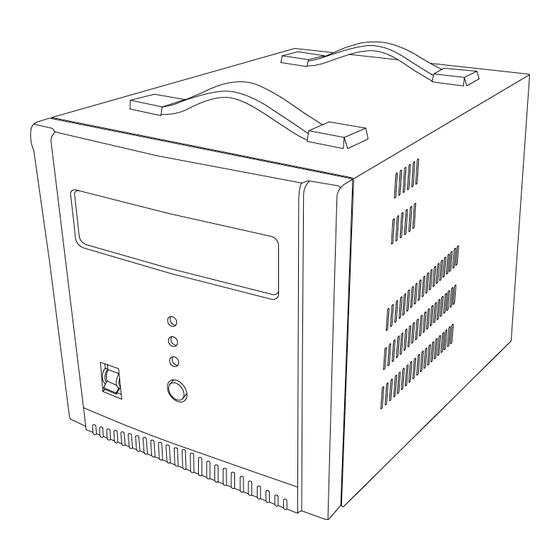
Summary of Contents for Camp Power SIM-700
- Page 1 USER MANUAL SIM-700 ATTENTION: Please follow the instructions in this user manual and pay close attention to all warnings. Please DO NOT operate before reading this USER MANUAL.
- Page 2 Neither Camp Power nor any of its affiliates or subsidiaries shall be responsible or liable for misuse of the information contained herein.
-
Page 3: Table Of Contents
TABLE OF CONTENTS 1. INTRODUCTION ........1 1.1 Foreword . -
Page 4: Introduction
This manual provides a detailed introduction regarding the use of the Camp Power SIM-700. Please read the user instructions thoroughly in order to get the maximum benefit from your SIM-700. Should any questions arise during installation, please contact your installer or customer support (see page i). -
Page 5: Safety Precautions
1.4 Safety Precautions 1. Please read the “Safety Precautions” before use to ensure safe and proper operation of the SIM-700. Keep this manual in a safe and secure place. Warranty will be null and void if the user fails to follow all warnings and cautions in this manual. - Page 6 3. Always connect the solar panels properly, check the voltage, polarity of positive and negative carefully; 4. Select the machine working mode; for solar energy systems, select the PV priority, otherwise AC priority 5. Press the ON/OFF button to start, to ensure it can work normally and connect the mains.
-
Page 7: Operating Instructions
3. OPERATING INSTRUCTIONS 3.1 System Circuit Diagram 3.2 AC Priority Mode When AC power supply is normal: AC input will provide power to AC outputs through regulator. At this time, PV gives power to batteries only through MPPT control system. 3.3 AC_Gen_Shore Is Cut Off The system automatically acts as a UPS (Universal Power Supply) and will convert the energy of battery and PV solar promptly, this allows the... -
Page 8: No Ac Or Solar Input
3.4 No AC or Solar Input The system will convert to the battery to supply load promptly and give constant power supply. 3.5 PV Solar Priority Mode 1. During the day, with ample sunlight, and AC Switch is non: solar panel will adjust to the largest state through solar power controller and give power to load through the inverter (AC input as a standby), and charge the battery at the same time (see below diagram);... -
Page 9: Product Panel & Display Details
2. During the evening (or rainy days, with no sun), and switch is on: system will provide power through battery first, discharge until low voltage protection, and then automatically switch to the AC Input and provide the power to load through the regulator, and supplement electricity to battery till the set value (reversed a certain power in case of emergency situation, but not full charged), finally wait for solar panel to charger it full. -
Page 10: On/Off Instructions
TOP Green LED: Solar panel connect state. Long light means normal. Light off or flash means connect unusual Middle Yellow LED: Battery connect state: long light means normal, light off or flash means connect unusual Bottom Red LED: Means abnormal state, light means solar part abnormal. -
Page 11: Turning Off Steps
2. Please ensure the PV solar panel is properly conncted (positive/ negative and voltage parameters consistent with the product identification), and then turn on the solar input switch. 3. Press the button “On/Off” for 3 seconds, and start the inverter. 4. -
Page 12: Lcd Display
6. LCD DISPLAY City power input normal, device though AVR supplies output. City power input normal, battery through inverter supplies AC output. Temperature is to high, device cuts off output. Battery over voltage, short circuit, high MOSFET’s temperature. City power input is over voltage. City power input is low voltage. -
Page 13: Specifications
7. SPECIFICATIONS 500VA Power Capacity 300W Battery voltage 12Vdc Working mode PV(Photovoltaic priority) / AC (AC priority) Optional Input voltage 12Vdc-25Vdc range Max. charge 10A/20A/30A//40A Optional current According to print on machine Max. Conversion efficiency Panel indicator Display LED Graphic Screen LED lights light Input voltage 140Vac~275Vac... - Page 14 PV-AC transfer 4Ms typical value Max.6 Ms time Efficiency Inverter mode ≥ 80% 110%-130% shutdown at 30s, Inverter overload 130%-150% shutdown at 3s c r i Systems automatically shut down 1 time / 1S, silence auto after 5S Alarm 1 time / 1S and flash battery last grid 1 time / 1S and display “overload”...
- Page 16 ©2017 Camp Power LLC, All Rights Reserved Camp Power is a registered trademark of Camp 1374 West 200 South, Lindon UT, 84042 Power, LLC www.Camp Power.com 040618 Publication Number: GO200-001 •...

Need help?
Do you have a question about the SIM-700 and is the answer not in the manual?
Questions and answers