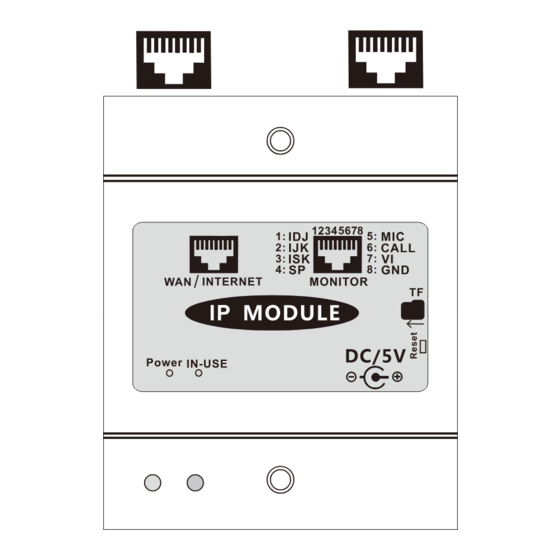
Summary of Contents for FP-TECH FP-VC-MOD-IP
- Page 1 IP User Manual 2-wire Accessories Power IN-USE Please read this manual carefully before using the product .
-
Page 2: Terminal Description
1.About IP description While the indoor station is conneted with the IP model,the mobile phone can get connect to the outdoor station as well, you can talk/unlock / monitor the outdoor station by the APP on mobilephone.This IP module can connect to our CAT-5 system, 2-wire system, 4-wire system.wifi configuring, the red light off blue flashing fast, we must finish wifi configura- tion in 8 minutes. -
Page 3: Installation Instructions
3.User manual Installation instructions 1, The ways to download the APP a) Scan the bar code in the user manual to download APP. b) Search "IP intercom" in iPhone's APP store. 2, Connect with power supply to get online in one minute. Registration instructions Register by your valid email ID and set password to get the valid account. -
Page 4: Add Device
Login Enter the valid account and password that will be kept automatically so you can login automatically next time. Login Interface Add device 1. Click “ + “ to add device as below. - Page 5 2. Add device as below methods: a) Scan the bar code to add device. b) Enter the right camera ID and password to add device. PS: Bar code and camera ID can be found on the device. Add Device Interface Status Device online Device offline...
-
Page 6: Monitoring Operation
Monitoring operation 1. Click monitoring to enter the monitoring page. 2. Monitoring description: Video Video control Call records Unlock Enlarge Potograph Monitor/switch camera Push to talk /Release to listen... -
Page 7: Call Operation
Enlarge Video replay Call Records Call operation 1. To push call button on the door station , the mobile phone will get a calling notification, click the notification on the mobile phone to enter the menu. -
Page 8: Other Operations
2. Click the device to answer the call. Other operations Change device's name and reset password. - Page 9 Scroll left Alarming notice switch Delete device as below Check photos Configuration instructions of the wired IP module The wired IP module does not require any configuration after connecting with network, meanwhile blue light is flashing slowly and red light turns on always that means connection is successful.
- Page 10 Stept 2, Open the APP, click the WIFI logo. stept 3, Input the WIFI password, it will choose the WIFI name automatically.
-
Page 11: Sd Card Operation
Stept 4, While it is showing matching completed, the IP module will restart automatically in 1 minutes, when the blue light flashes slowly and the red light is always on, representing the connection is successful. SD card operation 1, SD card must be formatted on the computer before inserting it into the IP module. -
Page 12: Wiring Diagram
4. Wiring diagram: IP module can be added to each monitor, and the connection diagram is as follows. Power Supply Internet Router Mobile phone IP Module UTP5E UTP5E Monitor 5.Specification DC5V Standby200mA Working280mA 89(H)x72(W0x45(D)mm The design and specifications can be changed without notice to the user. Right to interpret and copyright of this manual are preserved.

Need help?
Do you have a question about the FP-VC-MOD-IP and is the answer not in the manual?
Questions and answers