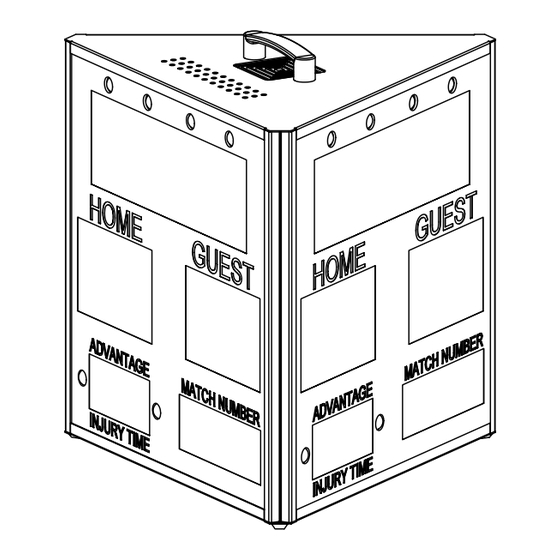
Summary of Contents for Befour Edge SS-3300
- Page 1 “ The BEST in scales and portable scoring systems.” SS-3300 / SS-3300W SS-3200 / SS-3200W Multi-Sided Tournament Scoring System...
-
Page 2: Table Of Contents
CONTENTS Introduction Edge Scoring Systems™ .......... Package Contents ............. Assembly & Assembling the SS-3300/SS-3200 with Tripod ..Setup Assembling the SS-3300/SS-3200 without Tripod ..Precautions ............... Operation Control Console ............Instructions Match Time & Period Display ........Score Display ............Riding (Advantage) / Injury Time Display .... -
Page 3: Introduction
Carefully inspect the carton for shipping damage Package Contents before unpacking. If significant damage is found, keep all packaging and contact your shipper or Befour immediately. Claims must be filed with the shipper as soon as possible after receipt of damaged goods. -
Page 4: Assembly & Setup
ASSEMBLY & SETUP Skip to step 5 (5w if wireless) if not using a tripod. Assembling the Loosen knob and extend tripod legs to a stable SS-3300/SS-3200 position. Tighten knob securely to hold legs in with Tripod place. Lift display module and insert tripod pole into the hole on the bottom of the display. -
Page 5: Operation Instructions
OPERATION INSTRUCTIONS The SS-3300/SS-3200 control console is used for all Control Console scoreboard operations. Certain buttons perform more than one function while some buttons are disabled during specific events. It is important to be aware of these relationships for effective use of the scoreboard. A Quick-Start instruction label is located on the back side of the console. -
Page 6: Setting Match Time For Each Period
Numeric Keypad The numeric keypad is used to enter information when setting a time or score. Use the 0-9 number keys to set a display; press CLR to reset the display to zero. When finished setting, press the ENT key to return to normal operation. -
Page 7: Starting & Stopping Match Timer
Starting & Stopping Match timer will not run if match time is being set. Match Timer 1. Press RUN/STOP button to start match timer. 2. Press RUN/STOP again to stop match timer. Setting 1. Press NUMBER button and match number digits Match Number will flash to indicate user input. -
Page 8: Increment Player Score
Setting Player Score 1. Press SET button for either the Home or Guest player and that player’s score display will flash to indicate user input. 2. Enter score using numeric keypad. Press CLR to zero player score. 3. Press ENT when finished; player score is now set. Score will not increment if the same player’s score is Increment being set. -
Page 9: Running Home Injury Timer
Running Home Injury timer will only run if match timer is not Injury Timer running. Injury timer will stop if match timer is started. Injury timer will not run if being set. 1. Make sure match timer is not running and the riding/injury timer is in injury (INJ) mode (pg. -
Page 10: Setting Home & Guest Injury Time
Injury time cannot be set while injury timer is Setting Home & Guest running. Injury Time 1. Make sure riding/injury timer is in injury (INJ) mode (pg 6). 2. Press the SET button and the green and red indicator will alternate flashing. 3. -
Page 11: Setting The Riding (Advantage) Timer
Riding time cannot be set while riding timer is Setting the running. Riding (Advantage) Timer 1. Make sure riding/injury timer is in riding (ADV) mode (pg. 6). 2. Press the SET button and the green and red indicator will alternate flashing. 3. -
Page 12: Start A New Match
TUTORIALS How Do I Reset the The scoreboard can easily be reset to start a new Scoreboard To Start match. Press and hold the CLR (RESET) button for A New Match? 3 seconds - both scores will reset to zero, the advantage/injury timer will reset to zero, and the match number will clear. - Page 13 The SS-3300/SS-3200 can run both players’ injury How Can I Run Both timer simultaneously and alternate the display to show Players’ Injury Timer both timers. See section on running injury timer on Simultaneously? page 7 for instructions on how to use injury timer. Example Display, then start the Home (green) player’s injury timer:...
-
Page 14: Specifications
SPECIFICATIONS Dimensions Display SS-3300 W x H x D 20” x 19” x 17½” SS-3300 Weight 38 lbs (17 kg) SS-3200 W x H x D 20” x 19” x 8” SS-3200 Weight 28 lbs (13 kg) Control Console W x H x D 10½”... -
Page 15: Obtaining Service
Warranty This electronic scoreboard has been inspected and tested in accordance with rigid quality specifications at Befour, Inc. As a result, Befour, Inc. warrants for a period of two (2) years from the date of purchase that Obtaining Service this product is free from defects in material and workmanship. - Page 16 Befour, Inc. 102 Progress Drive Saukville, WI 53080 Phone: 262-284-5150 Toll Free: 1-800-367-7109 Fax: 262-284-5966 Email: mail@befour.com www.befour.com www.edgescore.com ©2010 Befour, Inc. Edge Scoring Systems ™ is a registered trademark Rev. 5 of Befour, Incorporated...

Need help?
Do you have a question about the Edge SS-3300 and is the answer not in the manual?
Questions and answers