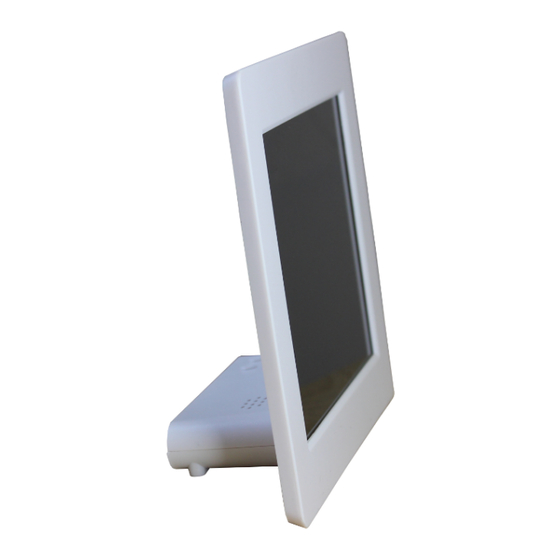
Summary of Contents for Ravencourt TDC003
- Page 1 INSTRUCTION MANUAL 7" 2 in 1 Day Clock Model: TDC003 Thank you very much for purchasing the 7" 2 in 1 Day Clock. Please read the instructions carefully and keep for future reference...
- Page 2 Package contains: 1x 7" Simple Day Date Clock 1x Main Adapter Press Menu button to enter screen menu. Use UP and DOWN button to highlight the line to apply changes. Use LEFT and RIGHT button to underline the text for adjustment. When underlined, use UP and DOWN button to make changes.
- Page 3 MENU Set Time: Press LEFT or RIGHT button to underline the hour <07:10> change the hour by using UP or DOWN button. Press LEFT or RIGHT button to underline the minutes <07:10> change minutes by using UP or DOWN button.
- Page 4 Choose display view by pressing Middle button (OK) to switch between view 1 and 2 1. Displays Day, Time, full date (date, 2. Displays “Now It’s” month, year) Please contact us if you have any feedback 01780 489 100 info@ravencourt.com P a g e...





Need help?
Do you have a question about the TDC003 and is the answer not in the manual?
Questions and answers