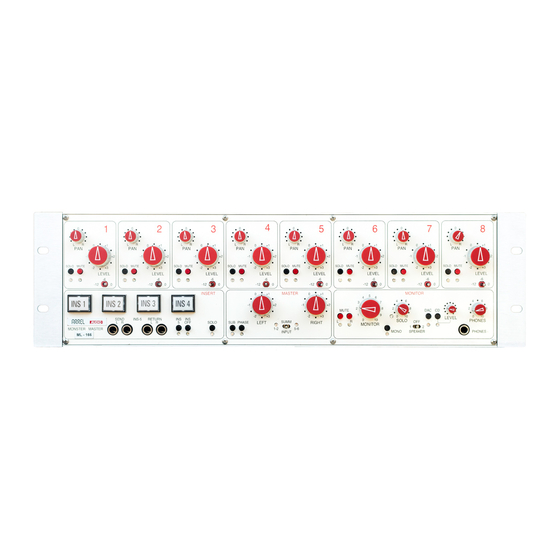
Table of Contents
Advertisement
Quick Links
Advertisement
Table of Contents

Summary of Contents for Arrel Audio ML-166/8
- Page 1 ML-166/8 8 Channel Summing Mixer User Manual Issue 0.1...
-
Page 2: Safety Instructions
[Information on Disposal in other Countries outside the European Union] This symbol is only valid in the European Union. If you wish to discard these items, please contact your local authorities or dealer and ask for the correct method of disposal. ML-166/8 User Manual, Issue 0.1 Page 2... -
Page 3: Arrel Audio Contacts
Web: www.arrel-audio.com Support: http://www.arrel-audio.com/support ARREL Audio is continuously working to the improvement of its systems and related documentation. In any case, we reserve the right to change the specifications without notice but in the respect to the current legislation. Disclaimer: The information contained in this manual has been carefully checked and we believed is accurate at the time of publication. -
Page 4: Table Of Contents
ARREL Audio Contacts ......................3 TABLE OF CONTENTS ....................... 4 INTRODUCTION ......................... 5 Housing ..........................7 ML-166/8 Front Panel Controls and Operations ..............8 INPUT SECTION ......................... 8 Input section gain knob ....................8 Input section pan knob ..................... 8 Input section solo button .................... -
Page 5: Introduction
Therefore a unit can be connected to the front panel jacks maintaining the main insert on the back panel. Used in conjunction with mic preamplifiers, the ML-166/8 is the ideal mixer for engineers working in studios not equipped with a classic analog console who do not want to use digital mixers. - Page 6 ARREL Audio ML-166/8 is dedicated (due to his absolute sonic level quality) to high professional vocal recordings, classical instruments, high dynamic range instruments such as drums and percussions. ARREL Audio products are designed and manufactured in Italy. ML-166/8 User Manual, Issue 0.1...
-
Page 7: Housing
ARREL Audio Housing The ML-166/8 is contained in a 3U rack metal box. No specific air conditioning is required for the racks, provided that there is a free flow of air through the rack from front to back and the temperature is maintained in the operating range. Consequently the racks may be stacked. -
Page 8: Ml-166/8 Front Panel Controls And Operations
ARREL Audio ML-166/8 Front Panel Controls and Operations INPUT SECTION (CHANNELS 1-8) INPUT SECTION GAIN KNOB Rotate the level knob to change the gain. The level is controlled by a 300° potentiometer allowing a range of 14 dB (-12dB to +2dB, +6dB to -20dB version available) (Fig.1). -
Page 9: Insert Section
Press INS OFF button to exclude all the inserts. Press the SOLO button to monitor the pre insert audio signal. Fig. 2 ML-166/8 Insert Section Monitor section SOLO KNOB Turn the SOLO gain knob (Fig. 3) in order to select the required amount of gain for the SOLO bus. -
Page 10: Mono Button
ARREL Audio Fig. 3 ML-166/8 Monitor Section MONO BUTTON Push the button to obtain a single mono output (LED on). Press again to switch off the MONO function (LED off). SPEAKER SWITCH Select one of the three positions of the SPEAKER toggle switch (Speaker 1, OFF, Speaker 2) to select the speaker system. -
Page 11: Master Section
Select one of the three positions of the INPUT switch (1/2, SUMM,5/6) to select the input channels. ML-166/8 Back Panel Controls and Operations INPUT XLR The 16 XLR female connectors for the input channels are clustered ion two groups of 8. -
Page 12: Monitor Out
SEND/RETURN 1 AND 2 XLRs for the send/return 1 and 2. OUTPUT DB-25 The output DB-25 connector is used to simplify the output connections by a using a signle multicore cable. (Fig. XXX) ML-166/8 User Manual, Issue 0.1 Page 12... -
Page 13: Appendix A: Connections
ARREL Audio APPENDIX A: Connections FIG. 1 ML-166/8 Connections ML-166/8 User Manual, Issue 0.1 Page 13... -
Page 14: Appendix B: Front Panel
ARREL Audio APPENDIX B: Front Panel FIG. 3 ML-166/8 Front Panel ML-166/8 User Manual, Issue 0.1 Page 14... -
Page 15: Appendix C: Back Panel
ARREL Audio APPENDIX C: Back Panel Fig. 4 ML-166/8 Back Panel ML-166/8 User Manual, Issue 0.1 Page 15... - Page 16 ARREL Audio APPENDIX C: Input DB-25 connectors ML-166/8 User Manual, Issue 0.1 Page 16...
-
Page 17: Technical Specifications
4 x 1/4” TRS jack for INSERT 5 (send L-R, return L-R), Front Panel Connnectors 1 x 1/4” stereo jack for headphones Imp. >50Ω Rear Panel Input 8 x Balanced XLR female (Ch1 to Ch8) ML-166/8 User Manual, Issue 0.1 Page 17... - Page 18 IEC C13 16 A connector, AC mains cord with IEC Schuko Rear Panel AC mains Construction 2U 19" rack mount metal box W 483 mm / 19”, H 133.35 mm/1.75” (1 RU), D 225 mm / Dimensions 8.86” Weight 9 kg ML-166/8 User Manual, Issue 0.1 Page 18...
Need help?
Do you have a question about the ML-166/8 and is the answer not in the manual?
Questions and answers