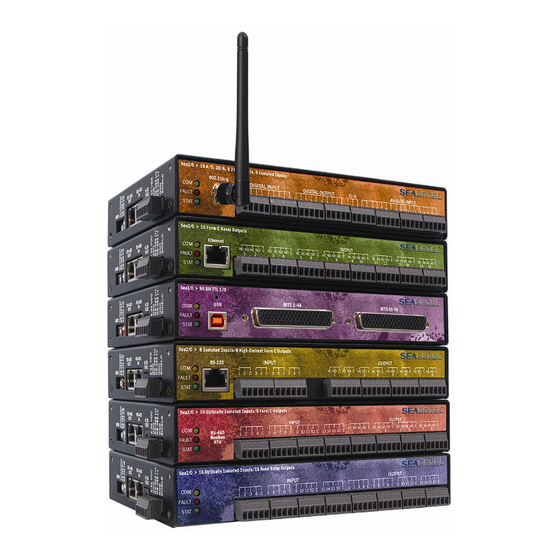
Advertisement
Quick Links
Advertisement

Subscribe to Our Youtube Channel
Summary of Contents for SeaLevel SeaI/O Series
- Page 1 Sealevel Systems, Inc. Sealevel.com Phone 864.843.4343...
- Page 2 LAVE & P ................53 ETTING ERMINATION ESISTORS “B ” S I/O M ....................54 ONFIGURING THE ODULE ....................55 ONFIGURING ERIES XPANSION ODULES (W-S ....................56 ONFIGURING A IRELESS ERIES ODULE ©Sealevel Systems, Inc. SeaI/O Manual SL9049 - 06/2011...
- Page 3 APPENDIX B – HOW TO GET ASSISTANCE ....................114 ..........................114 ECHNICAL UPPORT WARRANTY .............................. 115 ........................... 115 ARRANTY OLICY ....................... 115 ARRANTY EPAIR ETEST RMA (R ) .............. 115 OW TO OBTAIN AN ETURN ERCHANDISE UTHORIZATION ............................115 RADEMARKS ©Sealevel Systems, Inc. SeaI/O Manual SL9049 - 06/2011...
- Page 4 Sealevel SeaMAX Software CD Do not connect the I/O module to the host until the software is installed. All items can be purchased from our website (www.sealevel.com) by calling our sales team at +1 (864) 843-4343. E Series (Ethernet) CAT5 Patch Cable (Part# CA246) Standard 7' CAT5 UTP Patch Cable (RJ45).
- Page 5 Note – The lowest level of importance used to provide background information, additional tips, or other non-critical facts that will not affect the use of the product. ©Sealevel Systems, Inc. SeaI/O Manual SL9049 - 06/2011...
- Page 6 Sealevel SeaI/O™ modules offer powerful data acquisition solutions that are perfect for a wide range of applications and environments with easy interfacing to computers, controllers, and PLCs. SeaI/O modules are available in various digital, analog, and serial I/O configurations. Each SeaI/O model is designed for maximum flexibility and easy field wiring.
- Page 7 Daisy Chain up to 247 Modules Extended Temperature Range Available (-40°C to +85°C) Rugged Metal Enclosure Compact Size – 7.5"(L) x 5.1"(W) x 1.3"(H) Din Rail or Table Mount ©Sealevel Systems, Inc. SeaI/O Manual SL9049 - 06/2011...
- Page 8 SeaI/O-520M – 8 Optically Isolated Inputs/8 High-Current Form C Outputs SeaI/O-530M – 16 Optically Isolated Inputs/16 High-Current Open Collector Outputs SeaI/O-540M – 32 High-Current Open Collector Outputs SeaI/O-570M – 8 Inputs/8 Form C Outputs/8 A/D ©Sealevel Systems, Inc. SeaI/O Manual SL9049 - 06/2011...
- Page 9 SeaI/O-520N – 8 Optically Isolated Inputs/8 High-Current Form C Outputs SeaI/O-530N – 16 Optically Isolated Inputs/16 High-Current Open Collector Outputs SeaI/O-540N – 32 High-Current Open Collector Outputs SeaI/O-570N – 8 Inputs/8 Form C Outputs/8 A/D ©Sealevel Systems, Inc. SeaI/O Manual SL9049 - 06/2011...
- Page 10 All SeaI/O modules have a default baud rate of 9600. If lower latencies are required, the baud rate can be changed via the Sealevel utility, MaxSSD, included in your SeaMAX installation. All modules, including expansion modules, must have the same baud rate or communications errors will occur.
- Page 11 For remote devices, separate power is required at each expansion unit. Refer to the Power Options section of this manual for more information on SeaI/O power requirements and power supply sizing. ©Sealevel Systems, Inc. SeaI/O Manual SL9049 - 06/2011...
- Page 12 Status (Green) – See Device Address Configuration section of this manual Blinks when the rotary “ADDR” switch is set to “0” and the default Slave ID is set to 247 Lights steady when module is properly configured from the factory defaults ©Sealevel Systems, Inc. SeaI/O Manual SL9049 - 06/2011...
- Page 13 4 microseconds Outputs Type 16 SPST Form A Reed relays Power 10VA max. Contact Voltage 60VDC max. Contact Current 500mA max. Operate Time 0.5ms max. Bounce Time 0.5ms max. Release Time 0.2ms max. ©Sealevel Systems, Inc. SeaI/O Manual SL9049 - 06/2011...
- Page 14 Type 8 SPDT Form C relays Power DC 30W/ AC 60 VA Contact Voltage 60VDC max. Contact Current 2A max. Operate Time 2ms max. Bounce Time 7ms max. Release Time 1ms max. ©Sealevel Systems, Inc. SeaI/O Manual SL9049 - 06/2011...
- Page 15 3.5mm field removable screw terminal connectors. Inputs Type 32 non-polarized optically isolated inputs Voltage Range 5-30VDC Isolation 1250VAC RMS / 1800VDC Input Resistance 6.2K Ohms in series Response Time 4 microseconds ©Sealevel Systems, Inc. SeaI/O Manual SL9049 - 06/2011...
- Page 16 Outputs Type 32 SPST Form A Reed relays Power 10VA max. Contact Voltage 60VDC max. Contact Current 500mA max. Operate Time 0.5ms max. Bounce Time 0.5ms max. Release Time 0.2ms max. ©Sealevel Systems, Inc. SeaI/O Manual SL9049 - 06/2011...
- Page 17 Type 16 SPDT Form C relays Power DC 30W/ AC 60 VA Contact Voltage 60VDC max. Contact Current 2A max. Operate Time 2ms max. Bounce Time 7ms max. Release Time 1ms max. ©Sealevel Systems, Inc. SeaI/O Manual SL9049 - 06/2011...
- Page 18 TTL I/O. Each DB-78 connector brings out 48 I/O bits addressable as six, eight-bit ports. For easy connection to relay racks, Sealevel offers a six-foot cable (Part# CA237) that terminates each DB-78 connector to two industry standard 50-pin IDC connectors.
- Page 19 Depending upon your application, you are likely to find one or more of the following items useful for interfacing the SeaI/O-462 to real-world signals. All items can be purchased from our website (http://www.sealevel.com) or by calling 864-843-4343. DB78 Male to (2) IDC 50-Pin Ribbon Connectors (Part# CA237)
- Page 20 Min 2VDC @ 32mA The SeaI/O-463 modules are designed to work with industry standard solid-state relay racks that expect negative logic to operate. The SeaI/O-463 modules expect negative logic on the inputs. ©Sealevel Systems, Inc. SeaI/O Manual SL9049 - 06/2011...
- Page 21 50-Pin IDC to 50-Pin Edge Connector Cable (Part# CA135) 50-Pin IDC to 50-Pin Edge Connector Ribbon Cable, 40 in Length. Use the CA135 to connect Sealevel TTL devices to solid-state relay racks with a 50-pin edge connector. ©Sealevel Systems, Inc.
- Page 22 The IA5Q provides four discrete inputs that accept input voltages from 90 to 140V AC/DC with a nominal input voltage of 120V AC/DC. The module includes an LED for each input for status indication. ©Sealevel Systems, Inc. SeaI/O Manual SL9049 - 06/2011...
- Page 23 3 to 60V DC with a nominal switching voltage of 24VDC. The maximum on-state current is 3A and should be derated 40mA/deg. above 20C. Each output includes an LED for status indication. ©Sealevel Systems, Inc. SeaI/O Manual SL9049 - 06/2011...
- Page 24 The IA5S provides a discrete input that accepts input voltages from 90 to 140V AC/DC with a nominal input voltage of 120V AC/DC. The module includes an LED for status indication. Single Point Discrete DC Input Module (Part# IB5S) ©Sealevel Systems, Inc. SeaI/O Manual SL9049 - 06/2011...
- Page 25 3 to 60V DC with a nominal switching voltage of 24VDC. The maximum on-state current is 3A and should be derated 33mA/deg. above 60C. The output is fused at 4A and an LED is included for status indication. ©Sealevel Systems, Inc. SeaI/O Manual SL9049 - 06/2011...
- Page 26 By using the TA01, control programs can be debugged before going live on site to guarantee a successful installation. The TA01 can be used with Sealevel 24, 48, and 96 Channel TTL Digital I/O products. Includes TA01 Terminal Block and ST101 Snap Track.
- Page 27 Figure 1. SeaI/O-462 connected to relay racks and a terminal adapter via (2) CA237 cables Figure 2. SeaI/O-463 connected to relay racks and a terminal adapter via (4) CA167 cables ©Sealevel Systems, Inc. SeaI/O Manual SL9049 - 06/2011...
- Page 28 Open-collector Outputs Output Voltage Max. 30VDC Output Current Max. 500mA (single output) Output Current Max. 580mA (all outputs) A/D Inputs Number of Channels 8 differential or 16 single-ended Resolution 12-bits Sampling Rate 100K/s ©Sealevel Systems, Inc. SeaI/O Manual SL9049 - 06/2011...
- Page 29 A/D Input Range Software Selectable 0-5V, 0-10V, +/-5V, +/-10V Hardware Selectable 0-20mA current loop (for 4-20mA devices) D/A Outputs Number of Channels 2 single-ended Resolution 12-bits Output Range 0-5V, 0-10V Load Resistance Min. 2K ©Sealevel Systems, Inc. SeaI/O Manual SL9049 - 06/2011...
- Page 30 Contact Current (AC) 6A max. Contact Current (DC) <30 VDC @5A max. / >30 VDC @500mA max. Switching Capacity 5 VDC @ 100mA min. Operate Time 10ms max. Release Time 10ms max. ©Sealevel Systems, Inc. SeaI/O Manual SL9049 - 06/2011...
- Page 31 Contact Voltage 60VDC max. Contact Current 1000mA max. (single output) Contact Current 2000mA max. (all outputs per port) Environmental Operating Temperature -25°C to +85°C (-13°F to 185°F) Humidity 10% to 90% RH (non-condensing) ©Sealevel Systems, Inc. SeaI/O Manual SL9049 - 06/2011...
- Page 32 Contact Voltage 60VDC max. Contact Current 1000mA max. (single output) Contact Current 2000mA max. (all outputs per port) Environmental Operating Temperature -25C to +85C (-13F to 185F) Humidity 10% to 90% RH (non-condensing) ©Sealevel Systems, Inc. SeaI/O Manual SL9049 - 06/2011...
- Page 33 Maximum Carrying Current Operate Time 5mS max. Release Time 5mS max. A/D Inputs Number of Channels 8 single-ended Resolution 16-bits Sampling Rate 200K/s Thermistor Input Mode Biasing via onboard selectable dip switch ©Sealevel Systems, Inc. SeaI/O Manual SL9049 - 06/2011...
- Page 34 Floating/Non-referenced (Default) or Configuration Ground Referenced The analog input modes and additional settings can be configured and verified via Sealevel SeaMAX software, which includes the SeaMAX API, MaxSSD utility, and Modbus support.” Input Impedance > 15M ohms Bipolar – Analog input driven within voltage range above and below COM while it is held at a fixed reference.
- Page 35 Base modules are powered from a 9-30VDC source using either the DC jack or screw terminals on the side of the unit. Sealevel offers several power supply choices to make connection easy (see the Accessories chapter at the end of this document).
- Page 36 SeaI/O-440N 4.6W Power Required In this application, Sealevel‟s Part# TR112 “wall wart” power supply is a good choice since it is low-cost and supplies 24VDC @ 250mA (6W). A complete listing of recommended power supplies is provided in the Accessories section of this manual.
- Page 37 The SeaMAX Suite is a collection of configuration/diagnostic utilities and software libraries that enable rapid application development. The SeaMAX API, included in the SeaMAX Suite, provides a common API for Sealevel SeaI/O and SeaDAC data acquisition modules. SeaMAX is designed to simplify application development by requiring little knowledge of the underlying communication protocols of these devices and replacing low-level programming.
- Page 38 Proceed with installing the SeaMAX Software Suite using the software disk that was included with your Sealevel I/O module. Software drivers are also available on the product webpage on the Sealevel website at www.sealevel.com. Do not connect the I/O module to the host until the software is installed.
- Page 39 Next follow the information presented on the screens that follow. Once the installation is complete, close the disk installation window. 11. Refer to the Physical Installation section to connect and install your adapter. ©Sealevel Systems, Inc. SeaI/O Manual SL9049 - 06/2011...
- Page 40 Windows Vista and newer operating systems it will be found in the „Programs and Features‟ list. 3. Navigate to the Device Manager and remove the Sealevel digital I/O adapter by right clicking on the line item under „SeaI/O Device‟ and choosing „Uninstall’.
- Page 41 If you are using a Wireless (W-series) or Ethernet (E-series) SeaI/O module, skip ahead to either the Configuring a Wireless Module or Configuring an Ethernet Module sections of this manual, before using MaxSSD. ©Sealevel Systems, Inc. SeaI/O Manual SL9049 - 06/2011...
- Page 42 Once a COM port is selected, the baud rate and parity can be selected. The baud rate and parity of the PC must match the settings of the Sealevel I/O module to be configured. The factory default settings for all Sealevel I/O modules are 9600 baud and no parity.
- Page 43 I/O module should be displayed. If no information appears, verify the slave ID, host settings, and baud rates are correct and make changes, if necessary. Check the hardware settings (on the left side of the module) and try again. ©Sealevel Systems, Inc. SeaI/O Manual SL9049 - 06/2011...
- Page 44 115.2k bps and the PC is set to 9600 bps, only the two modules set to 9600 bps will receive the broadcast set data rate and parity message. ©Sealevel Systems, Inc. SeaI/O Manual...
- Page 45 9600 bps and no parity, but the Ethernet port will remain unaffected. To restore communications, broadcast another set data rate and parity command (9600 and no parity) via MaxSSD. ©Sealevel Systems, Inc. SeaI/O Manual SL9049 - 06/2011...
- Page 46 When displaying SeaI/O, the “Digital IO” tab displays inputs and outputs in groupings (or banks) of eight. Therefore, a Sealevel I/O device with 16 inputs and 8 outputs would show two banks of inputs and one bank of outputs.
- Page 47 The “A/D Inputs” tab displays the current state of the analog-to-digital channels for Sealevel I/O devices that feature A/D inputs. Settings are provided for both device wide and per-channel configuration. The “Device Configuration” selection drop-box adjusts the arrangement and function of the A/D input channels.
- Page 48 The “D/A Outputs” tab is useful for manually setting the digital to analog output voltages on applicable Sealevel I/O devices with D/A channels. A preliminary diagnostics utility (see following page) has been provided to verify proper hardware functionality. The D/A outputs of the SeaI/O-470 are factory set for 0-10V. To configure the D/A outputs for 0-5V, you will need to open the enclosure and set the correct jumpers.
- Page 49 Sealevel website at http://www.sealevel.com/software/SeaMAX/. For ease of use, SeaMAX functions to convert A/D and D/A values have been provided. Use of these functions is also detailed in the SeaMAX Software Manual.
- Page 50 10. Refer to the Troubleshooting Ethernet & Wireless Modules section on the following page for additional steps regarding Ethernet (E-series) SeaI/O modules. 11. If these steps do not solve your problem, please contact Sealevel Technical Support. Our technical support is free and available from 8:00AM-5PM Eastern Time, Monday through Friday.
- Page 51 192.168.0.x. Change the PC‟s network settings to place both the SeaI/O module and PC on the same subnet. Adjust the SeaI/O module‟s IP address and Netmask using the Ethernet Config utility (Start All Programs Sealevel SeaMAX Ethernet Config) installed with SeaMAX. Then restore the PC‟s network settings.
- Page 52 A Hardware Reset will not reset the communication rate of Ethernet (E-series) and Wireless (E-series) modules. Rotate the rotary switch clockwise one full revolution, and then use the MaxSSD utility to broadcast a set baud rate command to 9600 bps and no parity. ©Sealevel Systems, Inc. SeaI/O Manual SL9049 - 06/2011...
- Page 53 (enabled) position. Make sure that only the first and last SeaI/O modules have line termination enabled (up position). Improper termination settings can result in invalid data or communication failures. ©Sealevel Systems, Inc. SeaI/O Manual SL9049 - 06/2011...
- Page 54 For all other SeaI/O modules (U-series, S-series, or M-series), locate the COM port by expanding the „Ports‟ list in Windows Device Manager. Start MaxSSD (Start All Programs Sealevel SeaMAX MaxSSD) and choose the correct port (IP address or COM port) to communicate with the “base” module. Ensure a successful Get operation (refer to the MaxSSD section on the following pages for more information).
- Page 55 Continue adding expansion modules (N-series) one at a time, until all modules have been successfully daisy-chained together and respond to a Get operation in MaxSSD. Once all SeaI/O modules are configured and communicating successfully, they are ready to communicate with your application. ©Sealevel Systems, Inc. SeaI/O Manual SL9049 - 06/2011...
- Page 56 SeaI/O module will be reset to the factory defaults and the channel number will increment up by one. The LEDs will blink to confirm that the SeaI/O module has been reset and is ready to be configured. ©Sealevel Systems, Inc. SeaI/O Manual SL9049 - 06/2011...
- Page 57 7. Use MaxSSD to configure the Slave ID of the wireless SeaI/O module and test settings. The detailed configuration instructions that follow are for Windows XP. The basic instructions for Windows 2000 are the same. If you have any questions, please contact Sealevel technical support at support@sealevel.com. ©Sealevel Systems, Inc.
- Page 58 SeaI/O module listed with the SSID “SL_Recovery.” If not, reset the module using the instructions on the previous page. Other nearby wireless networks will also be listed here. Select the SSID “SL_Recovery” and click the Connect button. ©Sealevel Systems, Inc. SeaI/O Manual SL9049 - 06/2011...
- Page 59 Since “SL_Recovery” is an Ad hoc point-to-point network and not on the same network as any available DHCP servers, the SeaI/O module will not be able to complete the connection. Close the Wireless Network Connection utility (you will still be directly connected to “SL_Recovery”). ©Sealevel Systems, Inc. SeaI/O Manual SL9049 - 06/2011...
- Page 60 Start the Ethernet Config utility (Start All Programs Sealevel SeaMAX Ethernet Config) installed with SeaMAX. In the „Available SeaI/O Devices‟ pane, you should see a “SeaIO Wireless” module listed under Model, as shown below. If the module doesn‟t show up, click the “Search for SeaI/O Devices” button. The „Available SeaI/O Devices‟...
- Page 61 Before you change any settings in the following window, make a note of your original settings. You will need to revert back to your original wireless adapter settings once you have successfully configured the wireless SeaI/O module to work with your network. ©Sealevel Systems, Inc. SeaI/O Manual SL9049 - 06/2011...
- Page 62 In this example, the last octet for the wireless SeaI/O module is 32 and we configured the last octet for the wireless adapter to 55. Click the OK button in this window. Click the OK button on the Wireless Network Connection Properties window. ©Sealevel Systems, Inc. SeaI/O Manual SL9049 - 06/2011...
- Page 63 To confirm that the IP Address for your wireless adapter was changed successfully, reopen Ethernet Config (Start All Programs Sealevel SeaMAX Ethernet Config). You should now see the wireless SeaI/O module‟s „Name‟ listed (“DemoUnit” in this example).
- Page 64 Now that you can communicate with the wireless SeaI/O module, the Wireless Configuration settings window will open, as shown. ©Sealevel Systems, Inc. SeaI/O Manual SL9049 - 06/2011...
- Page 65 You still need to configure the Device Network Settings before the module will work with your wireless network. ©Sealevel Systems, Inc. SeaI/O Manual SL9049 - 06/2011...
- Page 66 Since the wireless SeaI/O module supports channels 1-14, there is a chance that a reset can put the wireless SeaI/O module on a channel not compatible with your wireless adapter or access point. If you cannot see the wireless SeaI/O module on your network, try resetting the module ©Sealevel Systems, Inc. SeaI/O Manual SL9049 - 06/2011...
- Page 67 10 character hexadecimal key or up to 32 character passphrase WEP 128-bit 26 character hexadecimal key or up to 32 character passphrase up to 64 character passphrase WPA2 up to 64 character passphrase ©Sealevel Systems, Inc. SeaI/O Manual SL9049 - 06/2011...
- Page 68 You still need to configure the „Device Network Settings‟ in Ethernet Config to complete the configuration of the wireless SeaI/O module. Open Ethernet Config (Start All Programs Sealevel SeaMAX Ethernet Config). The wireless SeaI/O module should appear in the „Available SeaI/O Devices‟ pane. Click on the wireless SeaI/O module to select the device.
- Page 69 Your wireless adapter should now be configured for your wireless network and the wireless SeaI/O module should now be properly configured to work with your wireless network. You can open Ethernet Config to verify. If you have any problems, please contact Sealevel technical support at support@sealevel.com.
- Page 70 Start MaxSSD (Start All Programs Sealevel SeaMAX MaxSSD) and select Ethernet in the drop down box. Verify that the IP Address for the wireless SeaI/O module appears in the right hand pane. Choose the correct IP Address (if more than one is listed) and click the “SeaI/O Configuration”...
- Page 71 “0” or a software slave ID other than 247, to avoid device conflicts during setup. After the “base” wireless SeaI/O module is successfully communicating via MaxSSD, you can proceed with adding SeaI/O expansion modules (N-series). Refer to the Configuring Expansion Modules section of this manual. ©Sealevel Systems, Inc. SeaI/O Manual SL9049 - 06/2011...
- Page 72 These regulations are subject to change at any time. Please consult your local regulatory authority for current information. Standards 802.11b, 802.11g, 802.11i Channels 1-14 Frequency Range 2.412 – 2.484 GHz Wireless Output Range 14 dBm +1.5/-1.0 dBm Data Rates 54Mbps Max, 1Mbps Min Range 328‟ (Indoors) ©Sealevel Systems, Inc. SeaI/O Manual SL9049 - 06/2011...
- Page 73 This module is authorized under limited module approval specified to mobile host equipment. So, the antenna must be installed such that 20cm is maintained between the antenna and users. The transmitter module may not be co-located with any other transmitter or antenna. ©Sealevel Systems, Inc. SeaI/O Manual SL9049 - 06/2011...
- Page 74 169.254.x.x. To discover the SeaI/O module‟s IP address, start the Ethernet Config utility (Start All Programs Sealevel SeaMAX Ethernet Config) installed with SeaMAX. Click on the “Search for SeaI/O Devices” button and the „Available SeaI/O Devices‟ pane should refresh with any Ethernet or Wireless SeaI/O modules that are found on the network.
- Page 75 Start MaxSSD (Start All Programs Sealevel SeaMAX MaxSSD) and choose the correct IP address to communicate with the “base” Ethernet SeaI/O module. Ensure a successful Get operation (refer to the MaxSSD section of this manual for more information).
- Page 76 If a DHCP server is available, select the “Enable DHCP Configuration” checkbox. Otherwise, complete the network settings and click the “Recover Module” button to complete the configuration changes. Proceed with configuring expansion modules, explained in the previous section. ©Sealevel Systems, Inc. SeaI/O Manual SL9049 - 06/2011...
- Page 77 “.hex”. As an example, it you have a SeaIO 420 style module, the programming file name would be “420E.hex”. When you are provided the file to be programmed, you will also receive the programming program. The name of this program is SeaIOCU.exe. ©Sealevel Systems, Inc. SeaI/O Manual SL9049 - 06/2011...
- Page 78 The above should only be performed if you (1) really feel the update is required and (2) you feel confident in your ability to perform the update. Once the firmware has been erased, you must either be able to re-program it locally or send it back to SeaLevel Systems, Inc. for reprogramming.
- Page 79 To reset the unit to “normal” operation, you can issue the MODBUS “Broadcast Reset Message (function 0x19). This setting can also be configured through MaxSSD under the “Range Configuration” tab, shown below on the next page. ©Sealevel Systems, Inc. SeaI/O Manual SL9049 - 06/2011...
- Page 80 To reset the unit to “normal” operation, you can issue the MODBUS “Reset Range Settings” (function 0x19). This setting can also be configured through MaxSSD under the “Range Configuration” tab, shown below. ©Sealevel Systems, Inc. SeaI/O Manual SL9049 - 06/2011...
- Page 81 A copy of these instructions is included with the SeaI/O-463 module and can also be downloaded from the SeaI/O-463 product page on the Sealevel website. Do not perform these instructions with the power connected. Be sure to follow proper ESD procedures by grounding yourself and the SeaI/O module.
- Page 82 50-pin header connectors. A list of optional cable part numbers is listed on the previous page. Replace the front plate and install the three screws in the bottom of the module as shown. ©Sealevel Systems, Inc. SeaI/O Manual SL9049 - 06/2011...
- Page 83 The SeaI/O Hardware Description section of this manual contains information on TTL applications and optional accessories. The SeaMAX Application Suite section walks you through setting up the hardware address (Slave ID) and software installation. ©Sealevel Systems, Inc. SeaI/O Manual SL9049 - 06/2011...
- Page 84 Pry upwards – a pem in the top half must clear the metal lip in the bottom half of the enclosure. Jumpers and dipswitch locations are shown on the following page. ©Sealevel Systems, Inc. SeaI/O Manual SL9049 - 06/2011...
- Page 85 Refer to the following pages for instructions on properly configuring the jumpers and switches. The colored boxes are shown here for clarity and are not visible on the actual circuit board. ©Sealevel Systems, Inc. SeaI/O Manual SL9049 - 06/2011...
- Page 86 „CH1‟ on both dipswitches needs to be set to „ON‟ to enable current loop mode). SW3 – enables the current-loop sensing resistor SW4 – ties the other half of connection to ground ©Sealevel Systems, Inc. SeaI/O Manual SL9049 - 06/2011...
- Page 87 Pry upwards – a pem in the top half must clear the metal lip in the bottom half of the enclosure. Dipswitch locations are shown on the following page. ©Sealevel Systems, Inc. SeaI/O Manual SL9049 - 06/2011...
- Page 88 This will create a voltage divider and as the resistance of the thermistor changes so will the voltage read by the application. Please reference the data sheet of the chosen thermistor to calculate the measured temperature. ©Sealevel Systems, Inc. SeaI/O Manual SL9049 - 06/2011...
- Page 89 Do not connect network crossover cables to the pass-through connectors, else damage to equipment may result. Modules greater than ten feet apart must have separate power supplies. Refer to the Power Options section of this manual for recommendations. ©Sealevel Systems, Inc. SeaI/O Manual SL9049 - 06/2011...
- Page 90 Relay outputs are arranged such that each group of two relays shares a common. The NC and NO contacts of each relay along with the common are brought out via a five-position removable screw terminal. ©Sealevel Systems, Inc. SeaI/O Manual SL9049 - 06/2011...
- Page 91 (pinout shown below). Each connector provides 48 bits of digital I/O divided into six eight-bit ports. Each port may be individually configured via software command as an input or an output. Bits 1-48 Bits Bits 49-96 Bits ©Sealevel Systems, Inc. SeaI/O Manual SL9049 - 06/2011...
- Page 92 Power & Commons 63, 74 Commons 41 – 58, 64 – 73 ©Sealevel Systems, Inc. SeaI/O Manual SL9049 - 06/2011...
- Page 93 For easy connection to industry-standard solid-state relay racks, Sealevel manufactures a 6‟ cable, Part# CA237, that terminates the DB-78 to two industry standard 50-pin header connectors. Two cables and a SeaI/O unit can be order together as a kit using Part# 462x-KT.
- Page 94 Refer to the ribbon cable installation instructions included with the SeaI/O-463. Each of the four 50-pin connectors has the following pinout, which is compatible with a wide variety of industry-standard solid-state relay racks: ©Sealevel Systems, Inc. SeaI/O Manual SL9049 - 06/2011...
- Page 95 The SeaI/O-470 can be configured for up to eight 12-bit differential A/D inputs. The inputs are not referenced to ground. The user selectable voltage ranges are 0-5V, 0-10V, +/-5V, and +/- 10V. ©Sealevel Systems, Inc. SeaI/O Manual SL9049 - 06/2011...
- Page 96 Configuration section of this manual for instructions on configuring the D/A jumpers. The SeaI/O-470 module‟s D/A output channels can be independently configured for 0-5V or 0- 10V. The D/A outputs do not support negative voltages. ©Sealevel Systems, Inc. SeaI/O Manual SL9049 - 06/2011...
- Page 97 30VDC. The outputs act as a switch and the circuit is open until energized. When the output circuit is energized in software, the output sinks the current to ground, closing the circuit. ©Sealevel Systems, Inc. SeaI/O Manual SL9049 - 06/2011...
- Page 98 Input voltage range is 5-30VDC. Like the inputs, each group of two Form C relays also shares a single common. The NC and NO contacts of each relay along with the commons are brought out via a six-position removable screw terminal. ©Sealevel Systems, Inc. SeaI/O Manual SL9049 - 06/2011...
- Page 99 Vin pin locations. Each output acts as a switch and the circuit is open until energized. When the output circuit is energized in software, the output sinks the current to ground, closing the circuit. ©Sealevel Systems, Inc. SeaI/O Manual SL9049 - 06/2011...
- Page 100 ©Sealevel Systems, Inc. SeaI/O Manual SL9049 - 06/2011...
- Page 101 SeaI/O-570 as shown in the above schematic. Without this connection, the signals will float and an accurate measurement is not possible. The SeaI/O-570 is configured to measure floating, non-referenced signals by default. ©Sealevel Systems, Inc. SeaI/O Manual SL9049 - 06/2011...
- Page 102 100mV and can be much higher with improper power system grounding. This ground potential difference can show up as a measurement error without using the proper measurement connections. The above connection scheme is designed to eliminate this ground potential difference from the measurement. ©Sealevel Systems, Inc. SeaI/O Manual SL9049 - 06/2011...
- Page 103 For SeaI/O S-series modules, pin 4 of the RJ45 connector outputs 5VDC @300mA. This is useful for powering the wireless Bluetooth adapter (Sealevel Part# BT-SD100). This allows any Bluetooth capable host to access a SeaI/O module as easily as communicating with a standard RS-232 serial port.
- Page 104 SeaI/O modules. The bracket has holes for both 75mm and 100mm VESA mounting options. The universal arrangement of slots and holes accept bolt sizes to M4 and can be used for virtually any mounting configuration. ©Sealevel Systems, Inc. SeaI/O Manual SL9049 - 06/2011...
- Page 105 B connector, the metal thumbscrew provides a secure metal-to-metal connection to the module and prevents accidental cable disconnection. Sealevel incorporates SeaLATCH locking USB ports on many USB hubs and I/O devices. Accidental cable disconnection is the most common point of failure with USB industrial I/O devices and SeaLATCH cables and connectors prevents that while being fully compatible with standard USB cables.
- Page 106 Sealevel products with a SeaLATCH type B port and legacy USB type A ports. The CA356 is included with Sealevel devices with a SeaLATCH type B port. 72" USB cable with both SeaLATCH type A and type B USB connectors (Part# CA332) The CA332 is a 72”...
- Page 107 100-240VAC to 24VDC @ 300mA DIN Rail Power Supply (Part# PS101) The PS101 is an AC/DC DIN rail mount power supply that accepts 100-240VAC input and outputs 24VDC at up to 300mA (7.5W). ©Sealevel Systems, Inc. SeaI/O Manual SL9049 - 06/2011...
- Page 108 100-250VAC @ 2.7A Desktop Power Supply with US Power Cord (Part# TR108-US) (Part# TR108-UK) 100-250VAC to 24VDC 36W 1.5A “Desktop” Power Supply with 1.3mm Plug, includes (CA189) “BS 1363” 6‟ UK Power Cord ©Sealevel Systems, Inc. SeaI/O Manual SL9049 - 06/2011...
- Page 109 35mm DIN rail (i.e., Top Hat rail) and is compatible with A-series mounting rails. For convenient field installation and service, the DR104 locates Sealevel I/O devices near the industrial control equipment on the DIN rail. ©Sealevel Systems, Inc.
- Page 110 19 Inch Rack Tray Clamp (Part# RK-CLAMP) Adjustable clamp used to secure Sealevel I/O products in 2U, 3U and 4U 19 rack trays. Includes mounting hardware. RS-485 Interconnect Cable, 5 in Length (Part# CA239)
- Page 111 The CA332 is a USB device cable with patent-pending SeaLATCH USB type A and type B connectors. This optional 72 inch cable is ideal for use with Sealevel's optically isolated 7-port USB hub (SeaI/O-270U). SeaLATCH USB cables are fully interchangeable with standard USB ports.
- Page 112 Sealevel DB9 RS-485 serial port and converts it to an RJ45 connection. Designed to easily connect SeaI/O RS-485 devices to any Sealevel RS- 485 serial port via standard CAT5 patch cables. The KT121 ships with one DB9 female to RJ45 adapter (RS-485 pinout), Item # DB111, and a 7' CAT5 patch cable, Item # CA246.
- Page 113 Keep work area free of non-conductive materials such as ordinary plastic assembly aids and Styrofoam. Use field service tools such as cutters, screwdrivers, and vacuum cleaners that are conductive. ©Sealevel Systems, Inc. SeaI/O Manual SL9049 - 06/2011...
- Page 114 When calling for technical assistance, please have the device installed and ready to run diagnostics. If possible, have your user manual and current settings ready. The Sealevel website is an excellent resource located at www.sealevel.com. The most current software updates and user manuals are available via our homepage by clicking on the 'Drivers' or 'Manuals' links located under „Technical Support.‟...
- Page 115 In the event of failure, Sealevel will repair or replace the product at Sealevel's sole discretion. Failures resulting from misapplication or misuse of the Product, failure to adhere to any specifications or instructions, or failure resulting from neglect, abuse, accidents, or acts of nature are not covered under this warranty.




Need help?
Do you have a question about the SeaI/O Series and is the answer not in the manual?
Questions and answers