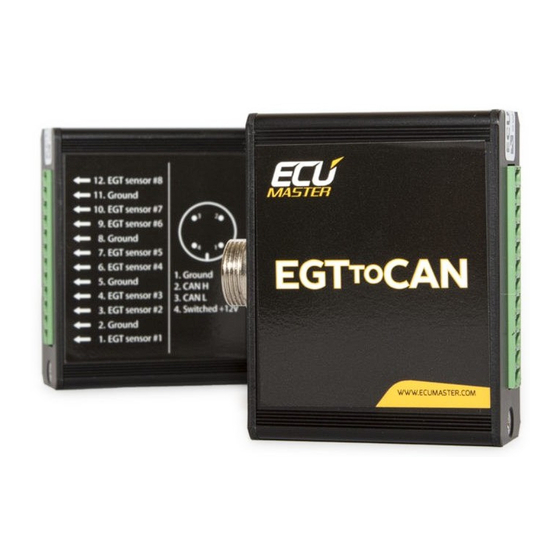
Advertisement
Advertisement
Table of Contents

Summary of Contents for Ecumaster EGT to CAN
- Page 1 EGT TO CAN User Manual Version 1.0 Page 1 of 6...
- Page 2 Device description The EGT to CAN device is used to monitor up to 8 temperatures from K-type thermocouples. The device can work either as a standalone unit or as an expansion unit for an ECU, transmitting via CAN communication. Device Characteristics: 8 K-type thermocouple inputs •...
- Page 3 Software description Software can be downloaded from www.ecumaster.com/products/egt-to-can/ website and is free of charge. The following figure shows the software at start-up The interface consists of 3 main areas: Menu (1) • Tree view with application parameters(2) • Desktop (3) •...
- Page 4 Select “DEC” and enter number. 1552 in decimal is 610 in hexadecimal. EMU CLASSIC receives temperatures from the EGT to CAN device on ID 1552 and 1553 (610h and 611h). EMU BLACK receives temperatures from the EGT to CAN device on ID 1632 and 1633 (660h and 661h).
- Page 5 Devices from other manufacturers may expect the information on different ID’s with different byte order and Can speed. Check the user manual for your device for more information. The CAN bus topology is very important. Incorrect wiring may cause abnormal operation. Always use twisted pair wiring for CAN networks! Always use termination resistors on both ends! Page 5 of 6...
- Page 6 Graph log Graph log is a tool for observation and analysis of EGT temperatures. The data is presented in the form of a graph, and an accurate reading of this data can be obtained by hovering over the desired point on the graph. (Example picture) Displaying analog values: As a table:...
Need help?
Do you have a question about the EGT to CAN and is the answer not in the manual?
Questions and answers